Find Elements in the Palette
You can search for an element by entering its name in the Search field of the Elements palette.
To search for an element in the palette, enter the name of the element you want to include in your process.
You can also search for an element using a text string in its name. For example, the following search results are displayed when you enter the text string “end” in the Search field.
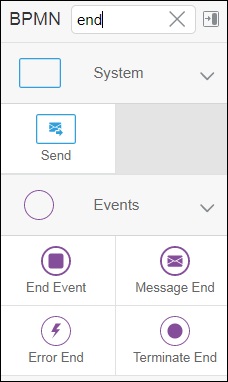
Description of the illustration search_string.png