Create a Child Backend for a Top-Level Custom Backend
To create a child backend for a custom backend:
- Open the Backends tab from the Services tab in the Navigator.
- Click the + sign next to the intended parent backend:
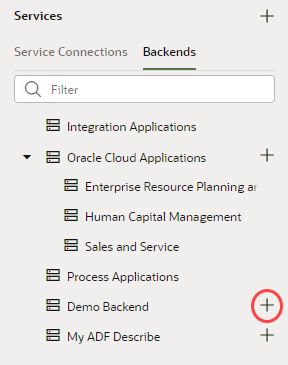
- Select Custom ADF Describe to create a backend with an ADF Describe URL. For a backend that doesn't have a Describe URL, select Custom.
- Enter a name and description for the child backend. Optionally, click + Add Header to add custom static headers. To add a static header that won't be available in the browser and will only be inserted at the server, click + Add Header under Secure Headers. Secure headers are useful to apply a credential to a header without it being available in the browser.
- Click Next.
- Enter the instance URL for the child backend, beginning with the slash (/) that follows the grayed out portion of the inherited parent URL.
You can click the Info icon to see the complete URL that the backend resolves to.
- Enter other settings, as needed.
- Click Create.