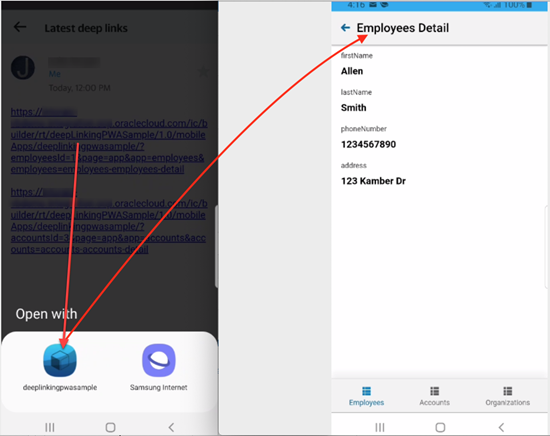Deep Linking on Android
Deep linking allows users to open a specific page or content in the PWA directly, instead of requiring them to search or navigate to the content from the Home page. For PWAs on Android devices, deep linking is enabled without the need for any additional configuration.
Clicking a deep link URL shared in an email or any other application for the first time after the PWA is installed prompts the user to either open the link in the installed PWA or in the browser. Once the user chooses to open the link in the PWA, the device remembers this choice. From then on, it will open other deep link URLs only in the PWA. For secure applications, the user will need to log in to view data.
Here are examples of deep link URLs as they appear on Visual Builder PWAs, specifically those that point to an employee's details page:
- When using a query, the URL could be similar to
https://demo.oraclecloud.com/ic/builder/rt/hrapplication/1.0/webApps/hrwebpwa/?employeesId=1&page=app&app=employees&employees=employees-employees-detail - When using a path, the URL could be similar to
https://demo.oraclecloud.com/ic/builder/rt/hrapplication/1.0/webApps/hrwebpwa/vp/app/employees/employees-employees-detail?employeesId=1
Note:
If the deep link URL takes the user to a detailed page with a Back button, it falls to the app developer to implement the logic for the Back button.