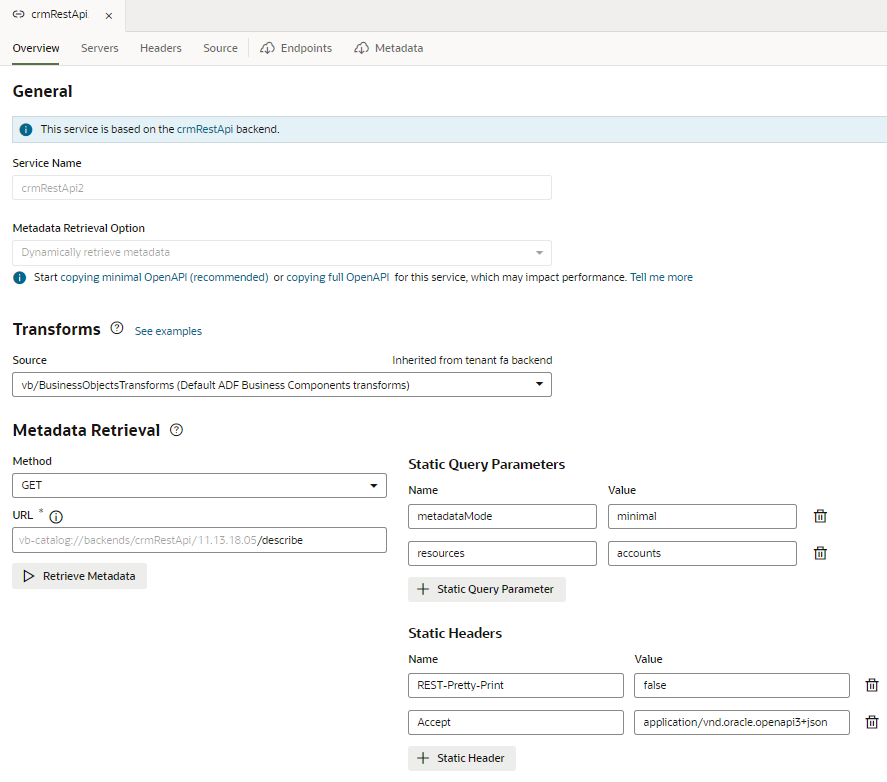Retrieve Service Metadata for a Dynamic Service Connection
After a dynamic service connection is created, you can retrieve the service's most recent metadata for your application to use the latest service definition.
To retrieve the service metadata for a dynamic service connection: