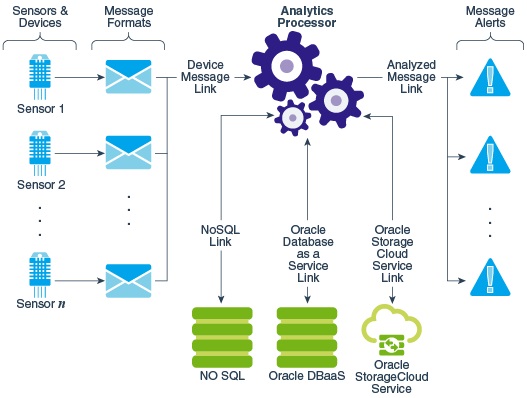Understand Analytics Components
An IoT application that uses analytics contains components such as analytics objects, links, worksheets and queries, analytics processors, and libraries. Each of these components has a specific function in the analytics processing.
Analytics Objects
Use analytics objects to model the data involved in your analytics application. You can define your analytics objects manually or import the definition from a schema. The message formats that you define in your IoT application automatically appear as analytics objects when you create a link for the associated device stream. In the analytics processor logic, you can use analytics objects to store the data that you read from your devices and data sources.
Links
Use links to read data from devices, read and write historical and reference data to different data sources, and to deliver the results of your analytics processing. The code of the analytics processors includes the code for injecting the links into the analytics processor so that you can access and query those links.
See Understand Links.
Worksheets and Queries
Use worksheets to create and store the SQL queries that you’ll later use in your analytics processor. Typically business analysts write queries and store them in worksheets, so that later, the developers writing the analytics processor can use them as a basis for their queries.
Libraries
Libraries let you import external libraries so that you can use them in your analytics logic.
See Import Libraries.
Analytics Processors
Use analytics processors to define your analytics logic. You can write your analytics processing using native Spark Java APIs. You can also use external libraries that you imported into your application.
Typically a streaming analytics processor obtains the data from the different devices through a device message link. The analytics processor then correlates this data with historical and reference data that it reads from different data sources, performs the analysis, and then writes the result to one or more analyzed message links.
See Understand Analytics Processors.
The following image shows the interaction between the different components of an IoT application with a streaming analytics processor: