Create and Manage Filters
Filters are a way to display useful information for the task at hand in Oracle Application Performance Monitoring.
- To create or manage a filter, click Manage Filter.

- In the Manage Filter screen, choose an attribute to filter and its
search criteria.
Figure 3-2 Page Views Filter
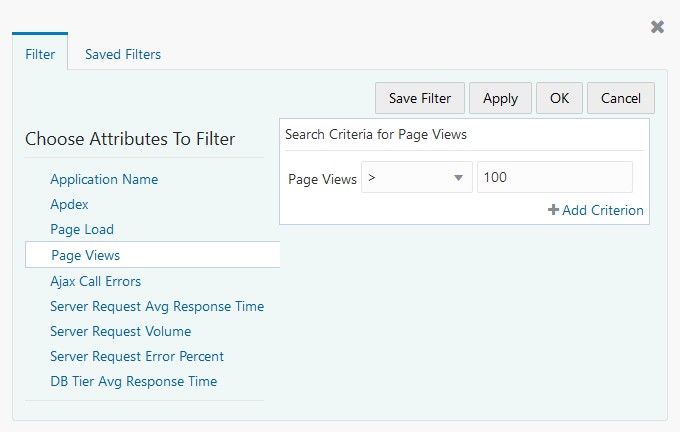
In the manage filter screen, the filter is set to display pages that have more than 100 page views.
- Click Save Filter. In the Save Filter screen, select a Name,
Description, and click Monitored Filter.
The filtered set of pages will show as aggregated metrics in the Web Application.