- Using Oracle IT Analytics
- Administer Oracle IT Analytics
- About Alert Thresholds and Notifications
- Set Up Notification Channels
- Create a Notification Channel
Create a Notification Channel
You can define notification channels while creating/editing an alert rule from the Edit Alert Rule page.
- Expand the Notifications section of the Edit Alert Rule page. You can view the list of available notification channels.
Figure 2-3 Notifications Section of the Edit Alert Rule Page
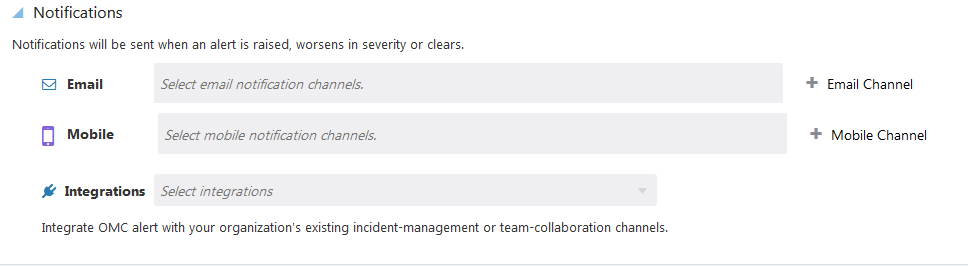
Description of "Figure 2-3 Notifications Section of the Edit Alert Rule Page" - Click the desired notification channel type and specify the requisite information:
For creating an email notification channel:
-
Specify an intuitive name for the channel.
-
Specify a comma-separated list of e-mail addresses.
-
Click Create.
For creating a mobile notification channel:
-
Specify an intuitive name for the channel.
-
Specify a comma-separated list of recipient Oracle Management Cloud users.
-
Click Create.
To receive push notification on your mobile device, you must install and remain signed in to the Oracle Management Cloud Mobile application on your device.
For creating integrations channel: In addition to notifying people, Oracle Management Cloud can also send relevant information to third-party Web applications (such as Slack or Hipchat) if an alert is raised, thus allowing you to extend Oracle Management Cloud functionality by having third-party applications carry out actions in response to an Oracle Management Cloud alert notification.
-
Select the desired third-party application from the drop-down list.
-
- Click Save.