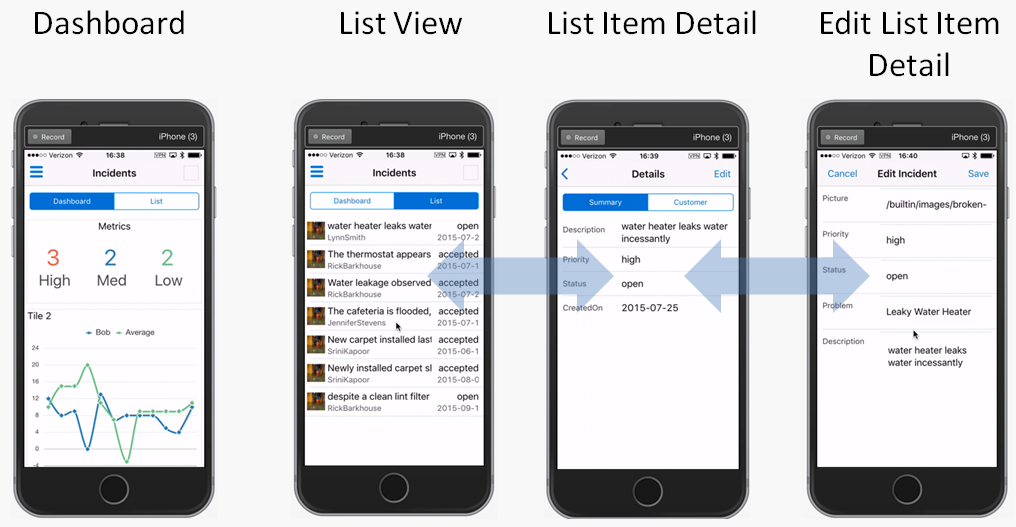1 What Is Mobile Application Accelerator?
Mobile Application Accelerator (MAX) is a feature of () that allows anyone to quickly create, test, and publish sophisticated cross-platform mobile apps. No coding required.
MAX at a Glance
MAX provides you with everything that you need to build, test, and publish a mobile app that run on both iOS and Android devices.
To build an app, you don’t have to download platform-specific development tools like Android Studio or Xcode. And you don’t have to worry about keeping them up to date or configuring device simulators, either. With MAX, you’re not even tied to a development machine. Because it’s a web-based tool, you can log in from any computer or tablet and immediately begin building your app.
What Kind of App Can I Build?
Using MAX, you can create apps that support your mobile workforce. For example, you can build an app for sales organization that gives users an at-a-glance view of the sales pipeline by populating a dashboard screen with counters and graphs for active accounts, pending deals, deal sizes, and so on.