Edit Activity Properties
You can edit the basic properties of an activity from its properties pane in the process editor.
To open the properties pane of the activity, double-click the activity, or select the activity, click ![]() , and select Open Properties.
, and select Open Properties.
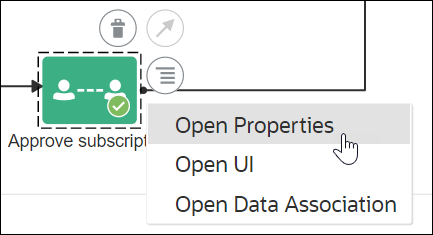
Description of the illustration activity-open-prop.png
Looking for a keyboard shortcut? After you select an activity, press p to open the properties of the activity.