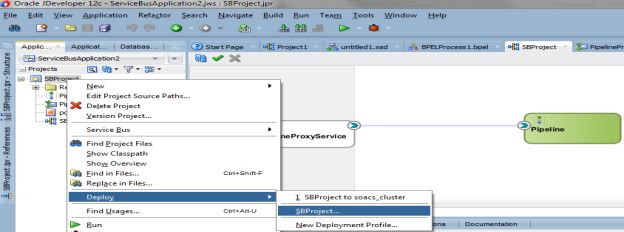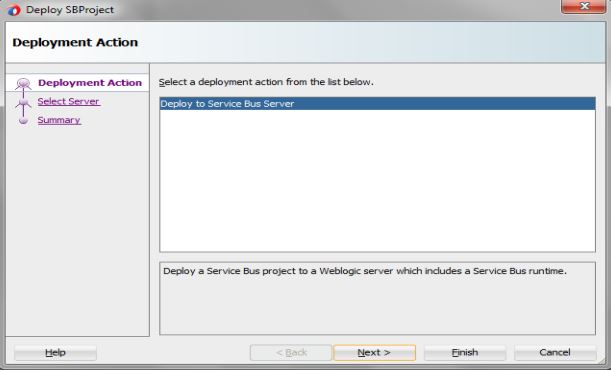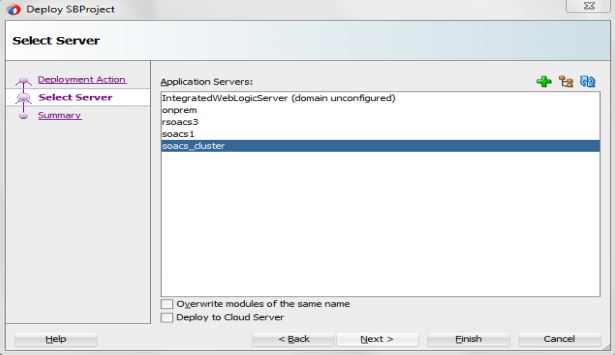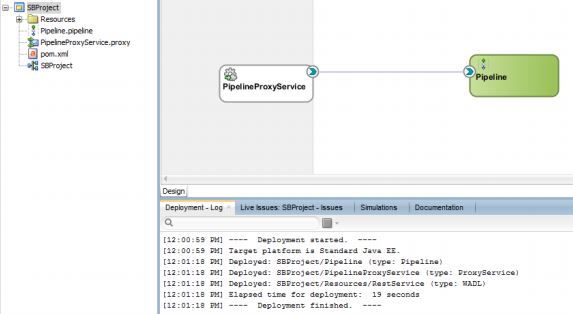Deploy an Oracle Service Bus Application to Oracle SOA Suite on Marketplace from JDeveloper
Oracle Service Bus applications are deployed to the Administration Server.
To deploy an Oracle Service Bus application to Oracle SOA Suite on Marketplace from JDeveloper: