Network Monitor
Use the Network Monitor window to inspect the content of REST service calls between your Excel workbook and the REST service if you encounter unexpected behavior.
The Network Monitor window provides information such as the start time, the elapsed time, and response for each REST call that originates from the workbook. In addition, it provides the headers and payloads of each request sent from Oracle Visual Builder Add-in for Excel and the corresponding response from the service. The window shows up to 100 request-response events. Older events are discarded as new ones are added.
If you encounter issues with the REST service such as "bad request" errors, you can capture information about the error in the Network Monitor window and share this information with the owner of the REST service.
The Network Monitor window generally goes to the background while you perform the steps of your use case. Bring the window forward to see the details of each request and response.
- In Excel, click the Oracle Visual Builder tab.
- Select Network Monitor to open the Network Monitor window.
- Repeat the steps that led to the issue.
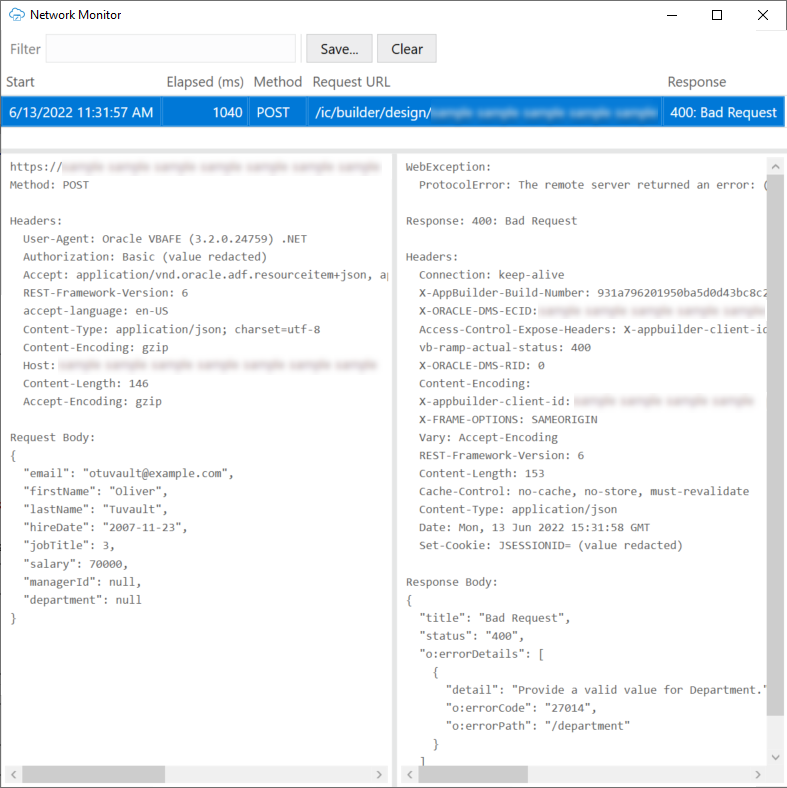
- Select each request and response line from the upper table to display more details on the request and response in the panes below.
- To save the details of a request and response, select an entry for a REST service call in the upper table, click Save.
Caution:
Request and response payloads may include sensitive information, including actual data and personally identifiable information. Be sure to handle these payloads with due care.