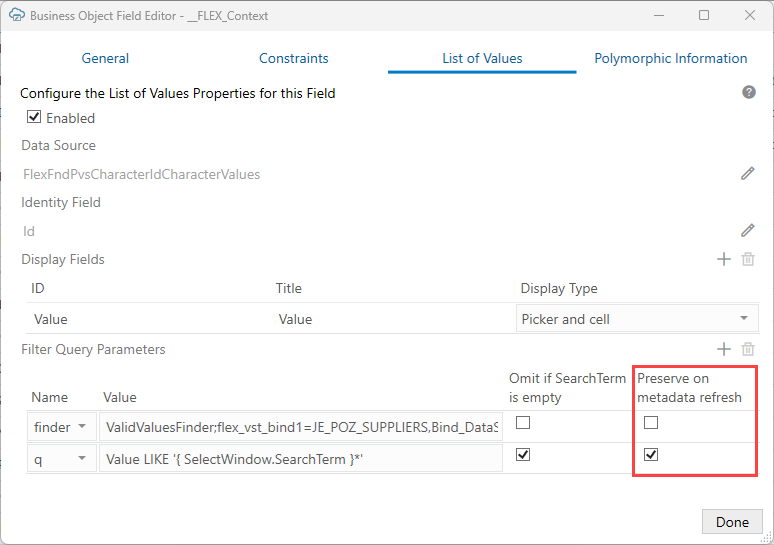Refresh Parameter Definitions for a Lists of Values
When you create a list of values (LOV), you can configure whether or not Oracle Visual Builder Add-in for Excel refreshes the LOV's query parameter definitions used in an LOV filter.
The add-in refreshes service metadata, including LOV query parameter definitions, when you refresh a catalog from the Manage Business Object Catalogs window. See Refresh a Business Object Catalog.
It also refreshes polymorphic metadata, including LOV query parameter definitions on polymorphic fields, on the first download after opening a saved workbook. See Refresh Polymorphic Business Object Metadata.
Whether this metadata is maintained or discarded on refresh is controlled by the Preserve on metadata refresh check box on the List of Values tab.
If Preserve on metadata refresh is enabled, the add-in keeps the existing LOV query parameter definition during the refresh.
If Preserve on metadata refresh is disabled, the add-in instead discards the existing definition in favor of the new version from the service. Keep in mind that any changes you have made to the parameter definition—such as the Value and Omit if SearchTerm is empty settings—is replaced by a copy from the service.
Note:
If the Preserve on metadata refresh check box is deselected but there is no parameter definition defined in the service metadata, the add-in removes it from the LOV.Preserve on metadata refresh is enabled by default when you configure a filter query parameter for an LOV.