Download Data to the Workbook
Download data to the workbook using the Download Data button in the Oracle Visual Builder tab. The workbook prompts you for a user name and password the first time you connect to the web application.
If search options were configured for download, specify the value(s) to search on, as shown in the following example where data for the Sales department will be downloaded:
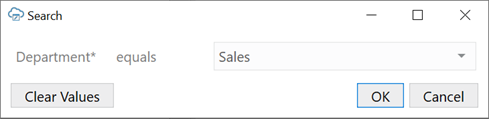
Description of the illustration excel-basic-filter-lov.png
Note:
Required search fields are marked with an asterisk (*). You must provide values for these fields before you can proceed.If the search returns lots of rows, confirm if you want to continue downloading more rows:
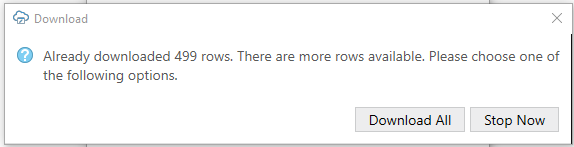
Description of the illustration excel-download-data-png.png
When download is complete, the add-in updates the table in the worksheet with data retrieved from the web application.
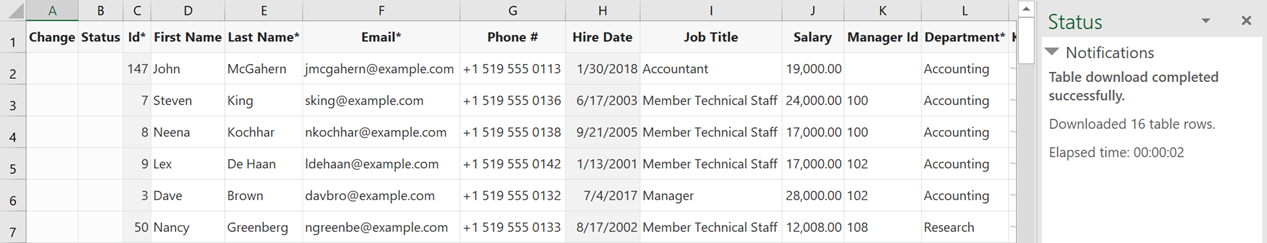
Description of the illustration addin-download.png