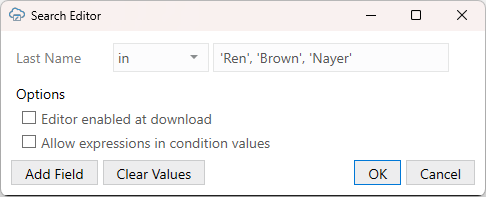The IN Operator in Searches
Oracle Visual Builder Add-in for Excel supports the "in" comparison operator in searches for integer and string data-type fields. This operator is available for ADF REST, VBBO, and NetSuite (integer fields only) services .
The "in" operator allows you to return items with a field value that matches a value in a list you provide. The service treats the "in" condition like a series of OR conditions.
Suppose you have an Employees workbook and want to download employee rows for Sophie Ren, Dave Brown, and Julia Nayer. You could use the "in" operator on the Last Name field and include a list of the last names, like this:
The add-in returns all items matching any of the last names provided.
When entering your list of values, enclose string values in single quotes like this: 'Ren', 'Brown', 'Nayer'.
You can also use the "in" operator on an integer-type field and provide a list of the integers you want to match. Do not enclose integer values in single quotes.
Note:
The "in" operator is not supported for fields configured with list of values.- The list of search values must conform to the expectations of the service. For example, ADF REST services require that values for a string field have single quotes whereas values for an integer field must not have single quotes.
Refer to the documentation for the target service for more information.
- The search editor does not impose any limit on the number of items you can enter. If you provide a very long list of items for an "in" search, you may run into errors. For example, the Oracle database supports a maximum of 1000 items for the "in" operator. If you run into an error, reduce the size of the list.
- For URL-based search, you may run into a problem with the total length of the URL used in the GET request for download.
- If you create an "in" search, the workbook can no longer be used with versions of the add-in prior to 4.1.