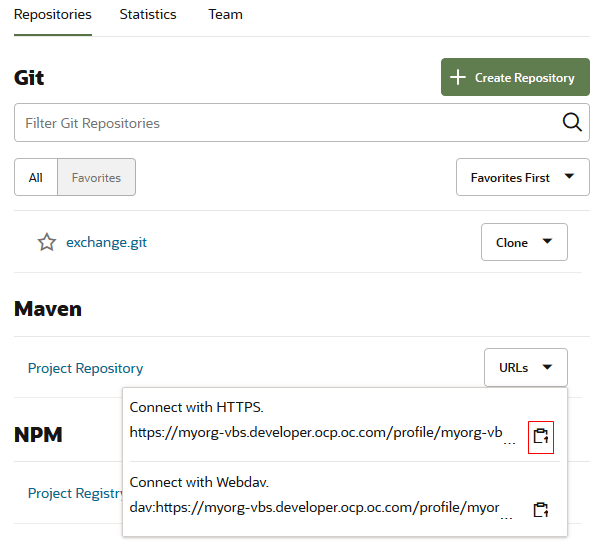Share the Component Exchange's URL
After defining a project or an external server as the Component Exchange, share its URL with developers who'll upload components.
If you've defined an external server as the Component Exchange, share its URL as-it-is with developers.
If you've defined a project as the Component Exchange, share its URL in the
https://{hostname}/{org_id}/s/{project_id}/compcatalog/0.2.0/
format. These steps tell you how to construct the URL in the required
format.