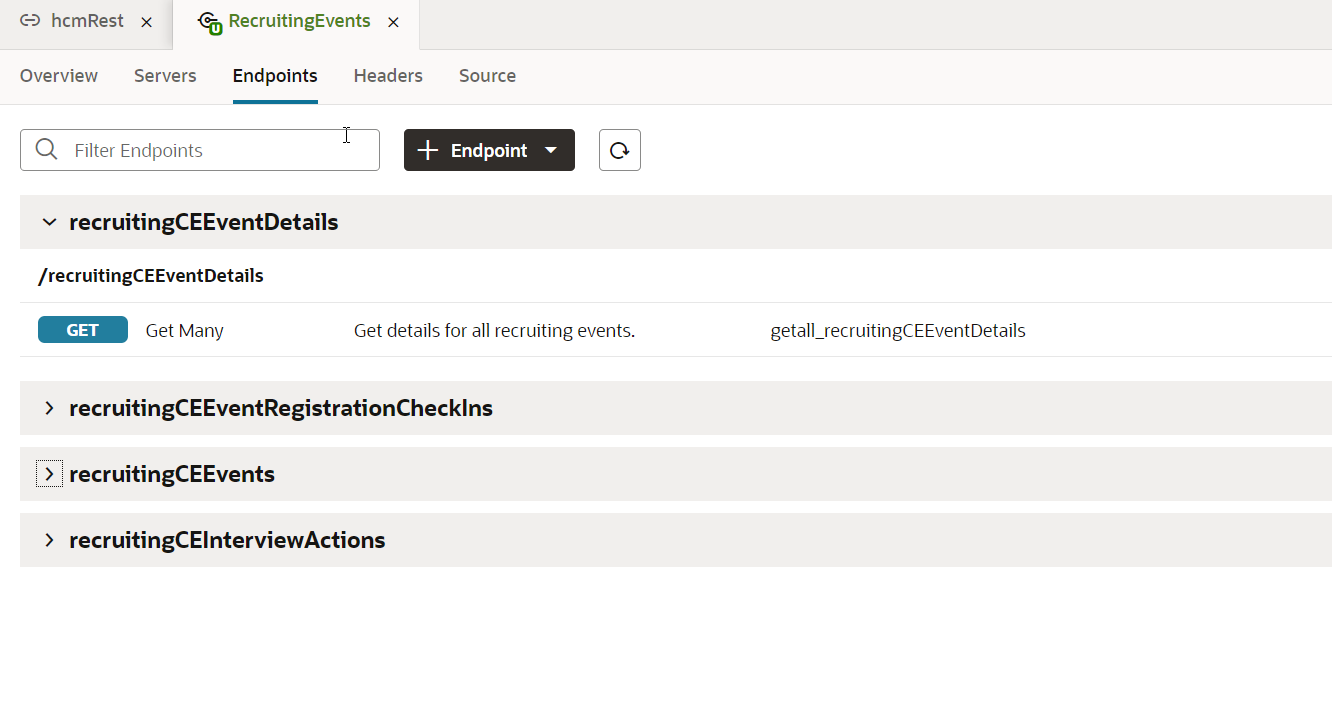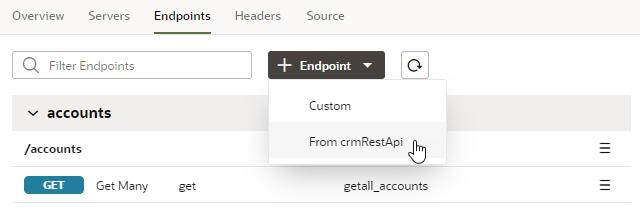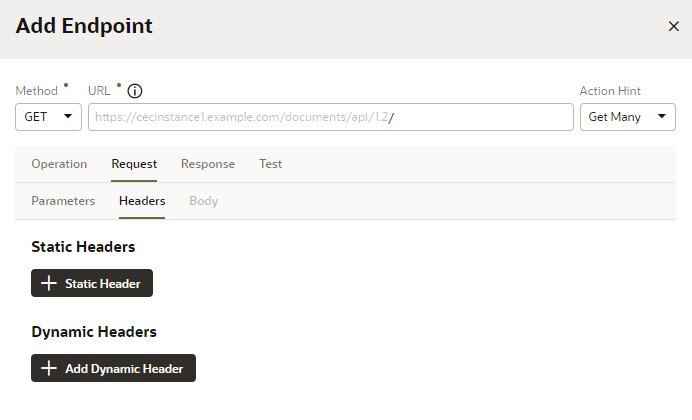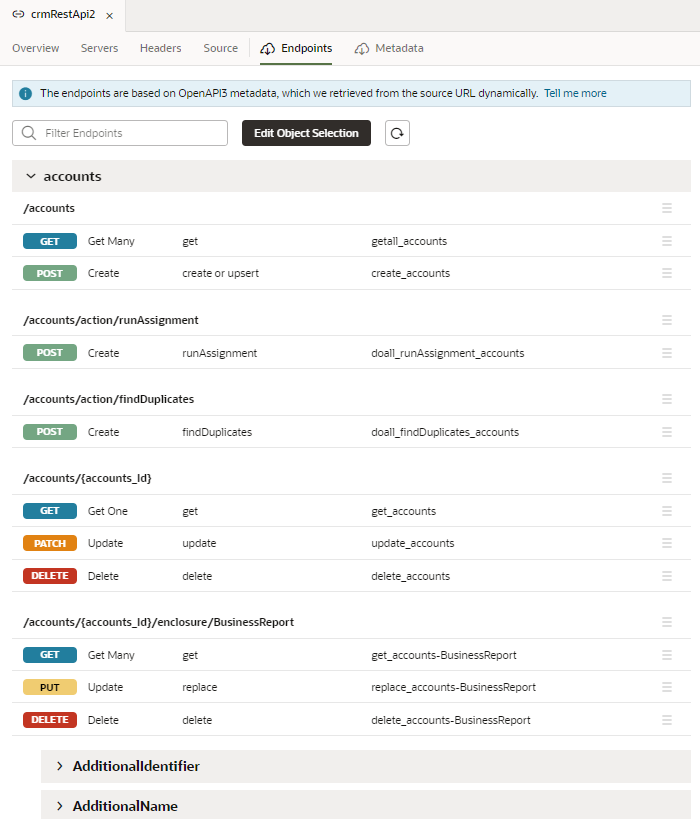Add More Endpoints to a Service Connection
After you create a service connection, you can add more endpoints. For a static service connection, you can add endpoints from the same source or add custom endpoints.
- To add endpoints to a static service connection:
- To add endpoints to a dynamic service connection: