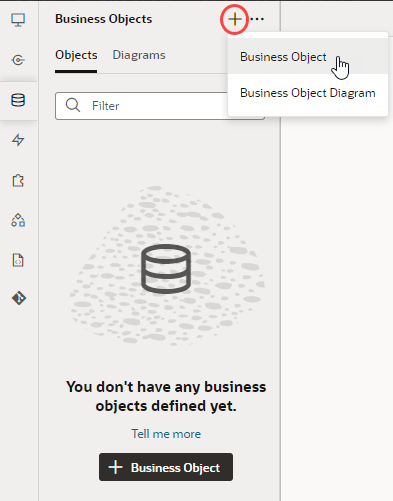Create a Business Object
You can create business objects to store data in the database that was provisioned for your service instance.
When you create business objects, you specify the fields that your application needs. As you develop your application, you can modify your business objects to add and modify fields as needed. Your business object will be exposed as a set of endpoints that provide REST APIs for operations that you can call from page components.
To create a business object:
The newly created business object opens in the main window on the Fields tab. The window also includes additional tabs for viewing and editing various attributes of the business object: Security, Business Rules, Endpoints, Data, and Settings. The Endpoints tab shows the endpoints that are automatically created for the business object.
To delete a business object, right-click the object in the Business Objects pane and select Delete.