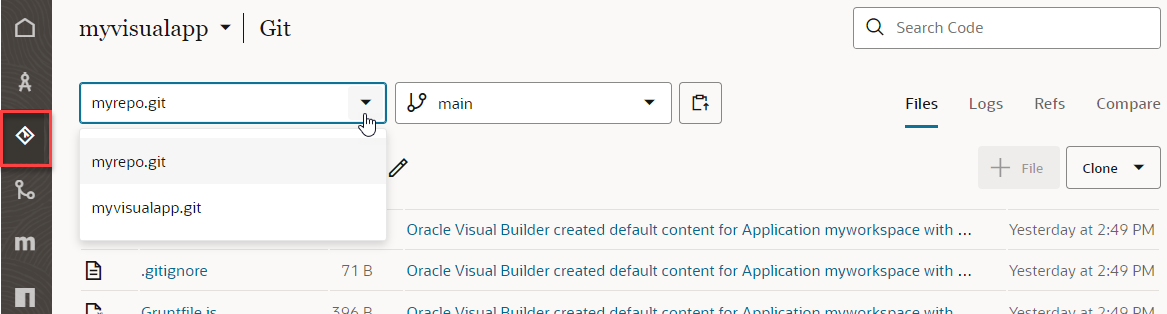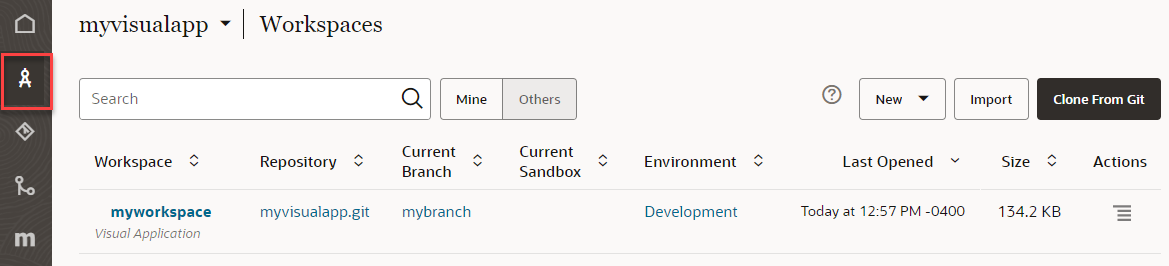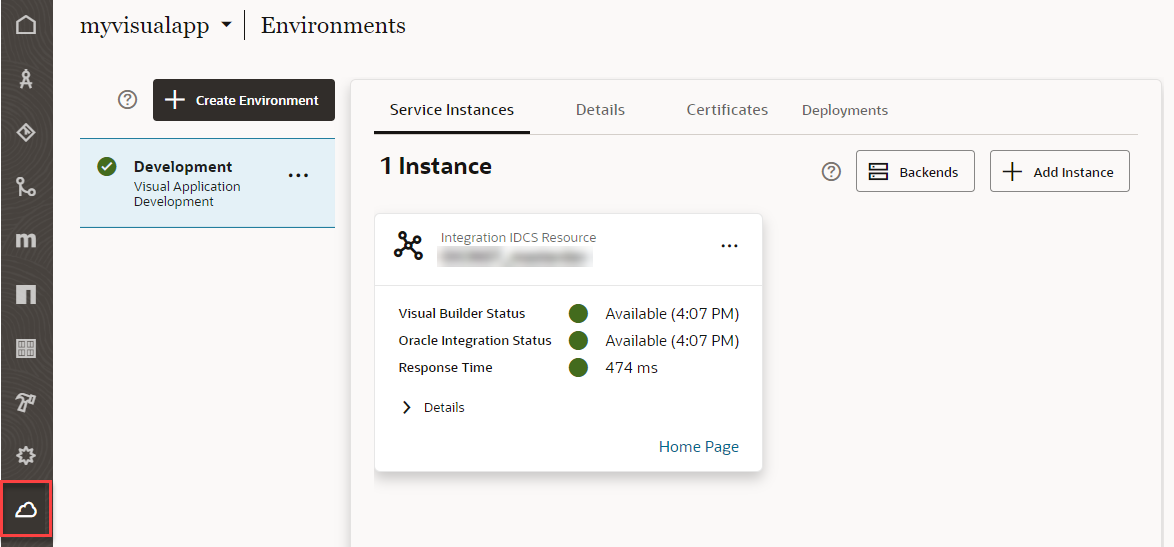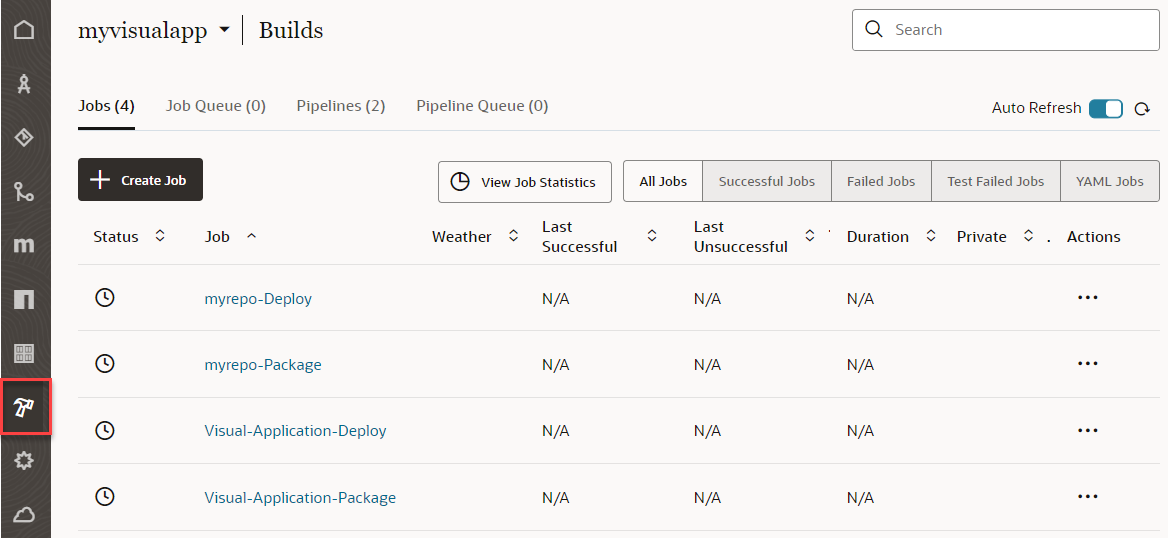Explore Your Project Environment
Almost everything you do to develop a visual application takes place within the Designer. While this development environment connects you to all the resources you need to develop your app, you may need to access your project environment from time to time. It's helpful then to familiarize yourself with some key components in your project.
There's a lot you can—or cannot—do in a project, based on project membership. See Work with Projects in Using Visual Builder Studio for all the details.
Tip:
If the left navigator includes menu items that you don't typically use, click