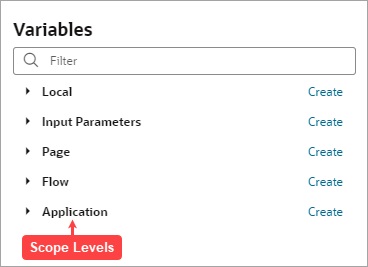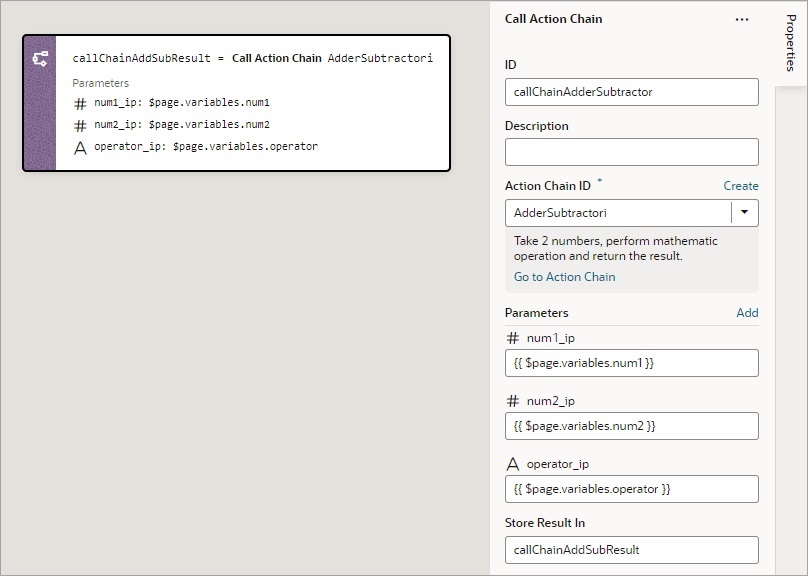Add a Call Action Chain Action
You add a Call Action Chain action to start an action chain. This action can call action chains defined in the same page, flow, or application.
For API information about this action, see Call Action Chain in the Oracle Visual Builder Page Model Reference.
To use a Call Action Chain action: