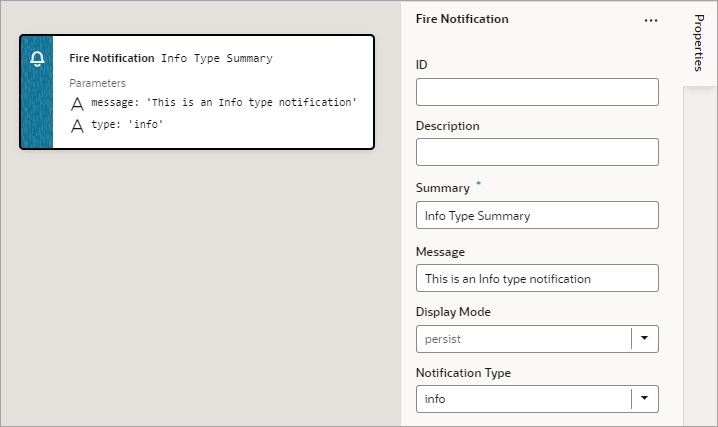Add a Fire Notification Action
You add a Fire Notification action to display a notification to the user in the web browser.
There are four types of notifications: Info, Error, Warning, and Confirmation. They display a summary and a message underneath: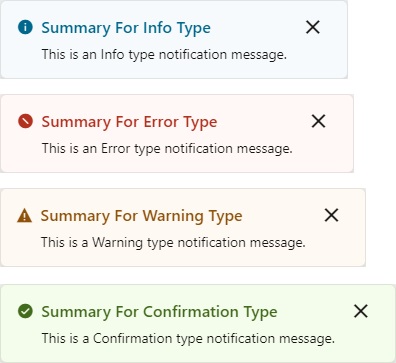
Description of the illustration jsac-notification-types.jpg
For API information about this action, see Fire Notification Event in the Oracle Visual Builder Page Model Reference.
To use a Fire Notification action: