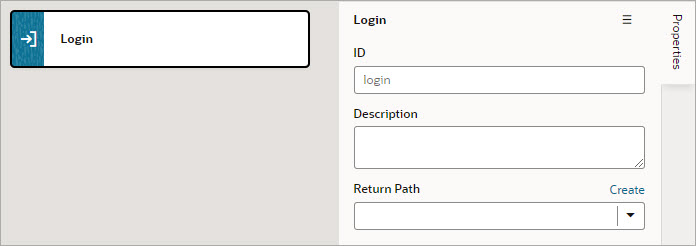Add a Login Action
The Login action launches the URL specified by the Security Provider configuration. It invokes the handleLogin function on the Security Provider with this action's Return Path property (path of the root page or flow to go to after a successful login).
If the login was successful and the Return Path property was specified, the page specified by Return Path is launched. If the Return Path property wasn't specified, the application's default page is launched.
For API information about this action, see Login in the Oracle Visual Builder Page Model Reference.
To use a Login action:
- Add the action in one of three ways, as explained at the end of Built-In Actions.
- Update the ID property in the Properties pane to make the action more identifiable, and optionally, enter a description for the action.
- For Return Path, select the root page to go to when the login is successful, or click the Create link to create a new root page through the Create Root Page wizard.