Resolve the "Loading Completed with Errors" Message
When you open a page in your workspace, VB Studio loads all the services that furnish the page's data in the background. If an error is encountered during the loading process, you'll see the message "Loading completed with errors" at the bottom of the page.
If you see this message, click "!" in the status bar to display more
detailed information about the services affected: 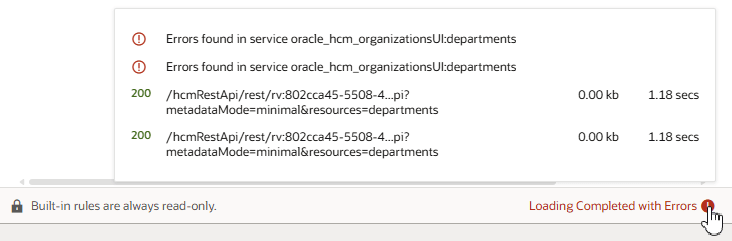
Description of the illustration metadata-editor-loadingerror.png
The list might also include information about data fetches that are unusually
large, which might cause the editor to load slowly. By hovering over a particular error
in the list, you can drill down even further: 
Description of the illustration metadata-editor-loadingerrordetails.png
It's important to note that even if there were problems retrieving data from one or more services, the Business Rules editor will still show data from the services that are loaded successfully. In other words, your page might be missing regions or fields from some services, while still displaying content from healthy services.
- Check the environment associated with your workpace. (If you're in
the Designer, click the arrow at the top left, then click
Environments in the left navigator.)
Make sure your status indicator is green, and that your Oracle Cloud Applications instance was added as an IDCS resource (as opposed to OAuth or Basic Auth):

Description of the illustration troubleenv.pngIf both conditions are true, continue with the next step. If not:- If your status is anything other than green AND your instance is an IDCS resource, there may be a more complex underlying issue. File an SR for further assistance.
- If the instance was added with OAuth or Basic Auth, it's best to create a new environment using the Identity Domain option, then switch your workspace's environment to the new one.
- Make sure there aren't any CORS issues:
- Open Chrome Developer Tools, then click the Network tab.
- Open your workspace.
- In the Network tab, look for the REST call:
GET fscmRestApi/applcoreApi/v1/applicationManifest/faStandalone?appRelativePath=fscmUI/redwood. You might also see an OPTIONS call for the same endpoint, which you can ignore. - If the call is successful, move to step f. If not, continue with the next step.
- If the call is not successful:
- Click Console in Chrome
Developer Tools and find the full description of the CORS
"Access to fetch" error:
- If you see: Access to fetch at '<Oracle Fusion Cloud Applications endpoint>' from origin '<Visual Builder Studio>' has been blocked by CORS policy: No 'Access-Control-Allow-Origin' header is present on the requested resource. If an opaque response serves your needs, set the request's mode to 'no-cors' to fetch the resource with CORS disabled., that means the Visual Builder Studio domain has not been added to Oracle Cloud Applications' CORS setting. See the row "Access-Control-Allow-Origin" in Configure Cross-Origin Resource Sharing for guidance. Also check to make sure there aren't any typos.
- If you see: Access to fetch at '<Oracle Fusion Cloud Applications endpoint>' from origin '<Visual Builder Studio>' has been blocked by CORS policy: Request header field <some-specific-header> is not allowed by Access-Control-Allow-Headers in preflight response., that means a specific header field hasn't been added to Oracle Fusion Cloud Applications' CORS Allow Headers profile. See the row "Access-Control-Allow-Headers" in Configure Cross-Origin Resource Sharing for guidance. Also check to make sure there aren't any typos.
- Make sure there aren't any typos in the CORS profile values, as header fields can't contain spaces. For example, in CORS_ACCESS_CONTROL_ALLOW_HEADERS, X-HTTP-Method-Override, and X-Requested-By is incorrect, due to the space before and after "and". Instead, you would specify ,X-Requested-By.
- Click Console in Chrome
Developer Tools and find the full description of the CORS
"Access to fetch" error:
- If there aren't any CORS errors but
fscmRestApi/applcoreApi/v1/applicationManifest/faStandalone?appRelativePath=fscmUI/redwoodfails with a 401, there may be a problem with your wiring to IDCS. Log an SR for further assistance.
- If there aren't any problems with
fscmRestApi/applcoreApi/v1/applicationManifest/faStandalone?appRelativePath=fscmUI/redwood, but there is a problem with one particular REST describe call, log an SR on the Oracle Cloud Application you're using for further assistance.