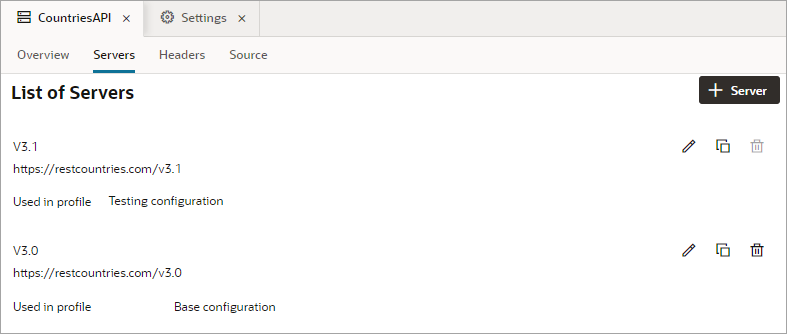Set the Backend's Authentication Method and Connection Type
A backend represents an external system that has REST APIs you want to use in your web app, and to access them, you'll need to specify the required authentication method and connection type for the access.
The authentication method determines how to obtain permission to access the REST APIs. The connection type determines how the REST APIs are reached: either directly through JavaScript, or through a server-side component called a proxy.
The dialogs for creating and editing a backend's server details allow you to:
- Override authentication settings set at the environment's tenant settings.
- Manage the credentials for accessing the service (if credentials are required).
- Manage identity propagation of the end user logged into the web app (if the service supports the standard IDCS OAuth flows).
- Manage how your application connects to the service (via proxy or via Direct call); to bypass CORS, the "Always use proxy, irrespective of CORS support" connection type is provided.
- Manage how anonymous users can access the application.
To connect to a service that is available through HTTPS, authentication is not required, and there's no CORS requirement. The default setting of None for the Authentication field is sufficient. In this case, any end user (anonymous or authenticated) of the web app can access the service.
To connect to a service that requires authentication, you need to select the appropriate authentication method from the Authentication list. There are two types of authentication methods that can be used for a backend, distinguished by whether the user’s identity is passed to the service (identity propagation) or not (fixed credentials).
Note:
The Delegate Authentication method is deprecated and not recommended for new apps.- Create the different server definitions that you’ll need for the backend. Shown here are the server definitions and their associated application profiles, after the profiles have been created in step 2:
-
Create the application profiles you’ll need, and set which backend server definition to use for each.
To create a new application profile and set which backend server definitions to use for it, go to your visual application’s Settings editor. Use the Duplicate button to duplicate an existing profile and provide a name and description for the new profile. Select the new profile and use the drop-downs to select which server definitions to use:

Description of the illustration settings-app-profiles.png - Switch between the application profiles as needed, to switch between the different backend server definitions.
You can also select authentication methods for logged in users (authenticated users) and non-logged in users (anonymous users). For a description of user roles, see Authentication Roles Versus User Roles.
Note:
Before you connect to a service, an administrator may need to configure the VB Studio environment settings for backend services, or the settings for the external service or identity provider.