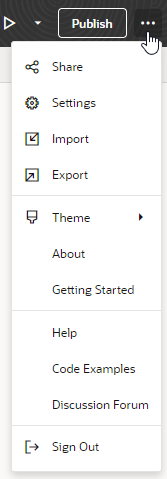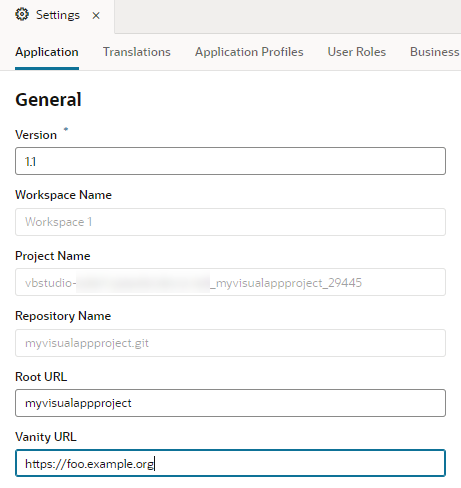Specify a Custom URL for Your App
If you want your customers to see a different URL than the default one generated by VB Studio for your application, you can specify a custom domain, also called a vanity URL, to shield customers from the details of your server’s hostname and domain.
- The service administrator for your Visual Builder instance must configure the instance to support the custom domain. To do this, they’ll need to open a service request with Oracle Support to set up the URL redirection. They’ll also need to protect your Visual Builder instance with Oracle Cloud Web Application Firewall. For more information about the configuration tasks to support custom domains, see Configure Support for a Custom Domain in Administering Oracle Visual Builder Generation 2.
- If you're deploying the app to a custom URL using a pipeline, you must have a VB Studio environment set up for the instance hosting the custom URL. If you don't already have such an environment, you'll need to create one and add your instance. After the environment is set up, you can configure a job to deploy to the environment. You must also configure the job to deploy the app using Basic Authentication, and supply the credentials for connecting and deploying to the environment. In some situations, you might want to create jobs or pipelines specifically for deploying an app to a custom URL.
Note that custom domains are subject to some limitations:
- If the custom endpoint is selected as the Vanity URL in the application's Settings editor, it can only be accessed from the custom domain root (for example,
https://mycustom.example.com) after the app is deployed. - If you publish a different web app in the same visual application, it immediately becomes the default app for the custom domain, and the previous web app will no longer be available at the custom domain.
- A custom domain can only be used to access one live app (in the visual application configured for the root URL). You can access other live apps in the same instance only by using the full Oracle Cloud URL, or by creating a different visual application and mapping it to a different custom domain.
- If a visual application contains more than one web app, only one of them can be accessed using the custom domain. It's not possible to specify which app in a visual application will be available at the custom domain because the domain is configured in the Settings for the visual application, not for individual web apps. If you are going to use a custom domain, it is recommended that the visual application only contain one web app to ensure that the correct app is loaded.
To map a custom domain to a visual application:
After configuring the custom domain, proceed to share and deploy the visual application, after which your user can enter the custom domain (for example, https://foo.example.org) in the browser to access the web app and the business object APIs. You can also access web apps deployed as PWAs. Note that the URL will not contain any additional path or query parameters because the app is loaded from the custom root domain ("/").