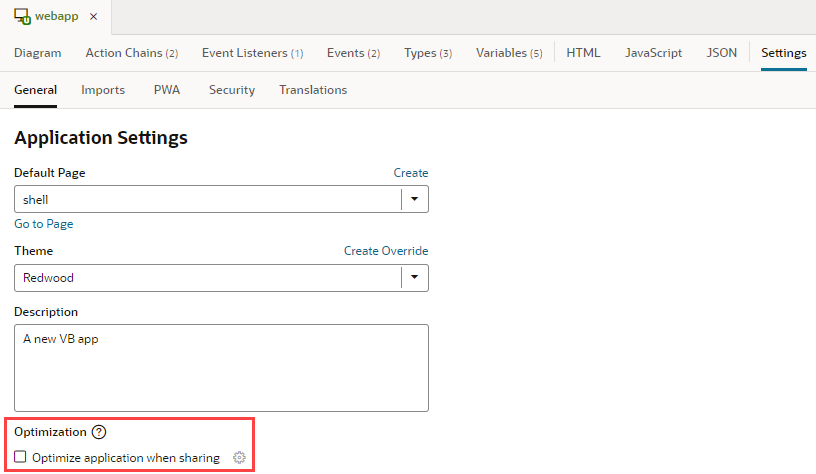Suppress Optimization
When your visual application is shared or deployed, each app's resources are optimized to reduce load times and network traffic. Optimization is recommended to improve your application's performance before it's shared with others, but at times you may need to disable optimization, say to troubleshoot file access issues that occur because of optimizing your app.
Optimization minifies application stylesheets, HTML, and JSON files, and creates RequireJS bundles in the embedded build server that prepares your visual application to be shared or deployed. If you don't want these resources to be optimized, you can turn off optimization before sharing or deploying your app.
To disable application optimization:
To re-enable optimization, deselect Suppress optimization in the Settings editor. Optimization automatically takes effect the next time your visual application is shared or deployed. To explicitly specify the resources you want to include and exclude in the optimized resources bundle, see Customize Optimization.