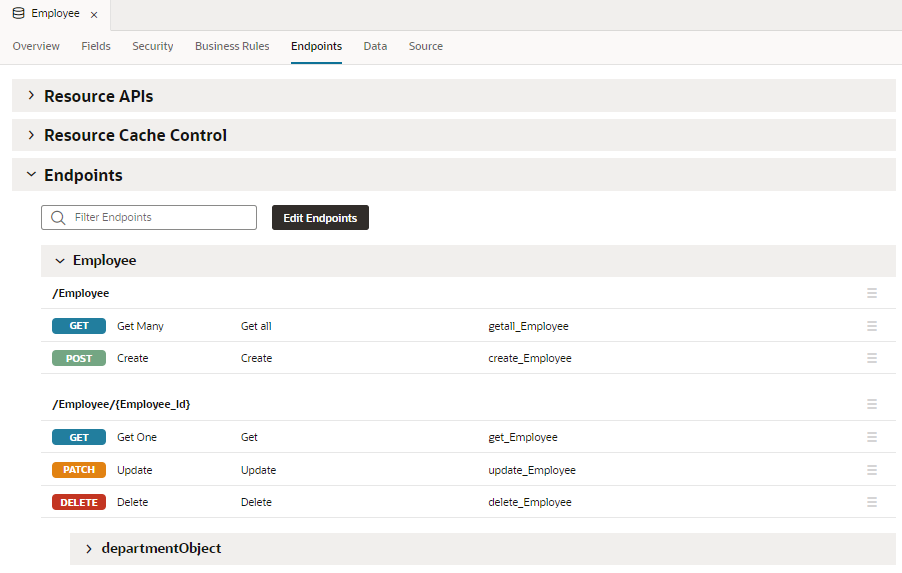Access a Business Object's Resource APIs and Endpoints
For each business object, the Endpoints tab displays information about the endpoints you can call in code.
Resource APIs
- Use the Metadata URL to retrieve metadata about the business object using its
/describeendpoint. - Use the Data URL to modify business object data through CRUD operations.
It's important to use the correct URLs for each phase of your visual application. Development URLs are meant to be used only during your app's development phase. This URL is a pointer to your app's design-time version (as indicated by /ic/builder/design/{app-name}/{app-version}/ in the path) and is simply a preview of your app. It is not meant to allow access to your app from other apps or tools. For example, you might copy the development metadata URL and use it with REST API tools similar to Postman to test the metadata URL during development.
To access business object metadata or data after your app is deployed, you need the application's staged or live URLs, which you can retrieve from your environment's Visual Builder instance. The staged URL points to the runtime version of your app, something like https://{host-name}/ic/builder/rt/{app-name}/{app-version}/, and can be used to access the business object APIs from other apps or tools. The live URL points to your application's permanent URL, something like https://{host-name}/ic/builder/rt/{app-name}/live/, where live replaces {app-version}.
Resource Cache Control
The Resource Cache Control node displays the caching strategy used to store the business object's data. See Control Data Caching for Business Objects.Endpoints
The Endpoints node displays the business object's endpoints in tabular format. The display includes the HTTP method, the endpoint URI, an endpoint name that you can use in code, and a description of the endpoint. A filter field at the top of the page allows you to view a subset of the endpoints.
For each business object, five default endpoints are created:
- Two
GETendpoints, to retrieve one or all business object instances - A
POSTendpoint, to create a business object instance - A
PATCHendpoint, to update a business object instance - A
DELETEendpoint, to delete a business object instance
If the business object refers to other business objects, endpoints that enable you to retrieve, create, delete, and update those business objects are also provided. You can control the endpoints exposed for each business object by adding or removing them in a resource editor (see Add or Remove Exposed Endpoints).
Click an endpoint in the list to view the endpoint’s details, for example, details about the endpoint’s settings and the headers sent in the request. The details are displayed in read-only mode, but you can use the Test tab to see response to requests sent with parameter values that you supply.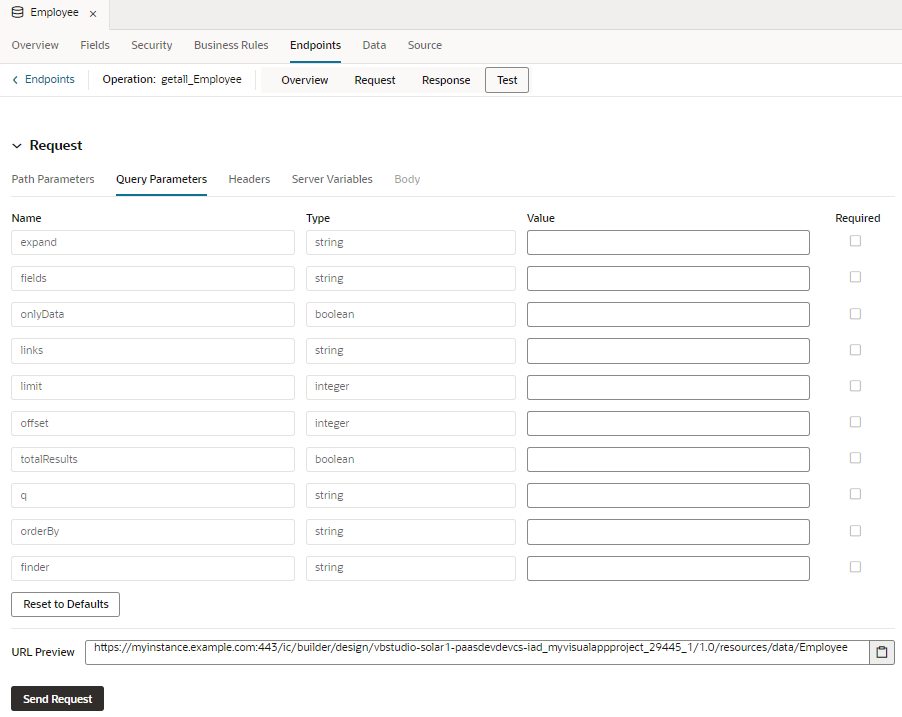
Description of the illustration bo-endpoints-details.png
When working with an endpoint's settings, keep in mind that business objects are preconfigured with transforms (vb/BusinessObjectTransforms) out-of-the-box and cannot be changed.