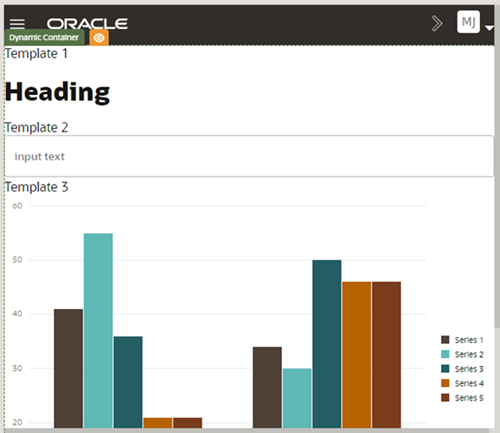11 Customize Dynamic Containers
If an App UI developer inserted a dynamic container on a page and made it extendable, you can use it to a) re-arrange the content already there, or b) add your own components to display in the container.
A dynamic container displays content in individual sections, or logical regions of the page. You define the UI elements or components displayed in each section, and then set the display logic conditions to determine which sections are displayed. Like the rules in a rule set, the conditions are evaluated in order at runtime. In this example, the dynamic container has three sections, each displaying different content:
The App UI developer usually defines one or more built-in sections for the container, but you can create your own sections if you want to add components from the Components palette to the page.
Note:
Unlike dynamic tables and forms, a dynamic container in a page is scoped to the page on which it appears, which means it can't be used again in other pages. However, if a container is in a fragment, the fragment can be re-used. For more, see Work With Fragments.