Establish Extension-Level Settings
To view your extension's settings, click Menu in the upper right corner and select Settings:
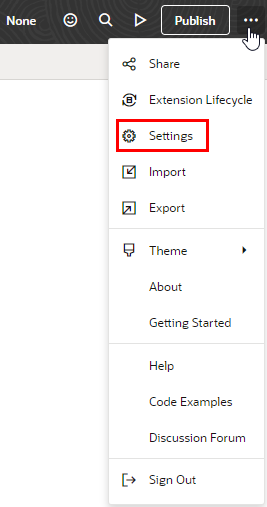
Description of the illustration extensionsettingoption.png
Here are the extension-level settings and how to use them:
| Setting | Description |
|---|---|
| General | General extension settings: |
| Version | Your extension's version number. Although VB Studio assigns a version number when you create an extension, you can change the value at any time. |
| Workspace Name | Name of the current workspace (which you can also see in the header). |
| Project Name | Name of the current project. This is handy, as otherwise you'd have to exit the Designer completely if you wanted to know which project you're in. |
| Repository Name | Name of the current Git repository (which you can also see in the header, along with the current branch). |
| Extension Name | Name of the extension as it will appear in the Dependencies list. (Recall that Dependencies lists extension names, not App UI or any other resource names.) |
| Extension ID | Internal extension identifier, which starts with site_.
|
|
Note: If you used the Edit Page in Visual Builder Studio option to jump over to VB Studio from an Oracle Cloud Application, the names and IDs generated by default use the pillar of the page you're trying to extend (instead of its extension ID). For example, the extension name takes the formatPILLAR Extension, like HCM Extension. If that name already exists, a number is added to the name and incremented as needed, for example, HCM Extension 1, HCM Extension 2, and so on.
|
|
| Extension Pillar | The extension's product family or pillar, for example, Customer Experience (CX) or Human Capital Management (HCM) in the Oracle Cloud Applications ecosystem. All App UIs in this extension inherit this value. |
| Extension Pillar Subcategory | When Customer Experience (CX) is selected as the Pillar, subcategories provide a more granular grouping. These subcategory values—CX Sales, CX Service, and CX Marketing—show under the main Customer Experience (CX) category in the Navigator on the App UIs and Dependencies panes (as well as the Layouts, Services, and Translations panes). If you leave it as Default, this extension isn't assigned to a subcategory. |
| Pillar Theme | The pillar's color theme used by all App UIs in this extension for branding purposes. This setting uses the release's Default color theme for elements such as the Redwood texture stripe and background images. Select a different option if you want the App UI's pages to use a nondefault color. |
| Extension Description | Optional description of the extension. Before you publish your extension, it's a good idea to make sure this description is as helpful as possible, so that people who are trying to add your extension as a dependency later can understand what's in it. |
| Unified Application | Version number of the Unified Application, which determines the runtime dependency used by the extension. Runtime dependencies are client-side libraries that, along with the accompanying version of Oracle JET, determine features and other improvements available to the extension. See Migrate Runtime Dependencies. |
| Target Branch | Default target branch in your workspace's remote repository where your changes will be merged when you click Publish. This remote branch is preselected in the Publish dialog, but you can change it, if needed. See Publish Your Extension.
In addition, when others merge to this remote branch, you'll be notified so you can refresh your workspace to pick up their changes. |
| Create CI/CD Pipeline | If the selected target branch doesn't yet have a CI/CD pipeline and you want to use one for deployment, click this button to create and enable build jobs and a pipeline for the branch.
In the newly created deployment job, the deployment target is always the environment associated with the workspace. You can modify the deployment job to deploy to a different instance, if needed. |
| Enable CI/CD pipeline | When a CI/CD pipeline exists for the selected target branch, this option enables or disables the CI/CD pipeline used for publishing your extension to your environment's Oracle Cloud Applications instance. See Enable or Disable the CI/CD Pipeline for Publishing.
If a CI/CD pipeline doesn't exist (for example, because you created a branch for developing a feature and have not yet created a pipeline, or if you pushed a scratch repo to a remote repo and chose not to create a pipeline), this option won't show. |
| Suppress Optimization | By default, all extension resources such as stylesheets and HTML files are included in an optimized resources bundle to improve performance when it is shared or deployed. To change this configuration to include and exclude resources, see Customize Optimization. To entirely suppress optimization, see Suppress Optimization. |
| Clear Client Caches | Option to clear the extension's resource cache. See How Do I Clear My Extension's Resource Cache? |