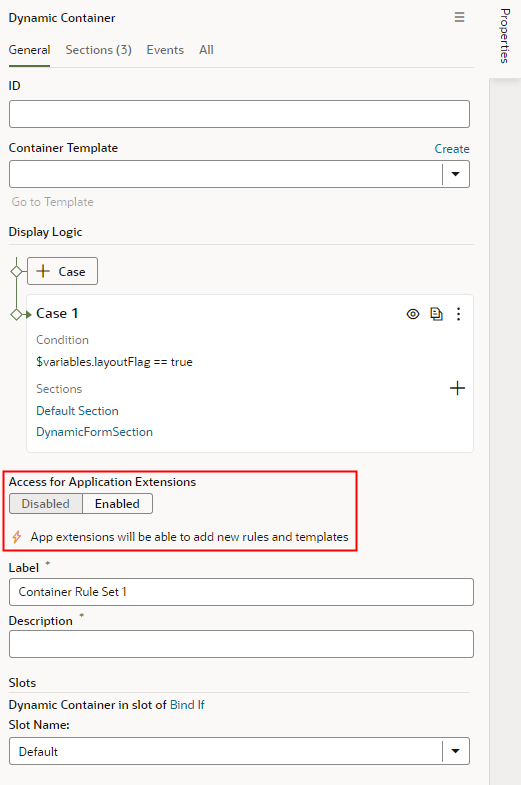Make a Container Available to Extensions
If you want to let others extend a container in your App UI, you need to explicitly mark the container as accessible to extensions. This lets someone add a dependency on the extension that contains your App UI, and then configure the container to add new cases and define sections.
To mark a container you've added to your App UI as accessible to extensions:
Note:
After you've made a container accessible to extensions, you should avoid renaming its ID. Renaming an ID might break the extensions that use it.