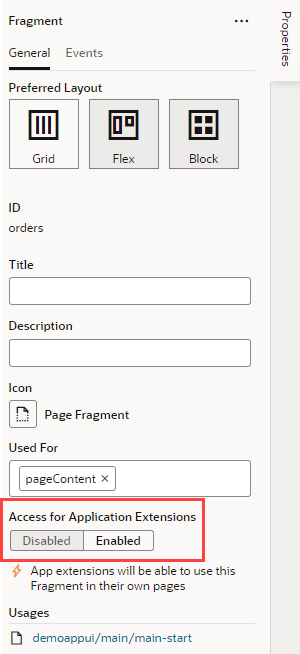Make a Fragment Available to Other Extensions
By default, fragments can be shared across App UIs in the same extension. If you want users in another extension to reference your fragment, you need to explicitly mark the fragment as available to extensions.
Making a fragment accessible to extensions makes it referenceable. You might want to do this to let others reuse your fragment in new pages, but if you want others to customize your fragment to change some behavior, the fragment needs to be extendable. A fragment becomes extendable when at least one of its artifacts—a variable, a dynamic component, or something else—is marked available to extensions.
To make a fragment referenceable in an extension:
Fragments that are accessible to extensions have the referenceable property set to extension in their JSON metadata.