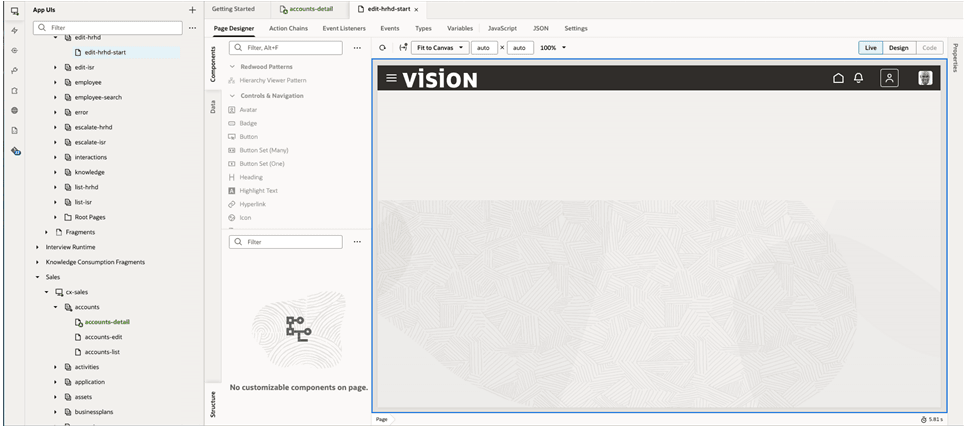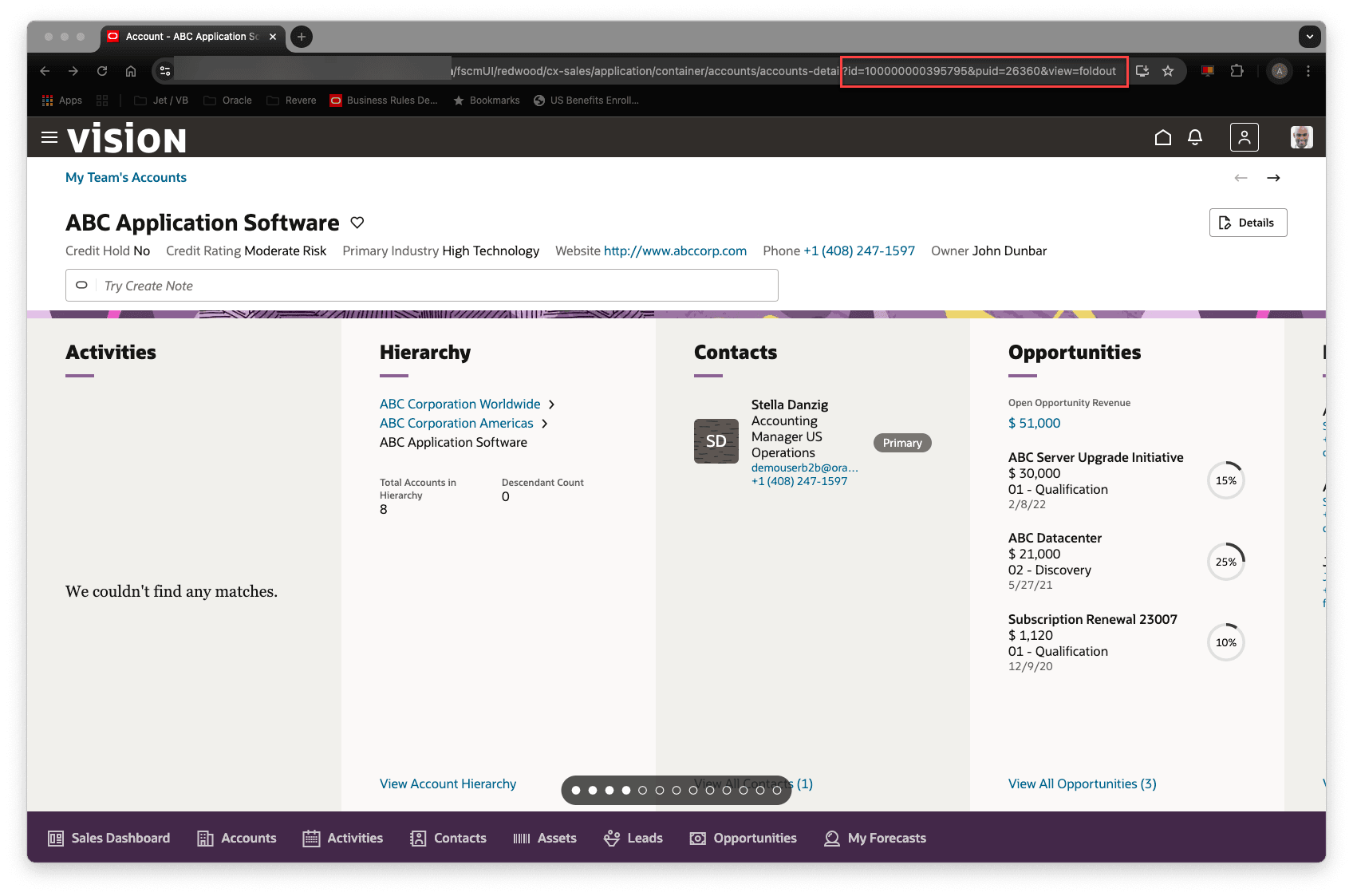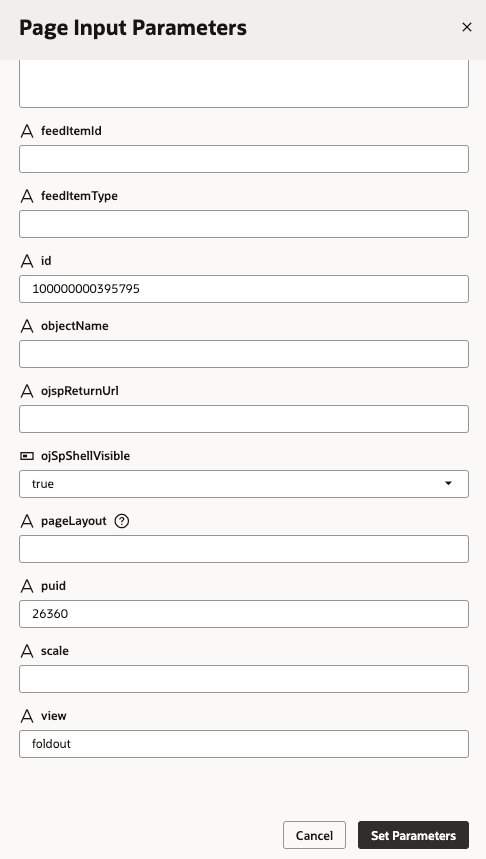Resolve the Empty Page State in the Designer
While editing an Oracle Cloud Application page in VB Studio, you may find that your canvas area in the Designer is empty, like this:
This can occur when the page has required input parameters that can’t be set. When
a page has a required parameter but a value isn't assigned to it, you'll see a red dot
on the Set Page Properties icon (next to the Fit to Canvas
button), like this: ![]()
If you accessed the page directly from within VB Studio, try returning to your Oracle Cloud Application, finding the page, then clicking Edit Page in Visual Builder Studio. This ensures that the page will be able to gather the required data for the input parameters and pass them to VB Studio during the transfer process, which enables the page to render correctly.
If that doesn't work, or if you didn't open the page from VB Studio in the first place, try manually setting the parameters in the Set Page Properties dialog box. Here's how:
- Open a new tab in your browser and log into the same Oracle Cloud Application instance you were using when you encountered the message.
- Navigate to the same page you were working on.
- Take a look at your browser's address bar. In most cases you'll see the
page input parameters at the end of the URL, like this: In this example, you can see the required input parameters and their current values:
id=100000000395895puid= 26360view=foldout
Make a note of these parameters and values, as you'll use them in the next step.
- Go back to your VB Studio browser tab.
- In the Page Input Parameters panel, locate the parameters you want to
modify and set the appropriate value. (You may need to click the
Configure Page Properties link or the icon next to the
red dot to open the Page Input Parameters page.) In this example, Page Input
Parameters would look like this:
Required parameters are marked with an asterisk (*).
- Click Set Parameters.
Your Oracle Cloud Applications page should now display correctly in VB Studio.