14 Work With Fragments From Dependencies
Fragments are reusable pieces of UI that can be used in multiple pages, in other fragments, and also within dynamic components, such as a dynamic form or table. If a fragment developer has made a fragment in a dependency extendable, you can configure it in your extension.
Each fragment is defined once, either in your extension or in a dependency. Each page or component containing the fragment is referencing the same fragment. This allows for consistency across pages and components, so you know the fragment will be rendered and behave the same way in every instance where it appears. For example, if a fragment contains a dynamic container, the dynamic container will be rendered and behave the same way in every page where that fragment appears. The container will include the same templates, cases, sections and UI components in each instance of the fragment. This means that when you customize the container in the fragment, your changes will affect the dynamic container in every place the fragment appears in your extension. For more on what you can do with fragments, see What Are Fragments? and Work With Fragments.
- Change the fragment's input parameters;
- Override a fragment's constants;
- Use events to configure fragment variables; and
- Configure rule sets in dynamic forms in fragments;.
If you've added any dependencies that contain fragments, the fragments are listed in the App UIs pane in the Navigator. (The Navigator's Dependencies pane lists the dependencies added to your extension. For more on how to do this, see Add a Dependency.) When you look at a dependency in the App UIs pane, it will contain a Fragments node that you can expand to see all the fragments it contains: 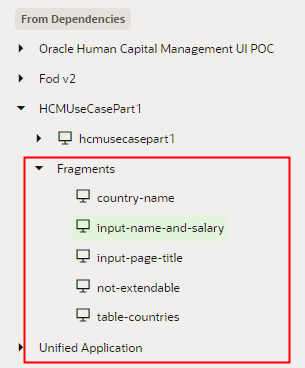
Description of the illustration fragments-navigator-dependencies.png
Note:
The Unified Application, which underlies all App UIs in your extension, also contains fragments, specificallyask-oracle-bo-metadata and ask-oracle-chat. These fragments, while globally available to all App UIs in your extension, are internal to the Unified Application and cannot be customized or referenced in your extension.