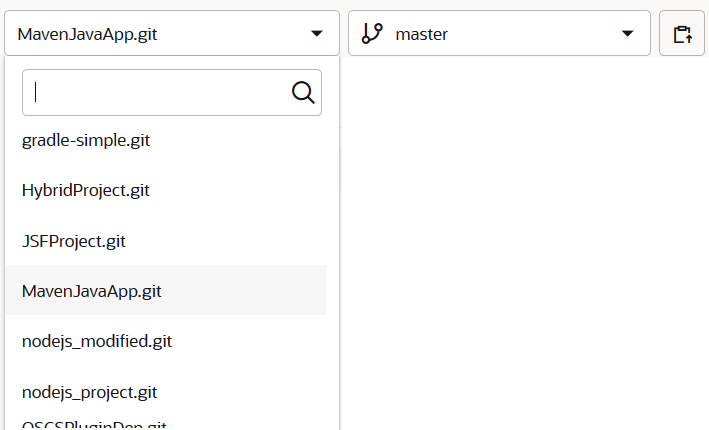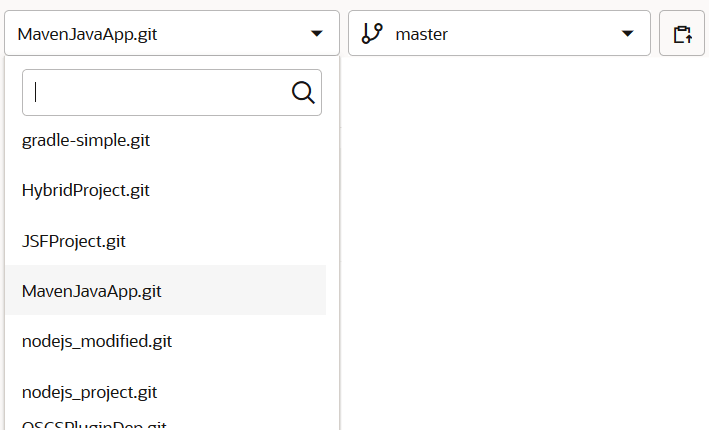Git Concepts and Terms
Git is a distributed version control in which you clone the entire remote (or central) repository, including its history, to your computer. You add and commit the files on your computer and, when you’re done, push the commits to the remote repository.
If you are new to Git, read the Git documentation at https://git-scm.com/book/ and http://git-scm.com/doc to learn more about Git repositories and Git basics, such as remote repositories, cloning, commits, pushes, SHA-1 checksum hashes, branches, and tags.
This documentation uses these terms to describe a project's Git components:
| Term | Description |
|---|---|
|
Project Git repository |
A remote or hosted Git repository of your project. A project can host multiple Git repositories. You can view all Git repositories from the Repositories drop-down list on the Git page. |
|
Local Git repository |
A cloned Git repository on your computer. If you're creating an extension, your workspace orients you to the right Git repository. It also reflects the current branch in the header. |
|
External Git repository |
A Git repository that’s hosted outside the project. It could be a Git repository of another project, or a Git repository available on another platform, such as GitHub or Bitbucket. |
|
Revision |
A snapshot of the Git repository at a given time. The revision could be a branch, tag, or commit. The Revisions menu displays the selected Git repository's revisions (branches, tags, and commits). When entering a search criteria, add a space at the end of the search term to search for an exact match. To search for a commit, enter the first three characters of the SHA-1 checksum hash
of the commit in the search box at the top of the menu. The commit
that matches the search term appears next to
Commit
To copy the revision name to the clipboard, click Copy |
|
Files view |
Displays the Git repository’s files and lets you manage them. |
|
Logs view |
Lists and graphically displays the Git repository’s commit history. |
|
Refs view |
Displays the Git repository’s branches and tags and lets you manage them. |
|
Compare view |
Compares and displays the differences between revisions in a Git repository. |