Manage Announcements
Project announcements are messages displayed on the Project Home page, between the Environments panel and the Recent Activity feed:
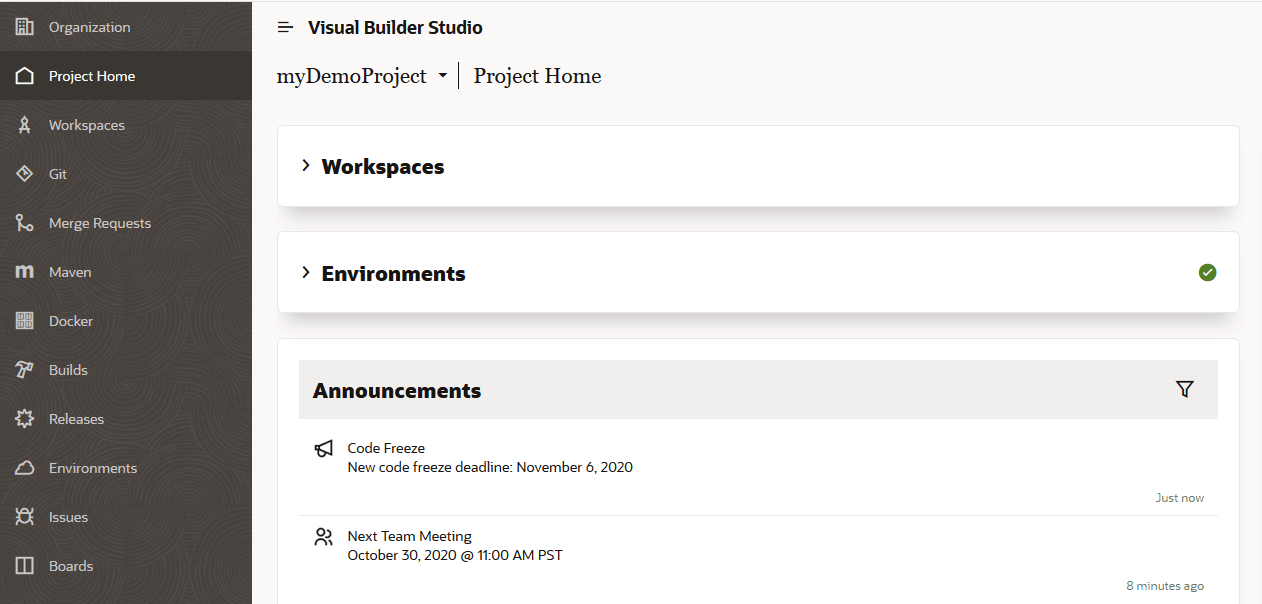
Announcements are also emailed to project members, unless they've used the Notifications tab on their User Preferences page to opt out of announcement emails.
To create an announcement, follow these steps:
- In the
left navigator, click Project Administration
 .
.
- Click Announcements.
| Action | How To |
|---|---|
|
Create an announcement |
|
|
Copy an announcement |
Instead of creating an announcement, you can copy the contents and icon of an existing announcement, and edit it.
|
|
View or edit an announcement |
Any changes made to the fields are saved immediately when the focus moves out of the field. |
|
Deactivate or activate an announcement |
If you don’t want to display an announcement and don’t want to delete it either, you can deactivate it. Deactivated announcements aren’t visible on the Project Home page. Later, if you want, you can activate it and make it visible.
|
|
Delete an announcement |
|