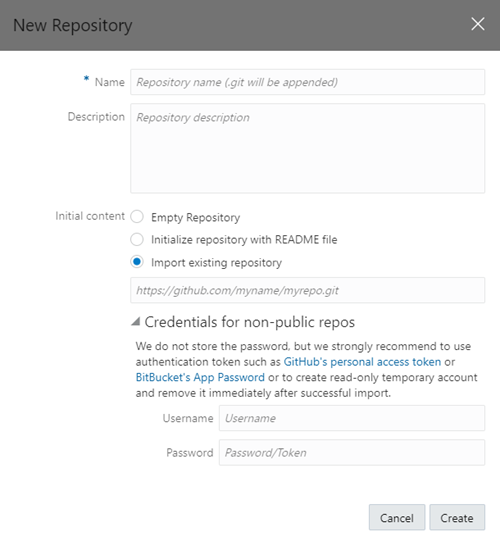Import a Visual Application from a Git Repository
If your visual application's sources are stored in a Git repository, you can import the visual application sources by creating a copy of the repository in your project. You'll then need to create build jobs that use the new repository.
To import a visual application from an existing Git repository:
VB Studio creates a workspace with the name and the repository option you specified. Once VB Studio completes set up of the workspace, it opens the workspace where you can work with the visual application that you imported. After you import a visual application, you might need to provide additional details such as service credentials for the application you imported.
In this case, VB Studio doesn't create any build jobs for you when you create your workspace because the Git repository already exists in your project.