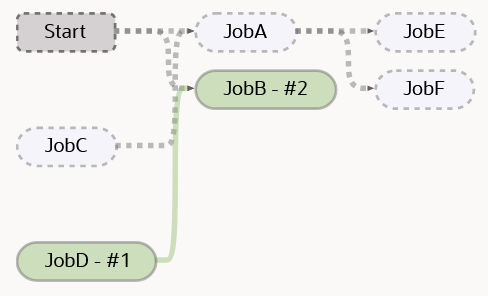Pipeline Diagrams
These diagrams provide graphical views of the pipelines used in the /v1/yaml/pipelines examples. See Get a pipeline's configuration.
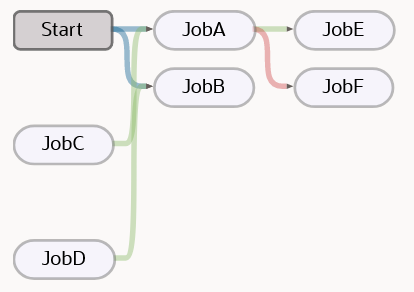
Start the Pipeline Manually
The following diagram shows the jobs that are run when the pipeline is started manually. Shaded jobs and solid lines indicate jobs that are run. Unshaded Jobs and dotted lines represent jobs that were not run. The diagram depicts a successful run.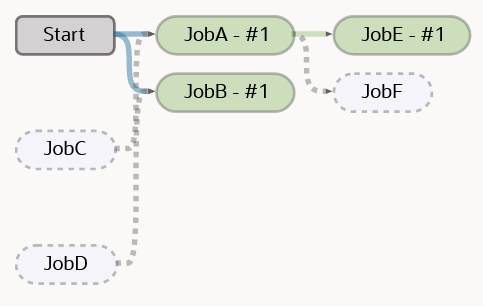
Start Trigger Job (JobC) Externally
The following diagram shows the jobs that are run when JobC, a trigger job, is started externally. Shaded jobs and solid lines indicate jobs that are run. Unshaded Jobs and dotted lines represent jobs that were not run. The diagram depicts a successful run.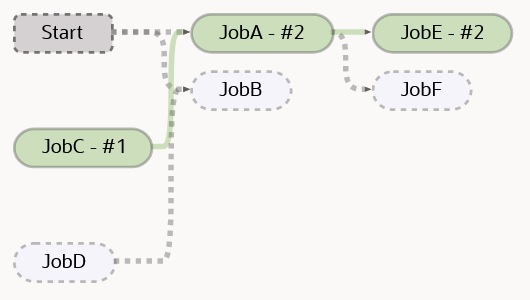
Start Trigger Job (JobD) Externally
This diagram shows jobs that are run when JobD, the other trigger job, is started externally. Shaded jobs and solid lines indicate jobs that are run. Unshaded Jobs and dotted lines represent jobs that were not run. The diagram depicts a successful run.