New Features in Oracle Visual Builder Studio
Here's an overview of new features and enhancements added recently to Oracle Visual Builder Studio (VB Studio).
Topics:
- Release 26.01 - January 2026
- New experience in Oracle Cloud Console
- Release 25.10 - July 2025
- Release 25.07 - April 2025
- Release 25.04.1 - March 2025
- Release 25.04 - January 2025
- Release 25.01.1 - November 2024
- Release 25.01 - October 2024
As soon as new and changed features become available, VB Studio instances are upgraded in the data centers where Oracle Cloud services are hosted. You don’t need to request an upgrade to be able to use the new features—they come to you automatically.
Release 26.01 - January 2026
NOTE: This is a maintenance release addressing critical issues to improve customer rollouts of Redwood applications and security/infrastructure updates.
| Area | Feature | Description |
|---|---|---|
| New software versions | The following new software versions are available for build executor templates:
|
New experience in Oracle Cloud Console
VB Studio is part of a major update to the Oracle Cloud Console. The new experience includes intuitive designs across the Console to enhance usability and consistency, with significant updates to resource list pages, resource details pages, and resource creation workflows. You'll see the improved UI, for example, when you work with VB Studio instances in the Cloud Console, or when you add and modify users in Oracle Cloud Infrastructure (OCI) Identity and Access Management. Learn more about the new Console experience.
Release 25.10 - July 2025
Some new VB Studio features can’t be used until you’ve upgraded your Visual Builder Runtime and/or Server. See 25.10 Feature Dependencies for more information.
| Area | Feature | Description |
|---|---|---|
| Identity and Access Control | Option to delete credentials on the Manage Extension Lifecycle page | When working with extensions, you now have the ability to delete the credentials that let you work with an Oracle Cloud Applications instance from the Manage Extension Lifecycle page. This means you can authenticate with the Manage Extension Lifecycle page as a different Oracle Cloud Applications user—perhaps someone who has the privileges to deploy and delete extensions. Or, maybe your existing credentials no longer work and you need to start again. See Manage Your Published Extensions. |
| User profile synchronized with OCI IAM | The User Preferences Profile tab is now read-only. User details, such as display name and email address, are managed exclusively in OCI Identity and Access Management, accessible from the Oracle Cloud Console. Changes you make in OCI Identity and Access Management reflect on the read-only Profile tab within 24 hours. See Update Your Display Name and Update Your Email Address. | |
| Security | Token-based authentication for SonarQube plug-in | Token-based authentication is now available for the SonarQube plug-in. See Create and Manage the PreDefined SonarQube Server Connection. |
| DevOps | Option to download merge request data | You can use the Java Client API to download merge request data based on custom searches you’ve created. See Manage Merge Requests. |
| Pipelines |
|
|
| Project management |
|
|
| New software versions | The following new software versions are available for build executor templates:
Additionally, Oracle Analytics Client (OAC) tools are now available in the the build executor software catalog. See Software for Build Executor Templates. |
|
| Reserved Public IP for Docker VMs | You can now select a Reserved Public IP to assign to a Docker deployment VM. You can also assign one or more images to a Docker VM. See Add Docker Deployment VMs. | |
| Build, NPM, Maven artifacts in project export/import | You can now include a project’s Build, NPM, and Maven artifacts when exporting and importing project data. See Export and Import Project Data. | |
| Visual Applications | Changed upgrade policy | We've expanded the number of runtime versions supported by a visual application from three to four, so you can now publish an app built on the current runtime version and continue developing it in the Designer for the previous four versions. In other words, when updating an app in the Designer, its runtime libraries are supported for about a year, after which you'll be prompted to upgrade. See Upgrade Policy. |
| Default for publishing visual apps from new workspaces changed |
Changes to a visual application created from a new workspace are now deployed immediately to the target Visual Builder instance, instead of through the CI/CD pipeline. This way, you can quickly see your changes on your target instance without having to wait for build executors to start. See What Happens When You Share and Deploy Visual Applications? When you create a project using the Visual Application template, however, your application continues to use the CI/CD pipeline until you manually change the Enable CI/CD Pipeline switch in the visual application's Settings editor. See Enable or Disable the CI/CD Pipeline for Deployments. |
|
| Global functions in a visual application | If your application routinely uses similar JavaScript functions to transform or manipulate data, you can now extract those functions as global functions and reuse them in pages (fragments or any other container). See Add JavaScript Modules As Global Functions. | |
| Business object improvements |
|
|
| Extensions | New project from deployed extension | You can now import an extension's source files into a new project from any environment where it's currently deployed. This is helpful, say, if a project was deleted in VB Studio, but you still need to work on the extension. See How Do I Recover My Extension After Deleting the Project? |
| |
Subcategory display for CX extensions | When an extension in the Customer Experience (CX) pillar is assigned a subcategory using the Extension Pillar Subcategory option in the Settings editor, all extensions in that subcategory now show in the Navigator on the App UIs and Dependencies panes, as well as in the Layouts, Services, and Translations panes. See What Are Dependencies? and Add a Dependency. |
| Usability improvements | We've made some usability improvements for previewing and sharing an extension:
These changes also take effect in Express mode. See Preview and Share Your Changes. |
|
| Default for publishing page customizations from new workspaces changed | Starting with version 25.01.1, extensions created when you use the Edit Page in Visual Builder Studio option to customize an Oracle Cloud Application were configured to deploy changes directly to the target Oracle Cloud Applications instance, bypassing the CI/CD pipeline. With this release, this default behavior also applies to extensions created from a new workspace. See Enable or Disable the CI/CD Pipeline for Publishing. | |
| Simplified upgrade process in Express mode | In Express mode, it's now easier to upgrade your extension to the most recent version of the Oracle Cloud Application. See Respond to the "Time to Upgrade" Pop-up. | |
| Common to Visual Applications and Extensions | Option to directly deploy from a branch in remote repo |
You can now deploy extensions and visual applications directly from a branch in the remote repository. You'll typically do this, for example, if your extension or visual application was deleted from an Oracle Cloud Applications or a Visual Builder instance and you want to restore it. This is also convenient if a merge request was approved and merged, but a CI/CD pipeline doesn't exist to automatically deploy those changes to the target instance. Note that Deploy and Publish are distinct actions in the Designer:
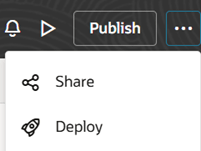
For visual apps, see Deploy Changes From the Remote Branch; for extensions, see Deploy Changes From the Remote Branch. This functionality is also available in Express mode: see Deploy Your Published Changes. |
| Option to create CI/CD pipeline in Settings editor | When you publish your extension or visual application, you select a remote branch to merge your changes to, and then deploy from. If the remote branch doesn't have a CI/CD pipeline, you can now create one directly from the Settings editor by selecting the branch and then clicking Create CI/CD Pipeline. For visual apps, see Enable or Disable the CI/CD Pipeline for Deployments; for extensions, see Enable or Disable the CI/CD Pipeline for Publishing. | |
| Improvements to dynamic components | We've made some improvements to dynamic components:
|
|
| Improvements to business rules |
You can now edit a business rule to delete expressions used in the condition builder and when overriding the Value property. After removing a condition written as an expression, you can use the basic condition builder to create a condition. For visual apps, see Build Advanced Expressions; for extensions, see Build Advanced Expressions. This update is also available in Express mode: see Build Advanced Expressions. |
|
| UI changes for backends, service connections | Settings that were previously found on the Overview tab for a backend, service connection, and endpoint, have been moved into a new Settings tab. As a result, the Overview tab has been removed.
For visual apps, see Manage Backends in Your Visual Application and Edit a Service Connection; for extensions, see What Are Backends? and Edit a Service Connection. |
|
| Other enhancements |
|
25.10 Feature Dependencies
This release of VB Studio uses Oracle JET 18.1.x libraries and components. We recommend that you upgrade your VB Studio apps to this latest JET version, as well as to the 25.10 Visual Builder Runtime, to take advantage of the full spectrum of 25.10 features. JET 18.1.x is primarily a bug fix release, but it does include some visual and behavior changes. To see a list of what's new in JET 18.1.x, go to the JET Release Notes and select v18.1.0.
Some VB Studio features also require the latest version of the Visual Builder server, which provides capabilities to host your app's business objects and their data through an embedded database, and manages access to external REST endpoints through the REST service proxy. You'll get the latest server version automatically when Oracle upgrades your Visual Builder server based on the upgrade window you chose for your instance.
| Feature | Description | Runtime | Server | Minimum Version Required |
|---|---|---|---|---|
| Custom login page for visual applications | You can now create custom login pages to replace the default login page, providing a more tailored login experience for your users. Use the new Login Form and Forgot Password Form components to build your own login page, or start with sample login pages that embed a Redwood-themed login flow within the default application shell and require minimal configuration. See Create Your Own Login Pages. | ✓ | ✓ | 25.10.0 |
You can upgrade to the latest JET and Visual Builder Runtime versions from your app's Settings editor. See Manage Runtime Dependencies for Visual Applications.
Release 25.07 - April 2025
| Area | Feature | Description |
|---|---|---|
| DevOps | Project membership | Project owners now have the option to change the membership role when granting others access to their projects. See Request Membership in a Project You Can't Access. |
| Instance-related changes in an environment | The Add Service Instance dialog in an environment has been updated so that Oracle Visual Builder and Oracle Integration instances are now listed separately. Also, region and compartment selections are now retained. See Set Up an Environment and Add an Oracle Integration Instance to an Environment. | |
| Wiki diff editor changes | The Wiki diff editor now shows only the changed portions of pages by default, but you can also show the unchanged portions. Also, a new 10-second processing timeout has been added for large files, with the option to retry with a longer 30-second timeout. See View a Wiki Page's History and Compare Versions. | |
| Merge request enhancements |
|
|
| Build job enhancements |
|
|
| Option to duplicate a pipeline | You can now create a duplicate of an existing pipeline when creating a new pipeline. See Create and Manage Pipelines. | |
| Option to keep VM executors updated with latest OS image |
When adding a VM executor, you can now keep it updated with the latest OS image. Previously, VM executors were only updated during scheduled quarterly maintenance. With the new Keep updated with the latest OS image option, VB Studio checks nightly for new OS versions from OCI and automatically updates any affected VMs. See Add and Manage VM Build Executors. |
|
| New software versions | The following new software versions are available for build executor templates:
|
|
| How-to info on cleaning an external repo | Before pushing an external Git repository to VB Studio, you can now follow a cleanup process to remove or migrate large files using Git Large File Storage (LFS). This helps ensure your repository stays within the 50-MB object size limit and avoids performance issues. See Clean an External Repository Before Pushing it to a Project. | |
| Visual Applications | Option to bypass CI/CD pipelines for deployment | You can now deploy your visual application directly to the Visual Builder instance in the environment associated with your workspace, without using CI/CD pipelines. CI/CD pipelines provide flexibility—for example, you can configure a pipeline to deploy dependent artifacts to the target environment in parallel, run builds on a specified schedule, or discard old builds and artifacts—but if all you want is to quickly deploy your application to its target environment, you can opt to disable pipelines. See Enable or Disable the CI/CD Pipeline for Deployments. |
| Resource optimization by default |
The process of sharing or deploying your visual application now automatically optimizes application resources to improve performance; previously, you had to choose to optimize your application. Optimization minifies resources such as stylesheets and HTML and JSON files, and creates RequireJS bundles in an embedded build server. By default, all application resources (except images) continue to be included in an optimized resources bundle, but you can define your own configuration to include and exclude resources as before. The schema used in While optimization is recommended to improve your application's performance, you have the option to temporarily disable optimization, say to troubleshoot file access issues that occur because of optimizing your application. See Suppress Optimization. |
|
| Extensions | Resource optimization |
The process of sharing or deploying your extension now automatically optimizes all your extension's resources to improve performance. Optimization minifies resources such as stylesheets and HTML and JSON files, and creates RequireJS bundles in an embedded build server. By default, all extension resources are included in an optimized resources bundle, but you can customize this configuration to include and exclude resources. See Customize Optimization. If you use Grunt tasks to optimize your extension, you must migrate your customizations from Optimization is recommended to improve your App UI's performance, but you have the option to temporarily disable optimization, say to troubleshoot file access issues that occur because of optimizing your extension. See Suppress Optimization. |
| Built-in label for rules in dependencies |
The business rules and validations editors now use a "Built-in" label for rules defined in dependencies. For Advanced mode, see What are Business Rules?; for Express mode, see What are Business Rules? |
|
| New editors in Properties pane |
The Properties pane has been improved to allow access to more editors:
|
|
| Common to Visual Applications and Extensions | Faster project creation | We've made several improvements to make the process of creating a project much faster. Project creation, which previously took the longest, is now significantly faster, helping you to quickly get started on designing and developing pages in the Designer. |
| Left navigator personalization | It's now possible for administrators to personalize the VB Studio navigation bar for the entire organization or just a few projects, so users can navigate to menu items that they frequently use more easily and remove those that clutter their work environment. At a minimum, you can always hide menu items just for yourself. See Configure the Left Navigator.
With this update, projects created when you use the Edit Page in Visual Builder Studio option to customize Oracle Cloud Applications, by default, show only the Organization, Project Home, Workspaces, Git, Merge Requests, Builds, Environments, and Project Administration items in Advanced Mode. See Configure an Oracle Cloud Application. |
|
| Workspace refresh | VB Studio now notifies you to refresh your workspace when teammates publish changes to your project's Git repo, allowing you to keep your workspace up-to-date with everyone's changes. A refresh notification is triggered, by default, when someone merges changes to the repo's main branch, but you can control the target branch for notifications from the Settings editor. For visual apps, see Refresh Your Workspace; for extensions, see Refresh Your Workspace. This functionality also takes effect in Express mode: see Refresh Your Source Files.
|
|
| Enhancements to the Publish process |
When you publish your extension or visual application, you're no longer limited to merging your changes to your project's You also now have the ability to specify the name for the new working branch that VB Studio creates and switches your workspace to, after a publish. This means you can specify branch names that might be more meaningful to you than the suggested ones. For visual apps, see Deploy a Visual Application in VB Studio Through CI/CD Pipelines and Deploy a Visual Application Without CI/CD Pipelines; for extensions, see Publish Your Changes Through CI/CD Pipelines and Publish Your Changes Without CI/CD Pipelines. |
|
| Improvements to business rules |
|
|
| Improved dynamic container editor |
The editor for customizing dynamic containers now allows you to add, remove, and change the order of sections directly in the Properties pane when the container has only one rule. For containers with multiple rules, you can open the embedded editor from the Properties pane. For visual apps, see Add a Dynamic Container to a Page; for extensions, in Advanced mode, see Add a Dynamic Container to a Page. The editor is also available for extensions in Express mode: see Control the Sections Displayed on the Page. |
|
| Action chain enhancements |
|
|
| Fragment enhancements |
|
|
| Git diff editor changes | The Git diff editor now shows only the changed portions of pages by default, but you can also show the unchanged portions. Also, a new 10-second processing timeout has been added for large files, with an option to retry with a longer 30-second timeout. For visual apps, see Other File Management Commands; for extensions, see Other File Management Commands. | |
| Other enhancements |
|
25.07 Runtime Version
This release of VB Studio uses Oracle JET 18.0.x libraries and components. We recommend that you upgrade your VB Studio apps to this latest JET version, as well as to the 25.07 Visual Builder Runtime, to take advantage of the full spectrum of 25.07 features. Significant updates in JET 18.0.x include the ability to drag and drop nodes between NBox cells and other JET elements such as List View, as well as drill-down support for Gantt charts. To see a list of what's new in JET 18.0.x, go to the JET Release Notes and select v18.0.0.
You can upgrade to the latest JET and Visual Builder Runtime versions from your app's Settings editor. See Manage Runtime Dependencies for Visual Applications.
Release 25.04.1 - March 2025
| Area | Feature | Description |
|---|---|---|
| Extensions | New workspace restriction for Oracle Cloud App instances using Basic Auth/OAuth |
You can no longer create workspaces with environments where the Oracle Cloud Applications instance is connected to the VB Studio instance via Basic Auth or three-legged OAuth. This means only environments with the Oracle Cloud Application instance added via Identity Domain as an IDCS resource will be available for selection when creating a workspace. See Create an Extension. This restriction also applies when you use the Edit Page in Visual Builder Studio option to customize Oracle Cloud Applications. If a workspace is tied to an environment that uses Basic Auth or three-legged OAuth, a new environment with the Oracle Cloud Application instance added as an IDCS resource is created and the existing workspace is switched to use the new environment. See Configure an Oracle Cloud Application. By using an environment where the Oracle Cloud Application instance is connected as an IDCS resource, VB Studio can make REST calls against the Oracle Cloud Application instance using the identity of the logged-in user to load application pages in the Page Designer, load the Business Rules editor, or preview changes. This allows the user editing an Oracle Cloud Application page to perform the necessary functionality in VB Studio based on their assigned roles or privileges. If the instance was connected using Basic Auth or OAuth, REST calls against the Oracle Cloud Application instance would use the identity of the user whose credentials were used to create the connection—instead of the user editing the Oracle Cloud Application page—and, in some cases, fail to deliver the intended outcome. Note: This change does not affect Oracle Cloud Application environments with Basic Auth or three-legged OAuth that are used as CI/CD deployment targets. |
Release 25.04 - January 2025
| Area | Feature | Description |
|---|---|---|
| DevOps | Enhancements to build jobs |
|
| Ability to copy branch protection rules | When creating a branch protection rule, you can now copy an existing rule in another branch. See Protect a Branch. | |
| PAR URL to connect to OCI Object Storage | When exporting or importing project data, you now have the option to connect to an OCI Object Storage bucket using a pre-authenticated request URL, which is simpler than using OCI credentials. See Export to and Import from an OCI Object Storage Bucket, Export Project Data to an OCI Object Storage Bucket Using a PAR URL, and Import Project Data from an OCI Object Storage Bucket Using a PAR URL. | |
| Environment events in Recent Activities | The Recent Activities feed on the Project Home page now displays messages when environments are created or deleted, and when new service instances are added to or removed from environments. See Set Up an Environment. | |
| New software versions |
Note: The Maven version required on build executors has been upgraded to Maven 3.9.9. This update introduces changes that may potentially break your Maven builds. See the "Potentially Breaking Core Changes" section in the Maven 3.9.9 release notes (https://maven.apache.org/docs/3.9.9/release-notes.html) for the list of changes which may require updates to yourpom.xml files before your build will succeed.
See Software for Build Executor Templates. Additionally, Node.js 20 and 22 are the only supported versions for packaging extensions and visual applications. The System Default OL7 for Visual Builder VM build executor template has also been updated to use Node.js 20. See Create and Manage Build Executor Templates. |
|
| Merge request enhancements |
|
|
| Security | OAuth support in Visual Application build steps | OAuth is now supported within Visual Application build steps, so you can configure OAuth tokens to deploy, lock/unlock, roll back, and undeploy—as well as export/import—a visual application. See: |
| OAuth for publishing visual apps from the Designer |
With OAuth support in Visual Application build steps, setting up OAuth in a pipeline's Deploy job means OAuth tokens are used when the visual application is deployed via the Publish action in the Designer. As part of this setup, you'll need to authorize the OAuth connection to your environment's target Visual Builder instance. It's recommended that an administrator complete this authorization when configuring the Deploy job for OAuth. See Configure the Deployment Job and Create a Production Deployment Build Job. If authorization is not done as part of initial configuration, developers can do this during the publishing process, if they have the credentials required to connect and deploy to the environment's Visual Builder instance. See Deploy a Visual Application. |
|
| Visual Applications | Region, compartment selection for Visual Application project template | When creating a project for visual applications via the Visual Application template, new Region and Compartment fields in the New Project wizard display Visual Builder instances based on your location, but you can change these values to select an instance from another region or compartment. See Create a Project Using the Visual Application Template. |
| Extensions | Workspace changes for Oracle Cloud App instances with Basic Auth/OAuth | When you use the Edit Page in Visual Builder Studio option to customize Oracle Cloud Applications, if your Oracle Cloud Applications instance is connected to your VB Studio instance in the same identity domain via Basic Auth or three-legged OAuth, VB Studio won't create a workspace or open an existing workspace associated with that environment. Instead, a new environment with the Oracle Cloud Applications instance added as an IDCS resource is created for you and associated with either a new or existing workspace. See Configure an Oracle Cloud Application. |
| Option to change root folder | When creating an extension, you now have the option to change the default root folder under which the extension is hosted in the Git repo. See Create an Extension. | |
| Enhanced extension lifecycle management | It's now possible to add a new environment directly from the Manage Extension Lifecycle page. See Manage Your Published Extensions. This functionality is also supported in Express mode. See Manage Your Published Extensions.
In addition, the Manage Extension Lifecycle page now lists more extension details, such as the extension's extension ID, App UIs, dependencies, and version history. With this enhanced level of detail, the Deployments tab on the Environments page has been deprecated for extensions, and instead points directly to the Manage Extension Lifecycle page. See View Your Deployments. |
|
| Unique shared URLs for changes in separate branches | You can now share distinct URLs with your reviewers for changes in separate branches to get feedback on the changes in each branch. So if you're working on branch_A and share your changes with a reviewer, you can switch to branch_B while waiting for feedback, make changes to a new set of pages, and share an entirely new URL with these changes alone. See Share Your App UI.
|
|
| Subcategories for CX pillar | If you work with applications in the CX Pillar, you can assign your extension to the CX Sales, CX Service, or CX Marketing subcategories to provide a more granular grouping. See Establish Extension-Level Settings. | |
| Duplicating built-in business rules | You can now duplicate built-in business rules and validation rules in the business rules editors. For Advanced mode, see Create a Rule For Forms; for Express mode, see Create a Rule For Forms. | |
| Option to edit layouts directly in Properties pane | When the rule set for a dynamic table or form has only one rule, you can now update the component's layout directly in the Properties pane, to add and remove fields and change the order the fields are displayed in the component. For Advanced mode, see Edit a Component's Layout in the Properties Pane; for Express mode, see Configuring the Fields Displayed in the Component. | |
| Git actions no longer supported in Express mode |
The option to perform Git actions (such as switching to a different branch) is no longer supported in Express mode. Because the Express mode is designed for business users, all Git operations now require you to switch to Advanced mode. See Create or Switch a Branch. |
|
| Common to Visual Applications and Extensions | Notifications | A new This functionality is also supported in Express mode: see What Is the Designer? |
| Option to undo changes committed to Git repo | It's now possible to undo changes committed to your project's Git repo by reverting one or more commits from the repository's history. Reverting can help you undo commits that perhaps introduced a bug, or back out changes that were accidentally merged to your repository's branch. For visual apps, see Revert Commits; for extensions, see Revert Commits. | |
| Enhancements for fields in a Layout |
|
|
| Ability to override child field properties in business rules | When editing business rules, you can now quickly override the properties of all child fields of regions and object fields, instead of setting the property for each child field individually. For visual apps, see Override Field Properties in a Form; for extensions, see Set Properties For Form Fields. | |
| Other enhancements |
|
25.04 Runtime Version
This release of VB Studio uses Oracle JET 17.1.x libraries and components. We recommend that you upgrade your VB Studio apps to this latest JET version, as well as to the 25.04 Visual Builder Runtime, to take advantage of the full spectrum of 25.04 features. To see a list of what's new in JET 17.1.x, go to the JET Release Notes and select v17.1.0.
You can upgrade to the latest JET and Visual Builder Runtime versions from your app's Settings editor. See Manage Runtime Dependencies for Visual Applications.
Release 25.01.1 - November 2024
| Area | Feature | Description |
|---|---|---|
| Extensions | CI/CD pipeline no longer the default for publishing page customizations | All new extensions created when you use the Edit Page in Visual Builder Studio option to customize an Oracle Cloud Application will deploy your changes immediately to the target Oracle Cloud Applications instance, instead of using the CI/CD pipeline. This way, you can quickly see your changes on your target instance without having to wait for build executors to start. See Configure an Oracle Cloud Application.
Existing extensions will continue to use the CI/CD pipeline until you manually change the CI/CD Pipeline switch in the extension's Settings editor. See Enable or Disable the CI/CD Pipeline for Publishing. |
Release 25.01 - October 2024
| Area | Feature | Description |
|---|---|---|
| DevOps | Merge request updates |
|
| Builds and pipelines |
|
|
| Recent Activities feed on the Organization page | A Recent Activities feed is now available in a new Activities tab on the Organization page. Organization administrators can track key project changes, such as when projects were deleted and by whom. See Access Visual Builder Studio from the Oracle Cloud Home Page. | |
| Visual Builder and Integration instances as OCI resources |
Oracle Visual Builder and Oracle Integration instances that you can add to an environment are now tied to your OCI account and are considered OCI resources. Previously, these instances were IDCS resources. With this change, your VB Studio instance must now be authorized to access these instances (which can also include Oracle Integration 3), so they become available to add within an environment. See Authorize VB Studio to Access Visual Builder and Integration Instances. Note: This change does not impact existing environments with IDCS resources. You can continue to use these environments, but if you're creating a new environment, only the Visual Builder and Integration instances that are linked to your OCI account will be available to add to the environment.To reflect this change, the Add Service Instance dialog's Identity Domain option is now renamed as Instance List. More importantly, the Visual Builder and Integration instances you see in the Instance List can be from the same identity domain as your VB Studio instance or a different one. Previously, the Identity Domain view only showed instances from the same identity domain. If you don't see your instances, you're likely missing a policy statement for the OCI compartment used by your VB Studio instance and should add it in. Now, instead of using the Visual Builder Credentials option to select an instance from a different identity domain, you simply select an instance connected to your OCI account in the Instance List. VB Studio automatically detects whether your instance is in the same or different identity domain and triggers the appropriate workflow to secure the connection:
Once Visual Builder and Integration instances linked to an OCI account are added to an environment, you'll notice these instances labeled as "Visual Builder" or "Integration", a marker that they are now considered distinct resources. This means you can now add one of each instance type to an environment, where previously you could only add either Visual Builder or Integration. See Set Up an Environment. |
|
| More options for an issue's status | Three new statuses have been added for issues: In Progress, In Code Review, and Awaiting Third Party. See Issue Statuses.
|
|
| Search by Build Property for Maven, NPM registries | You can now search the Maven and NPM registries using a new Search By Build Property under advanced options. See Search Artifacts and Browse and Search Packages in Your Project's NPM Registry. | |
| New software versions | The following new software versions are available for build executor templates:
|
|
| Security | OAuth for Visual Builder and Integration instance connections |
When creating an environment with Visual Builder and Integration instances from your OCI account in the Add Service Instance dialog, you can now use three-legged OAuth flows to secure programmatic access to the instance. While Basic authentication is still supported—except in the case of Oracle Integration 3 instances where OAuth is the only authentication method—it's recommended that you use OAuth when setting up your environments to eliminate the use of passwords in service-to-service REST interactions. See Set Up an Environment. Additionally, you can set up OAuth in build jobs that use Oracle Integration steps to move integrations, packages, and lookups between Oracle Integration instances. See Manage Integrations, Manage Integration Packages, Manage Integration Lookups, and Manage Oracle Integration Connections. |
| OAuth for publishing extensions via CI/CD pipeline |
OAuth support, added last release to an extension's Deploy job, is now extended to allow OAuth tokens when publishing changes via a CI/CD pipeline. With OAuth set up in the pipeline's Deploy job, you'll need to authorize the OAuth connection to your environment's target Oracle Cloud Applications instance. As an administrator, it's recommended that you complete this authorization when configuring the Deploy job for OAuth. See Create a Deployment Build Job and Create the Production Deployment Build Job. When this is not done as part of initial configuration, developers can do this during the publishing process if they have the credentials required to connect and deploy to the instance. See Publish Your Extension. If the OAuth token used to authorize the connection expires, you'll need to enter the required credentials to renew the token when you click Publish. While the ability to set up OAuth in a job is only available in Advanced mode, the setup takes effect in Express mode when the extension uses CI/CD pipelines for deployment. As a result, Express mode users may also be prompted to re-authorize the connection (simply by signing in to their environment) if the OAuth token has expired. See Publish Your Changes. |
|
| Write access for NPM and Maven registries | When establishing a connection to your project's NPM or Maven registries with token-based authentication, you can now opt for write access as well as just read. See Configure Your Connection to the Project's NPM Registry and Set Up and Populate Your settings.xml File. | |
| Extensions | Distinct repo/workspaces for extensions in a pillar | When you use the Edit Page in Visual Builder Studio option to customize Oracle Cloud Applications, distinct repositories and workspaces are now created for every pillar you're extending. So if you're customizing pages that belong to an extension in the HCM and SCM pillars, you'll have one repo for all HCM changes and another for all SCM changes in a project. This way, you can isolate changes in the same pillar to one repository and workspace in a project. See Configure an Oracle Cloud Application. |
| Application Extension template removed | The Application Extension template, featured in the Templates step of the New Project wizard, is no longer available. While you can derive the same functionality by creating an empty project, an environment that points to your Oracle Cloud Applications instance, and a workspace, the best practice is to use the Edit Page in Visual Builder Studio option in your Oracle Cloud Applications instance. This workflow automatically creates a project for your extension that includes all the required artifacts, such as a Git repository that contains the extension's source code, an environment that points to a Development instance where your Oracle Cloud Application is running, and default build jobs that package and deploy the extension's artifact to your target instance. See Create a Simple Extension or Configure an Oracle Cloud Application. | |
| Base Oracle Cloud Application removed | The Base Oracle Cloud Application drop-down list, shown in the New Application Extension dialog when trying to create a new extension from the Workspaces page, is no longer available. This option allowed you to select the extension whose App UIs are installed as dependencies for your extension when creating an App UI, but users typically add multiple extensions as dependencies when developing the App UI. It's simpler, therefore, to add the dependencies you actually need when working on the App UI, rather than having dependencies you may or may not use added when creating the App UI.
With this change, an extension created from the Workspaces page now uses the Unified Application as the base app. Once the extension is created, you can add dependencies when you actually begin to extend an Oracle Cloud Application's pages from within the Designer. For details on how to add dependencies, see Add a Dependency. |
|
| Changed dependency view for extensions in Other pillar | When displaying an extension's dependencies by pillar, uncategorized extensions show under Other only when one or more extensions from this pillar are added as a dependency. Further, only these explicitly added extensions show as dependencies (instead of all dependencies showing for other pillars, except CX). See What Are Dependencies? and Add a Dependency. | |
| Pillar setting at extension level | The Pillar setting has been moved to the extension level from the App UI level. While the setting still shows in an App UI's settings, its value is inherited from the extension and is now read only. See Establish Extension-Level Settings and Establish App UI Settings. | |
| Improvements for custom root pages |
|
|
| Updates for global functions |
|
|
| Simplified editing of fragment input parameters | You can now easily set the input parameters for fragments used in dynamic components. The input parameters are listed in the Properties pane when the dynamic component using the fragment has only one rule. For Advanced mode, see Change the Value of an Extendable Constant; for Express mode, see Work With Page Properties. | |
| Ability to set page properties in Express mode |
You can now use a dialog to enter a page's input parameters in Express mode. You can open the dialog box from a button in the header. The button is badged when the page requires an input parameter. See Other Views of the Designer. |
|
| Common to Visual Applications and Extensions | Action Chain enhancements |
|
| Merge request description | The Publish dialog now provides a Merge Request Description field, so you can describe everything in the MR, not just a single commit. For visual apps, see Deploy a Visual Application; for extensions, see Publish Your Extension. | |
| Scratch to new repo: Option to disable build jobs and pipeline creation | When you push changes in a scratch repository to a brand new repository, VB Studio by default creates packaging and deploy jobs and adds them to a CI/CD pipeline. You now have the option to not create these build jobs and pipelines. For visual apps, see Push a Scratch Repository to a Git Repository; for extensions, see Push a Scratch Repository to a Git Repository. | |
| Support for autowiring fragment events on the parent container |
Fragments propagate values to the parent container (like a page or a dynamic container) through custom events—but this requires some manual configuration. Now you can use a new Auto Wire Event ID property to automatically wire the event to the fragment's parent container. So when you try to create an event listener on the container where the fragment is used, you'll see the autowired event listed under Fragment Events on the parent container, allowing you to simply select the event and link it to an action chain. Autowiring fragment events is especially useful in the context of extensions. Where previously you might have had to define event listeners on the base parent container as well as the extended parent container, autowiring allows the event listener on the parent container to be invoked whenever the event is fired on the fragment, whether on the base parent container, the extended parent container, or both. For visual apps, see Automatically Wire a Fragment's Custom Event to the Parent Container; for extensions, see Automatically Wire a Fragment's Custom Event to the Parent Container. |
|
| Opt for asynchronous event handling | You now have the option to enable asynchronous event handling for components such as editable tables that accept asynchronous event listeners. Async event handling allows the component that fired the event to cancel it asynchronously, if needed—but this functionality is not enabled by default, so you must explicitly enable this behavior for your event listeners. For visual apps, see Enable Asynchronous Handling for Component Events; for extensions, see Enable Asynchronous Handling for Component Events. | |
| Improvements to business rules |
|
|
| Other enhancements |
|
25.01 Runtime Version
This release of VB Studio uses Oracle JET 17.0.x libraries and components. We recommend that you upgrade your VB Studio apps to this latest JET version, as well as to the 25.01 Visual Builder Runtime, to take advantage of the full spectrum of 25.01 features. JET 17.0.x includes the ability to resize multiple table columns, as well as visual and behavior changes for other components. To see a list of what's new in JET 17.0.x, go to the JET Release Notes and select v17.0.0.
You can upgrade to the latest JET and Visual Builder Runtime versions from your app's Settings editor. See Manage Runtime Dependencies for Visual Applications.
New Features in Oracle Visual Builder Add-in for Excel
The version of Oracle Visual Builder Add-in for Excel bundled in VB Studio 25.10 is 4.4. To see what's new in this release, go to the add-in's documentation page and click 4.4.0.
Supported Browsers
Visual Builder Studio supports the latest version of Google Chrome and Microsoft Edge running on Mac OS X and Windows. Other browsers and platforms are not supported.
Applications created using Visual Builder Studio can run on any browser supported by Oracle JET. For details, see What platforms are supported by Oracle JET?
JavaScript must be enabled for the browser.
Deprecated Features
Take note of features that have been deprecated and are no longer supported in VB Studio:
| Area | Feature | Description | Notice of deprecation | End of support |
|---|---|---|---|---|
| DevOps | LDAP | Oracle LDAP is no longer supported in VB Studio, and has been replaced with IDCS. This means that basic authentication will no longer work, and LDAP/Beehive groups and mailing lists are no longer supported. Groups based on Beehive LDAP groups have been converted to locally defined VB Studio groups, and are no longer kept in sync with the corporate identity system. New users requesting OIM access to ALM should use the IDCS OIM entitlement, and not the LDAP entitlement (which will eventually be removed). |
25.04 - Jan 2025 |
25.10 - July 2025 |
| Java Cloud Service | With Oracle Java Cloud Service (JCS) reaching End of Life (EOL), JCS instances are no longer supported in VB Studio. |
25.04 - Jan 2025 |
25.07 - April 2025 |
|
| Docker 19.03.11 or later on OL7 | Support for Docker 19.03.11 or later on OL7 is now deprecated. Docker 19.x will be removed from the product in a future release. |
25.04 - Jan 2025 |
25.04 - Jan 2025 |
|
oracle-deployment YAML build step
|
The oracle-deployment YAML build step, used for extension, visual application, and JCS deployments, has been removed. Use the application-ext-deployment step for extensions and the visual-app-deployment step for visual applications. See What Is the Format for a YAML Job Configuration?With JCS instances no longer supported in VB Studio, the |
25.04 - Jan 2025 |
25.10 - July 2025 |
|
| Data export to OCI Classic | With OCI Classic Storage decommissioned in March 2025, access to project data in storage is no longer available. Support for exporting data to OCI Classic has also been removed. |
25.01 - Oct 2024 |
25.07 - April 2025 | |
| Visual Applications | Alta theme |
Apps created on VB Studio version 20.07 or earlier were created with Oracle JET's Alta theme as the base theme. The Alta theme was deprecated in JET 10 and support was dropped in JET 14. With the release of JET 18 (bundled with VB Studio 25.07), the ability to create new custom themes with Alta as the base theme has been removed. Further, all CSS and SCSS files will be removed from JET distributions starting with JET 21. To check the theme used by your application, navigate to the application's Settings editor and look for the Theme field. If Theme is set to Alta, redesign your app using the Redwood theme. You will not be able to move to the latest runtime version until you transition your app to use the Redwood theme. |
22.01 - Dec 2021 |
Jan 2024 |
| Custom enumeration type | The ability to create a custom type that defines a list of enumeration values is now deprecated. Instead of creating an enumerated list as a type, you can create a variable, then use the Subtype option in the variable's Design Time tab to define your enumerated list. See Create Variables. |
24.07 - April 2024 |
24.10 - July 2024 |
|
| Delegate Authentication for backends and service connections |
The Delegate Authentication option used for backends and service connections in a web app is deprecated. This option, when used with the Enable implicit grant for Service Connections option (which has been deprecated since 24.01), enabled a direct Implicit OAuth flow with IDCS for Oracle Cloud Application REST APIs when a service connection used by the web app was configured for Delegate Authentication. Implicit OAuth is no longer a recommended option. In other scenarios, Delegate Authentication behaves the same as the Oracle Cloud Account option, with the Visual Builder Proxy enabled. If your existing apps use Delegate Authentication, take action as follows:
No action is needed if your web apps don't have backends/service connections set to Delegate Authentication. |
25.10 - July 2025 |
Planned for November 2026 |
|
| Implicit grant for backends and service connections |
The Enable implicit grant for Service Connections option used for backends and service connections in a web app has been deprecated. The change does not impact existing apps that enable this option—though it won't be available for new web apps starting from June 2024. If your existing web apps use the Enable implicit grant for Service Connections option, we recommend updating them. The Enable implicit grant for Service Connections option was used in conjunction with the Delegate Authentication setting found in a backend or service connection's server configuration. It enabled a direct Implicit OAuth flow with IDCS for Oracle Cloud Application REST APIs when a service connection used by the web app was configured for Delegate Authentication. Implicit OAuth is no longer a recommended option. If your existing apps use this option, take action as follows:
No action is needed if your web apps don't have Enable implicit grant for Service Connections enabled and if none of your backends/service connections are set to Delegate Authentication. |
24.01 - Nov 2023 |
Planned for November 2026 |
|
transform behavior type for custom events
|
The transform behavior type for custom events is deprecated and replaced by the new tranformPayload behavior type. The change does not impact existing apps with events configured to use the transform type, but the new tranformPayload type addresses issues with invoking event listeners in the correct order. Where possible, users are encouraged to switch to the new behavior type.
|
24.01 - Nov 2023 | 24.01 - Nov 2023 | |
| Mobile apps | Mobile applications have reached End of Life (EOL) and are no longer supported. To be able to use your mobile apps, including PWA-enabled ones, you must convert your mobile app as a web app and deploy it as a PWA for use on mobile devices. See Convert a Mobile App to a Web PWA. | 23.04 - Feb 2023 | 24.10 - Oct 2024 | |
| Hybrid mobile apps and Apache Cordova custom plugin | Functionality relating to hybrid mobile applications (deprecated since April 2021) has been removed from the product. This means that the use of build configurations to build native .ipa and .apk files for distribution to iOS and Android devices—as well as the Cordova custom plug-in option—are no longer available. You can no longer create new hybrid mobile apps or new build profiles for existing apps; build configurations for existing apps will be ignored. For apps that target mobile devices, enabling PWA support is the recommended approach for distribution.
|
21.07 - April 2021 | 23.07 - April 2023 | |
| Select One component | The Select One (oj-select-one) component, deprecated since JET 8.1.0, has been removed from the Components palette and is visible only if you select the Show Deprecated option. Switch instead to Select Single (oj-select-single). | 22.04 - Feb 2022 | N/A | |
| Oracle SaaS R13 Light Theme | The Oracle SaaS R13 Light Theme application template has been deprecated, although we will continue to support it until version 22.01 reaches End of Life (EOL). See Updating an Oracle SaaS application template for more information. | 22.01 - Dec 2021 | N/A | |
| navigateToPageAction action | The navigateToPageAction action is deprecated in 21.07. When you upgrade your app to version 21.10 or later, any existing action chains that use navigateToPageAction are automatically migrated to navigateAction (introduced in 21.07). | 21.07 - May 2021 | N/A | |
| Internet Explorer 11 | Visual Builder runtime has deprecated the use of Internet Explorer 11 since 19.4.3. Users who try to access a deployed Visual Builder application from Internet Explorer will see a deprecation warning. Starting with 21.04, Oracle Support will no longer address issues pertaining to Internet Explorer 11. | 19.4.3 - Aug 2020 | 21.04 - Feb 2021 | |
| Processes in VB Studio | The following Process-related features are deprecated:
You can still use these features if you're using an Oracle Integration Generation 2 runtime instance in your environment, but as you plan the transition to Oracle Integration 3, you should leverage service connections instead to interact with Process. To leverage OCI Process Automation (Oracle Integration 3) in your application, create an OCI Process Automation backend based on your instance, then create service connections for the REST APIs you want to use in your visual application. See Connect to Oracle Process Automation APIs for more information. |
24.04 - Feb 2024 | Not available in Oracle Integration 3 and beyond |
Upgrade Policy
When VB Studio is upgraded to a new release, any new visual apps you create automatically use the latest Visual Builder Runtime and JET dependencies. However, apps created in earlier releases are not automatically updated—it’s up to you to decide when to upgrade, as long as you do so within a certain time period.
As a general rule, you can publish a VB Studio application on the current runtime version, and continue to develop it on the four previous runtime versions. Published apps can run indefinitely, but when working on apps in the Designer, you must consider support for the app's original runtime version. So for 25.10, for example, VB Studio supports not only the 25.10 runtime version, but also apps built with 25.07, 25.04, 25.01, and 24.10. Once 26.01 comes out, support for the 24.10 runtime version will drop off, so we'll ask you to upgrade those apps before you can work on them in the Designer. If you choose not to upgrade and republish, you run the risk that newer browser versions will break your published app. You also won’t be able to take advantage of any important security and performance improvements. For all of these reasons, we encourage you to build time into your development cycle to keep abreast of current changes, and to make sure you upgrade your app (you should version it first) before support for your current runtime version expires.
See Manage Runtime Dependencies for Visual Applications for details on how to upgrade.
Getting Oriented
VB Studio brings you all the functionality previously available with Oracle Developer Cloud Service. You also get the ability to build web and mobile applications in the Visual Builder Designer, as well as to extend certain Oracle Cloud Applications to customize the UI for your business needs.
VB Studio offers end-to-end functionality for your development team, from planning releases and managing development backlog, to hosting source code in Git, to designing, building, testing, and deploying cloud-native applications to your Oracle Cloud Applications and Oracle Cloud instances.
For Former Developer Cloud Service Users
If you were a Developer Cloud Service user, the following table will help you understand the primary differences between Developer Cloud Service and VB Studio:
| How Developer Cloud Service and VB Studio Differ? | Find out more: |
|---|---|
| You don’t need to migrate your Developer Cloud Service projects. A VB Studio instance replaces your Developer Cloud Service instance, and you can continue to use your existing projects and corresponding DevCS features just as they are, without any impact to you. | Using Oracle Developer Cloud Service has been restructured and rewritten for VB Studio and is now called Managing Your Development Process with Visual Builder Studio. If you’re an administrator, you’ll want to check out Administering Visual Builder Studio as well. |
| VB Studio comes equipped with the Designer, a graphical user interface that enables you to develop web and mobile apps using components from the Oracle JavaScript Extension Toolkit (JET). To test these applications, or to release them for production, you must deploy the apps to a separate Visual Builder instance, which serves as the runtime environment.
Of course, you can still use VB Studio to build apps with a third-party IDE or code editor and use VB Studio as the code repository, just as you did with DevCS. You can also use VB Studio to test, deploy, and maintain those apps throughout their lifecycles—nothing’s changed there. |
Building Responsive Applications with Visual Builder Studio explains how to use the VB Studio Designer to build web and mobile apps. |
| If you purchased Oracle Cloud Applications subscriptions that have front ends built with JET components, you can also use the VB Studio Designer to extend those apps to customize them for your business needs. | See Extending Oracle Cloud Applications. |
| Developer Cloud Service used tags to associate service instances with environments. In VB Studio, you’ll need to add service instances again to environments, because the service instances associated with the environments were removed as part of the upgrade. The environments themselves were not removed, just the service instances associated with them. |
For information about how to add a service instance to an environment, see Manage an Environment. |
For Former Visual Builder Users
In VB Studio, you still use the Designer to create your visual applications, but the infrastructure surrounding that process has changed significantly, as described here:
| How Visual Builder and VB Studio Differ? | Find out more: |
|---|---|
| In VB Studio, you and your team belong to an organization. Within that organization are projects, which help to organize the work for a given endeavor. A project contains a Git repository, where your source code is stored, along with build jobs that package up your app’s artifacts and deploy them to the target environment. Each project also contains tools to help you manage your visual application’s lifecycle, like an Agile board, issue tracker, team wikis, and more. | What Is Oracle Visual Builder Studio? |
| Whereas Visual Builder used to contain the runtime environment where you could test and deploy your visual applications, VB Studio requires you to have a separate Visual Builder instance to serve as your runtime environment, and to establish communication between the two services.
VB Studio manages the runtime environment instances that serve as your development, test, and production environments in the Environments page. Within the Environments page, you can view the status of the various service instances that have been added to your environment. |
If you’re an administrator, see Set Up VB Studio for Developing Visual Applications to find out how to hook up your runtime to VB Studio. If you’re an app developer, see Share, Publish, and Deploy Visual Applications. |
| Your work in the Designer now takes place in a workspace, which is an entirely private area within a project that only you can access. The workspace brings together everything you need to build your visual app: a private branch within the Git repository and a VB Studio environment that points to your Visual Builder runtime instance. | If you’re an app developer, see Create Visual Applications in VB Studio. |
| If you want others to collaborate with you in developing your project's apps, your project owner will need to add them to the project and you’ll need to commit your workspace to a branch in a Git repository that is shared with these project members.
To facilitate collaboration, the Designer in VB Studio includes built-in support for Git with a Git menu in the toolbar that accesses the Git commands you’re likely to use most frequently (Pull and Push, for example). There's also a new navigator tab (Git Panel) that provides a view to uncommitted changes in your workspace, and tools to resolve issues when your changes conflict with other changes in the Git repository branch that you want to commit to. |
If you're a project owner, see Add and Manage Project Users. If you're an app developer, see Manage Your Visual Applications With Git. |
| In Visual Builder, the Stage and Publish actions were key parts of your development cycle. In VB Studio, however, you use Share to share your application with others for testing purposes, and Publish to push your changes from your local Git repository to the master branch of your remote repository (that is, the project's version) and deploy it to the Visual Builder runtime environment. |
If you’re an app developer, see Share a Visual Application and Manage Deployed Visual Applications. |
| For business objects, VB Studio maintains one database schema per workspace. As a best practice, we recommend that you use the same workspace and branch to create and edit business objects in a visual application. | See Work with Business Objects. |
VB Studio provides the following options to manage your visual application’s business object data:
|
See Manage Business Object Data During Development. |
| You can use the visual applications you built in Visual Builder within VB Studio by importing them, then performing a few post-import tasks. | See Learn About Migrating to Oracle Visual Builder Studio. |
| VB Studio manages connections to backend services differently to Visual Builder, where a Visual Builder administrator added these services to the Tenant Settings page.
In VB Studio, the steps to create a connection depend on the backend service. If your visual applications need to access REST services from an Oracle Cloud Applications catalog, you add the Oracle Cloud Applications instance to the runtime environment. If the Visual Builder instance that you use in your environment is provided by Oracle Integration, visual applications in VB Studio inherit the catalog of Integration and Process backend services. |
See Manage Backend Services in Your Visual Application. |
The grunt-vb-build NPM package includes tasks to build visual applications that you develop in VB Studio and deploy to a Visual Builder runtime instance:
|
If you want to use the Grunt tasks described here to build and deploy a visual application to a Visual Builder runtime instance, see Build and Deploy Your Application. |
| Although you’ll now do almost all the administration tasks for your visual applications in VB Studio, someone with administrator privileges for the Visual Builder runtime needs to sign in to the Visual Builder runtime to do certain tasks. Examples include configuration changes to connect your Visual Builder runtime to an Oracle DB instance with more space, or to configure a custom domain if users access an application deployed on the Visual Builder runtime from a custom app URL. | If you’re a Visual Builder runtime administrator, sign in to the Visual Builder runtime to complete the following tasks, that are described in Administering Oracle
Visual Builder Generation 2 .
|
Extending Oracle Cloud Applications
If Oracle built your Oracle Cloud Application using Oracle JET, you can extend that app to customize it for your business needs. You can also create your own pages and page flows based on the Redwood theme, and deploy them alongside Oracle apps in your Oracle Cloud Applications instance.
To find out if you have such an app, see if you have an Edit Page in Visual Builder Studio option in your Oracle Cloud Application’s edit menu. If you do, click it to jump over to VB Studio and start creating your extension. To help you along the way, have a look at What Do You Want to Do in VB Studio?
Like everything built in VB Studio, the source code for your extension is stored within a project’s Git repository, and you work on your own branch of that repo in the context of your own private workspace.
Oracle Cloud What's New in Oracle Visual Builder Studio, 26.01.0
G49680-01
Primary Author: Oracle Corporation
