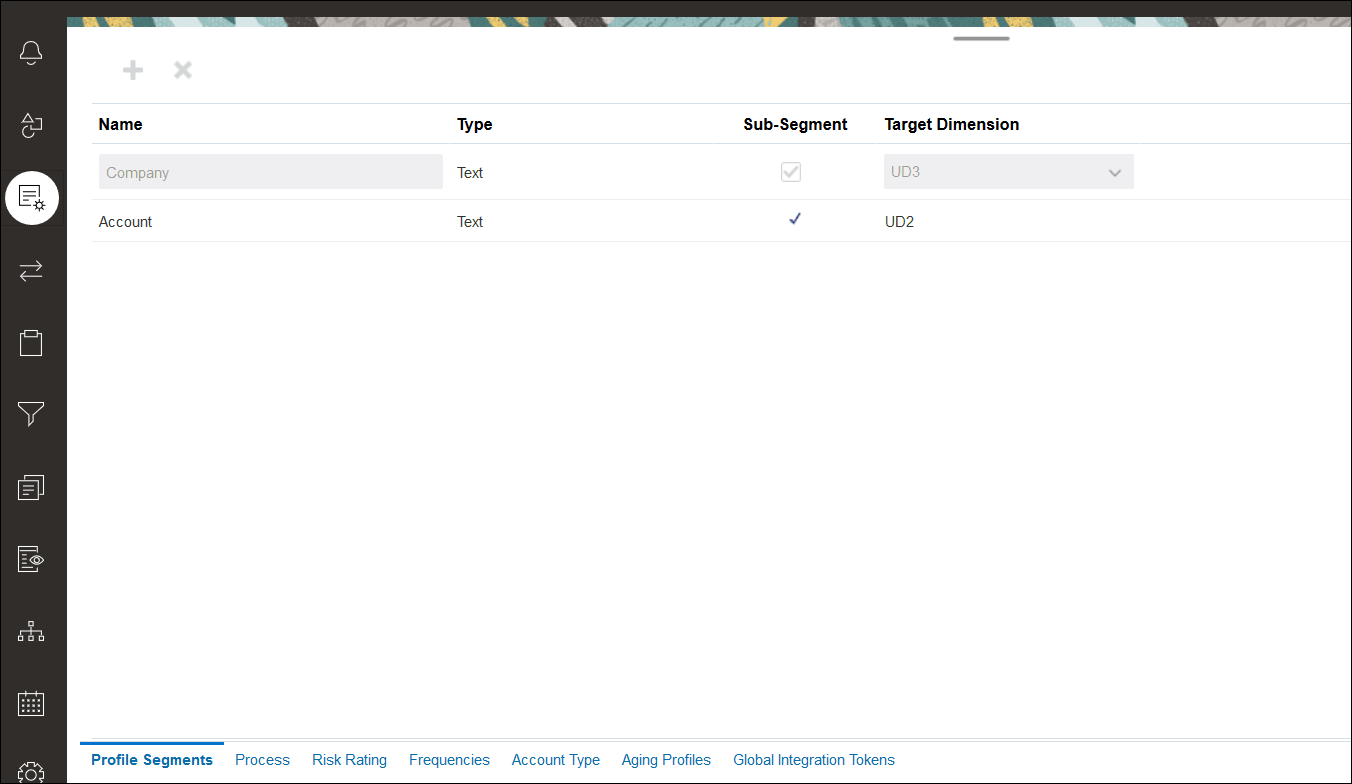Defining Sub-Segments
When a profile segment is marked as a sub-segment in Account Reconciliation, it also has to get mapped to a target dimension in Data Integration.
Sub-segments are locked down once data is loaded to one or more periods after sub-segments are activated.
Note:
A sub-segment ID cannot contain a hyphen (-) and the segment Type must be Text.
To define sub-segments in Account Reconciliation:
Note:
Drill to balance details for group reconciliations will work if the sub segments are changed from Lookup to Generic in Data Exchange.Note:
When mapping to a Reconciliation Account ID within Account Reconciliation, there are considerations for blank target segments. If there are blank segments in between two populated segments in the target reconciliation, Account Reconciliation treats each blank/null segment values in the middle of a Reconciliation Account ID as three blank spaces. Account Reconciliation also trims off the trailing NULL segments after the last populated segment.
For example, a Group Reconciliation with the following Reconciliation ID: "001-null-null-1925 XXX" (the "null" in Account Reconciliation would be non-existent (void of characters) when viewing the Reconciliation/Profile.) The design of Account Reconciliation replaces the "null" at the database tier with three spaces for each blank/null segment in between the populated segments. The Target Mapped Profile in Data Integration needs the following: "ACCOUNT ID 001- - -1925 XXX" to align with Account Reconciliation.
A sub-segment cannot be updated if any of the following conditions is true:
- A format or format instance is using the sub-segment
- A transaction is using the sub-segment
- Any source or subsystem balance has been loaded, regardless of whether or not the sub-segment has been mapped in Data Exchange