How are the Balances for Each Data Source Calculated?
The Balancing panel in Transaction Matching, or the Balance Summary panel in Reconciliation Compliance, shows how the sources reconcile as of the period end date.
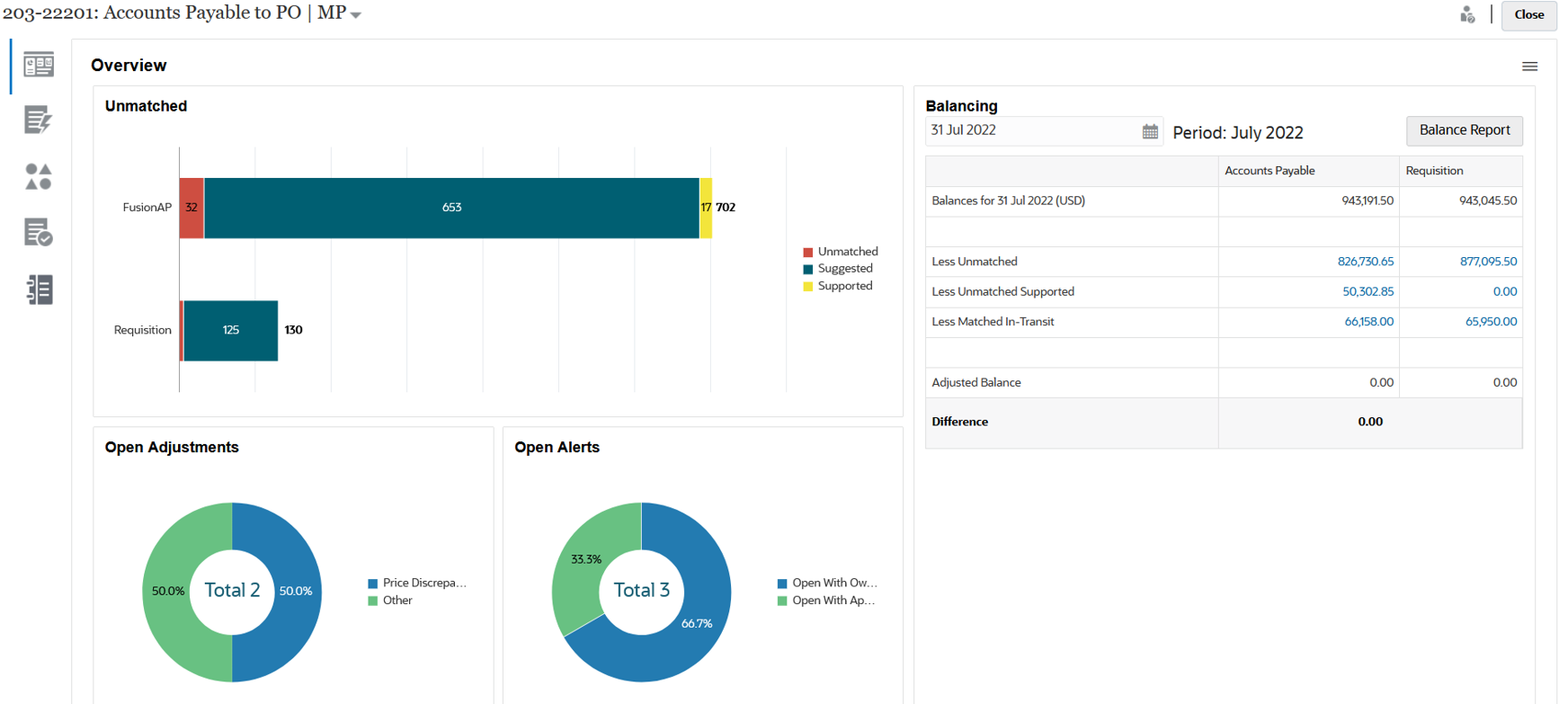
For each data source, the balance is shown followed by the Less Unmatched, Less Unmatched Supported, and Less Matched In-Transit. You can drill down within each of these categories on the Balancing panel to view details about the transactions that make up the category. Click the link to view detailed information on Unmatched Transactions, Unmatched Supported Transactions, or Matched In-Transit Transactions.
Note:
Any actions that change the amount will cause the balances for that period to be recalculated. This includes the Match, Unmatch, Support, Unsupport, Delete, Edit, and Single-side adjustment actions.The As-Of calculations automatically subtract transactions in one of following categories, in order to arrive at an adjusted balance: Less Unmatched, Less Unmatched Supported, and Less Matched In-Transit. The adjusted balances should always be equal, assuming you have accounted for all transactional activity in the account and the loaded balances are accurate.
The goal is to always have an Unexplained Difference of zero. If the adjusted balances are not equal and the difference is not zero, try these troubleshooting tips:
- Ensure all transactions for that account have been loaded into Transaction Matching for the period, and the Accounting Date accurately reflects the period the transactions occurred in.
- Ensure the period-end balances supplied are accurate.
- Ensure any adjustments created during the period have been posted to the source system.
Note:
If you have a single source match type, it only shows a single column, and the difference calculation is not necessary since a single source should always have an adjusted balance of zero.About Less Unmatched
About Less Unmatched is the net total of unmatched transactions that are not supported along with any transactions that are in suggested match state. An example is shown to demonstrate how the transactions are evaluated by the system and put into this category:
Table 9-1 Less Unmatched Category Example (assuming the Period End Date is Nov 30)
| Source | Rec ID/Account | Accounting Date | Amount | Include/Exclude | Match Date |
|---|---|---|---|---|---|
| A | 123456 | 30-Nov | 1,000.00 | Include | N/A |
| A | 123456 | 1-Dec | 800.00 | Exclude | N/A |
About Less Unmatched Supported
About Less Unmatched Supported is the net total of unmatched transactions that are supported. An example is shown to demonstrate how the transactions are evaluated by the system and put into this category:
Table 9-2 Less Unmatched Supported Category Example (assuming the Period End Date is Nov 30)
| Source | Rec ID/Account | Accounting Date | Amount | Include/Exclude | Match Date |
|---|---|---|---|---|---|
| A | 123456 | 30-Nov | 1,000.00 | Include | N/A |
| A | 123456 | 1-Dec | 750.00 | Exclude | N/A |
About Less Matched in Transit
About Less Matched In-Transit is the net total of matched transactions that are deemed "unmatched" As-Of the period-end date. An example is shown to demonstrate how the transactions are evaluated by the system and put into this category:
Table 9-3 Less Matched In-Transit Category Example 1
| Source | Rec ID/Account | Accounting Date | Amount | Include/Exclude | Match Date |
|---|---|---|---|---|---|
| A | 123456 | 30-Nov | 900.00 | Include | 2-Dec |
| B | 123456 | 1-Dec | 900.00 | Exclude | 2-Dec |
Table 9-4 Less Matched In-Transit Category Example 2
| Source | Rec ID/Account | Accounting Date | Amount | Include/Exclude | Match Date |
|---|---|---|---|---|---|
| A | 123456 | 30-Nov | 900.00 | Include | 2-Dec |
| B | 123456 | 1-Dec | 890.00 | Exclude | 2-Dec |
| A (Adjustment) | 123456 | 2-Dec | (10.00) | Exclude | 2-Dec |
Typically, these are transactions that hit one source during the current period, but hit the other source in a subsequent period.