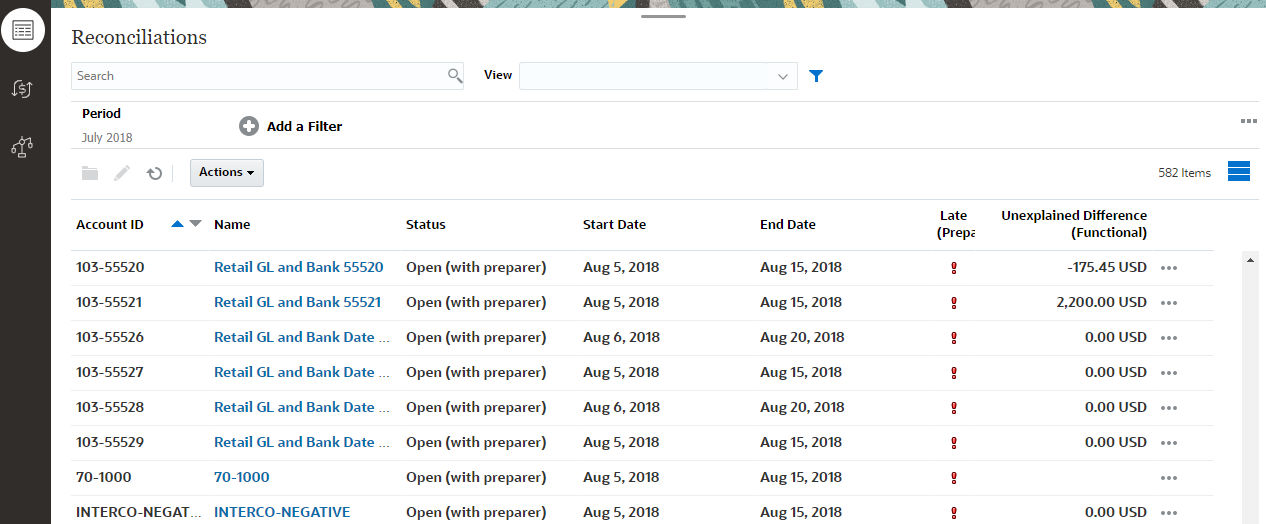Example: Customizing the List View for Reconciliations
Assume that you want to see more information such as who the preparers are for reconciliations, reconciliations that are late with a preparer, and the source system reporting balances.
Use the following steps:
-
In the Actions drop-down, select Select Columns.
The Select Columns dialog appears. Use this to add various columns with information about (attributes of) your reconciliations.
-
Scroll down the list and select Late (Preparer) and use the arrow keys to move it to the right hand side.
-
Now select the Balances tab and select the field called Unexplained Difference (Functional).
-
Click OK.
The Reconciliations list now shows the attributes that have been added.