Settings and Actions Menu
Depending on your role, you can take actions from the Settings and Actions menu accessible under your ID in the upper right. The menu contains options such as Set Preferences, which enables the user to set Timezones and other user specific settings.
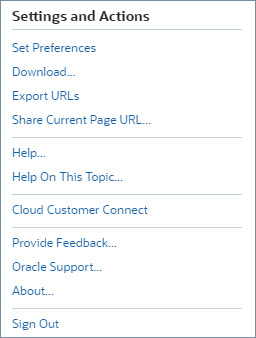
- Set Preferences
-
Upload a badge photo, change your status, timezone, or set notification preferences. See Managing Preferences.
- Download
-
Download EPM Automate utility or Smart View. The EPM Automate Utility allows a Service Administrator to access service instances over a command window to automate business activities such as exporting application and downloading the exported application to desktop. Smart View integration with Account Reconciliation allows you to load transactions into Reconciliation Compliance from Excel via Smart View.
- Export URLs
- Exports the URLs of all the pages and tabs in Account Reconciliation to a
.csvfile. You can use these URLs to directly access a particular User Interface page or tab. - Share Current Page URL
-
Displays a dialog containing the URL of the current page. You can copy this URL and then share it with other users so that they can easily access this particular page.
Note that users need to have the permissions required to access the page whose URL is shared.
- Help
-
Access videos and other task-related topics in the Oracle Help Center.
- Help on this Topic
-
If available, accesses context sensitive help on the dialog.
- Cloud Customer Connect
-
Access Customer Connect which is a community gathering place for members to interact and collaborate on common goals and objectives. This is where you will find the latest release information, upcoming events, or answers to use-case questions.
- Provide Feedback
-
See Submitting Information Using Provide Feedback in Getting Started Guide for Administrators.
- Oracle Support
-
My Oracle Support site.
- About
-
Contains Account Reconciliation notices and version information.
- Sign Out
-
Exits Account Reconciliation.