Other Actions When Searching Transactions in Transaction Matching
Actions such as unmatching transactions, viewing transaction history, and exporting transactions can be performed from the Transaction tab.
Performing Other Actions from Transactions
The actions that you can take directly on transactions from Transactions include the following:
-
Unmatch transactions - to Unmatch transactions right from Transactions, you can select one or more transactions and click Unmatch. You can see that you can Unmatch either Confirmed or Suggested Matches.
When transactions that meet certain criteria are unmatched, a reverse adjustment is created automatically. See About Reverse Adjustments for details about reverse adjustments.
Note:
To Unmatch a transaction whose status is Confirm Adjust, the Lock Through Date of the match must be lesser then the Adjustment Accounting Date. See Understanding Reconciliation Compliance and Transaction Matching Key Differences in Administering Account Reconciliation for details about the Locked Through Date. - Viewing Supporting Details - click the Support ID or Support Type column to open the Supporting details which is the same information you would see from the Unmatched dialog.
- Viewing Current Matches - click the Match ID column to display the current matches and this shows you the transactions and adjustments involved.
- View Transaction History - You can also see an audit trail or history of
a transaction by clicking the Transaction ID.
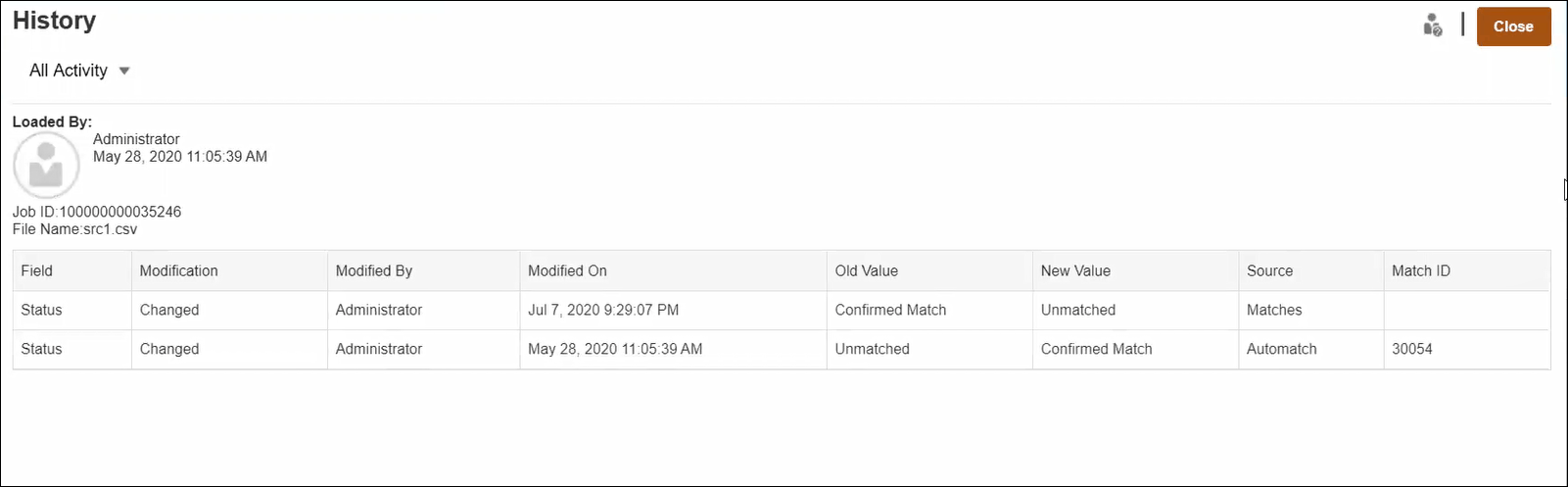
-
Export transactions to view offline
You can use the Export from the Actions menu to view a list of transactions offline in either csv or Excel (xlsx) format. See Exporting Transactions to CSV or Excel Format.
In the Transactions tab, date columns, such as Matched On and Supported On, are displayed using the user’s time zone. However, when you export transactions, date columns in the export file are displayed in Coordinated Universal Time (UTC).
Note:
An export will use your filtered list of transactions, not selected or highlighted transactions.