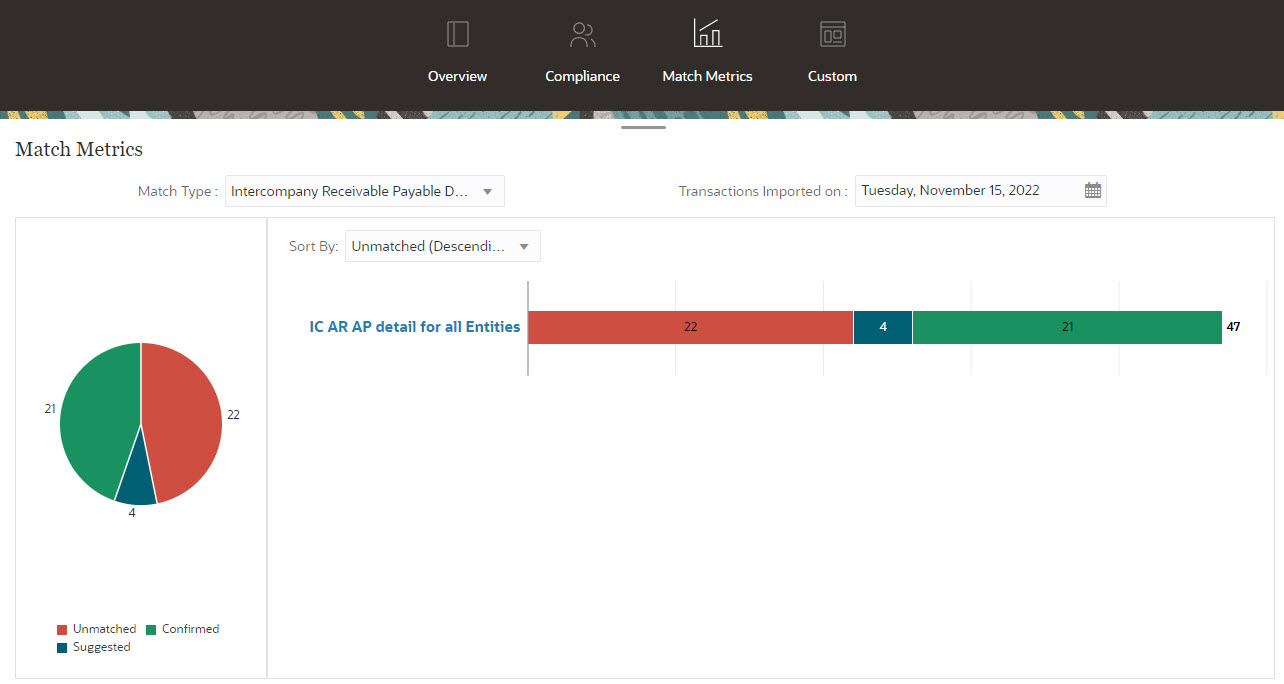Dashboards
There are multiple dashboards that you can use in Account Reconciliation.
- Overview and Compliance dashboards provide information about period-end reconciliations.
- Match Metrics provides information about transactions on the Transaction Matching dashboard.
- Custom dashboards enable Service Administrators to design and create their own dashboards. See Managing Custom Dashboards.
Overview Dashboard
The Overview dashboard allows you to check the status of account reconciliations, where the count of open reconciliations, including those that are late are tracked. You can also see completion metrics by Risk Rating, Account Type, Organizational Unit, Format, or Reconciliation Process.
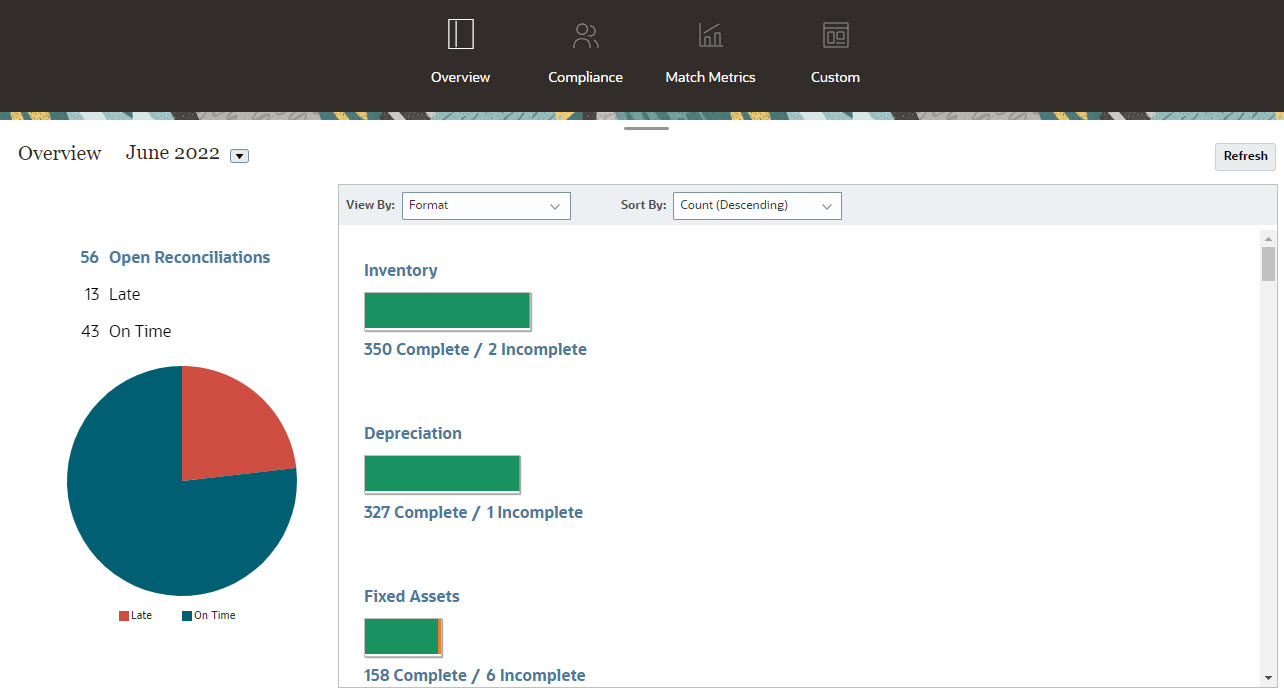
Compliance Dashboard
The Compliance Dashboard provides metrics on how well the company achieved their compliance objectives, distinguishing those reconciliations that were completed on time, from those that were late, and counting those that had been rejected or contain risk conditions such as debit/credit violations or aging violations. All users can view user performance metrics for both the preparation and review functions, and you can create your own "traffic light indicators "to calculate the number of reconciliations that fall within your company’s quality ranking policies. Based on security restrictions, users only see the details for the reconciliations to which they are assigned. The statistics on the Compliance Dashboard display metrics for the currently assigned Preparer and Reviewer.
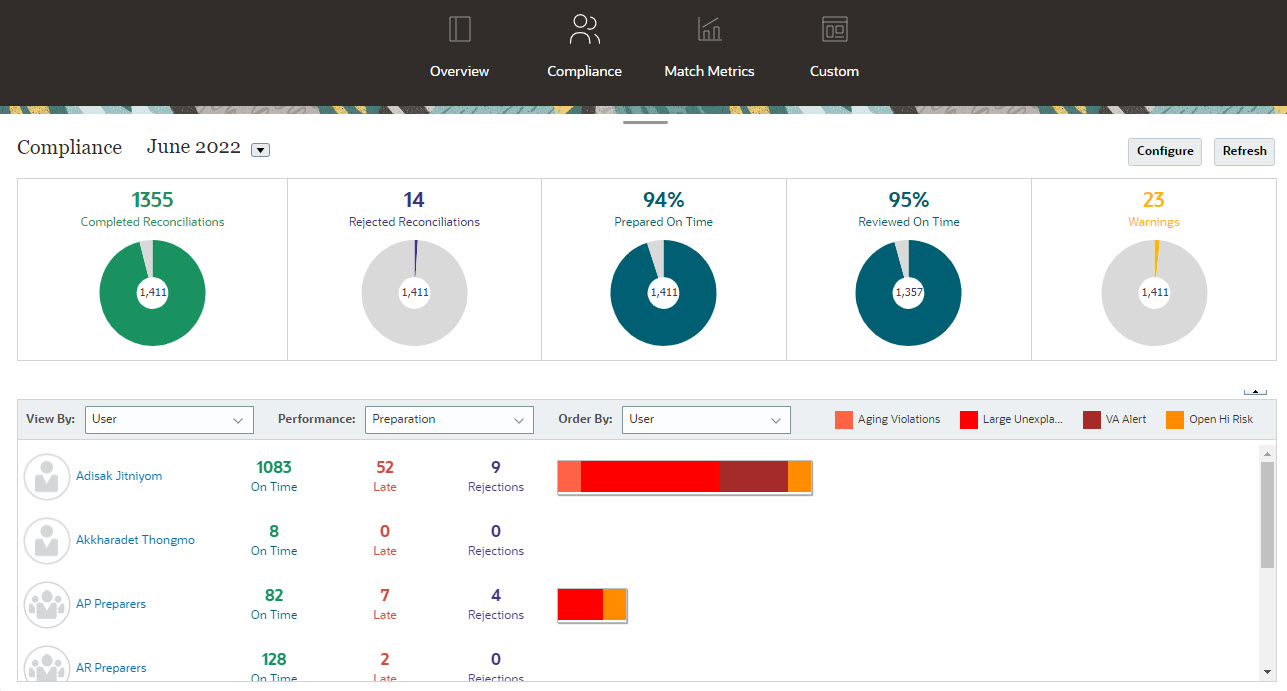
You can change your viewing options on the dashboard:
- Change the period by using the drop down list.
- Use the View By, Performance, and Order By drop downs to change what you are viewing
-
You can also change the "traffic light indicators" by clicking Configure on the dashboard and select different colors or change names.
Match Metrics Dashboard
The Match Metrics dashboard allows you to choose the match type, the date the transactions were imported on, and sort by various statuses.