Accessing Reconciliations from the Reconciliations Card
Use the Reconciliations card to display the Reconciliation List.
To access reconciliations from the Reconciliations card:
-
From the Home Page, click Reconciliations to display the Reconciliation List.
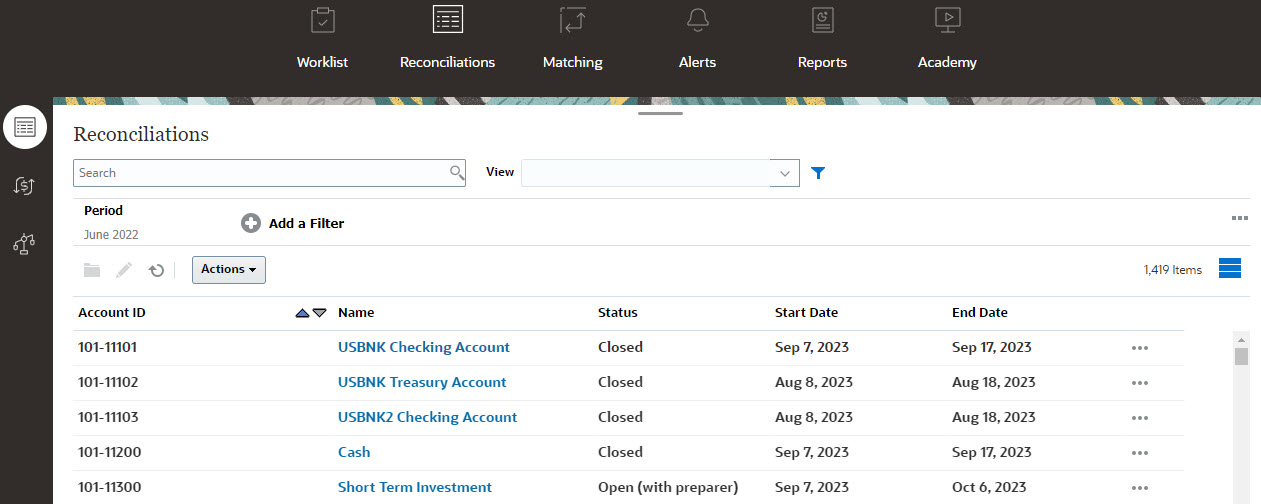
-
You can view only the reconciliations that you need to access by using one of the following:
-
Use filters to control the reconciliations displayed in the Reconciliations list.
Note:
If you apply a filter on the Late attribute, all reconciliations that are currently late are displayed. To display reconciliations where any role has ever been late, filter using the Ever Been Late attribute. -
Use the Search field. You can search across any of the attributes in the grid below, except for the Source and Subsystem balances, dates, and any icon-based columns. For example, you could search on the word "Accounts" to see all records that have Accounts in the name such as Accounts Payable or Accounts Receivable.
-
-
You can also access Transactions from the Reconciliations card.
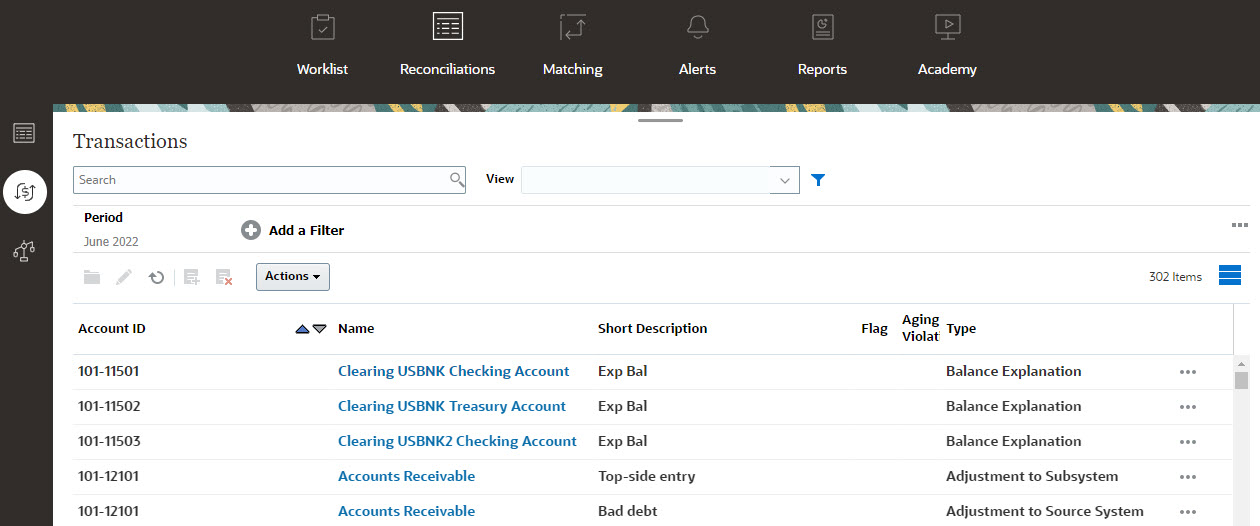
Note:
An empty list is displayed for Power Users who have no security scope defined and no reconciliations assigned.