Map Members in Data Integration
To configure a data load mapping in Data Integration, you need to use the Map Members step when creating a data integration. See Mapping Members in Administering Data Integration.
The following image shows the Map Members configuration for a group reconciliation in Data Integration. The target value 101-13XXX represents the target profile. The source value of 101-13??? indicates that source profiles from 101-13000 through 101-13999 are all mapped to the target profile 101-13XXX. See Using Special Characters in Multi-Dimensional Mapping in Administering Data Integration.
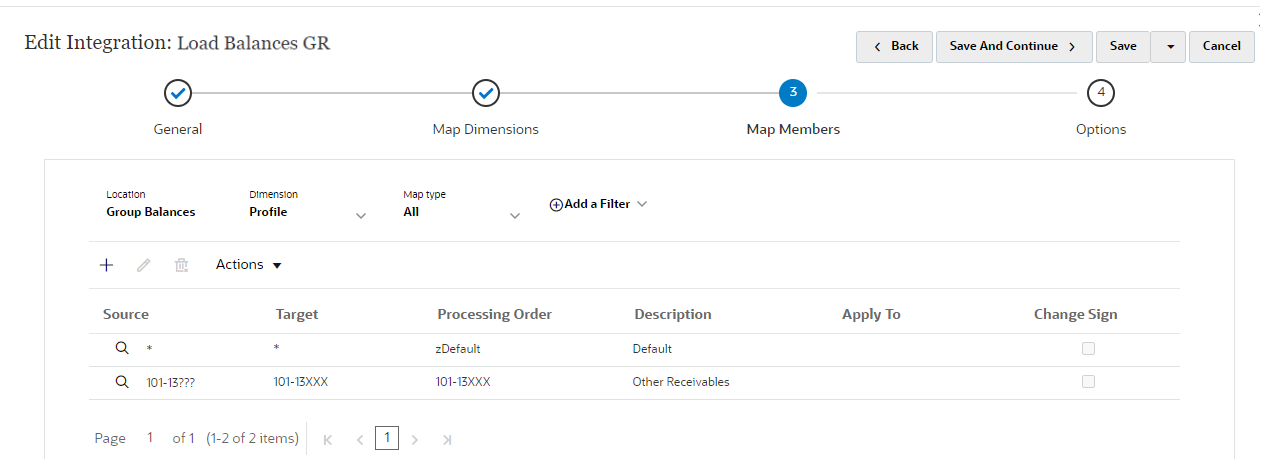
Note:
When specifying target values for the Source Type dimension, the only allowed values are "source system" and "sub-system". If the "source system" and "sub-system" values are not selectable in the Edit Member Mapping page, refresh your members in your Reconciliation Compliance Balances application.Once you have configured the integration in Data Integration, the set up tasks for group reconciliations are complete. An ongoing task is creating and running a data load in Account Reconciliation.