Defining a the Many to Many with Subset Rule
To create a Many to Many with Subset rule, you must:
- Select a data source in With Subset
Note: If you don’t select a data source in With Subset, the behavior is the same a Many to Many rule type (without subset).
- Include at least one attribute in Groups
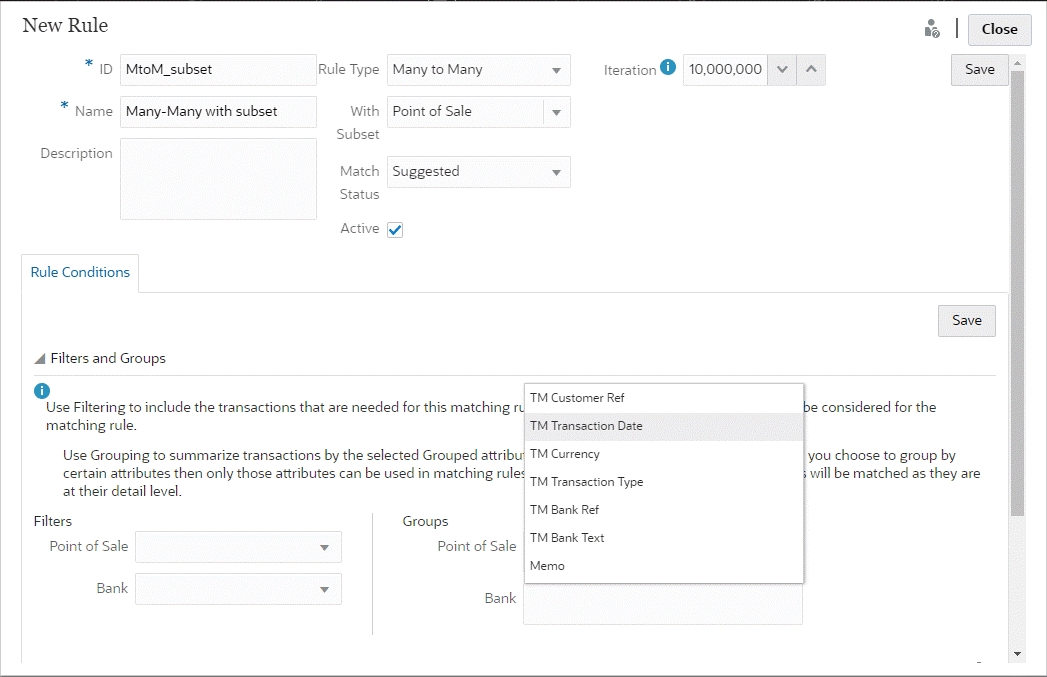
You can apply the subset rule to the source system or subsystem. In the New Rule dialog, use With Subset to select the data source on which the subset rule must be applied. The other data source is used as the anchor for applying the specified tolerance limit. For example, your match type has two data sources, Bank and POS. If you select Bank under With Subset, the subset rule is applied to Bank and a subset of transactions in Bank is matched with a one or more transactions in POS. The POS is used as an anchor and the specified tolerance limit is applied on both POS and Bank.
In the Groups section of the Rule Conditions tab, ensure that you define at least one group for the anchored data or at least one exact match rule condition. To define a group, in the Groups section, select one or more attributes from the anchored data source. Notice that grouping is disabled for the data source that you selected in With Subset.
You can create a Many to Many subset rule when a group attribute is defined, even if there is no exact match condition defined on the non-balancing attribute.