Using a Subset Rule During Creation of 1 to Many and Many to 1 Rules
There may be times when you are working with 1 to Many or Many to 1 rule types and you need to
match an amount with a subset of all transactions in
order to match correctly. If this is your
requirement, then you can use the With
Subset check box for 1 to Many or Many
to 1 rules.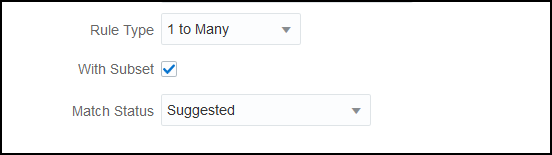
Example: 1 to Many with Subset Rule
Consider the following source system and subsystem transactions. The defined rule condition is that the Amount, Date and GL Value must match exactly.
Table 9-3 Source System Transactions
| Amount | Date | GL Value |
|---|---|---|
| 111 | 10-13-2023 | Shop-1 |
| 233 | 10-13-2023 | Shop-1 |
Table 9-4 Subsystem Transactions
| Amount | Date | GL Value |
|---|---|---|
| 100 | 10-13-2023 | Shop-1 |
| 10 | 10-13-2023 | Shop-1 |
| 1 | 10-13-2023 | Shop-1 |
| 200 | 10-13-2023 | Shop-1 |
| 30 | 10-13-2023 | Shop-1 |
| 3 | 10-13-2023 | Shop-1 |
When using the subset matching functionality, the amount 111 from the source system should match with group amount (100 + 10 + 1) from the Subsystem transactions. Similarly, the amount 233 should match with group amount (200 + 30 + 3).
Without using the subset matching functionality, the rule condition, to match exactly with amount, Date and GL string, will be returning the sum of amount of all the six transactions from Subsystem because Date and GL String (10-13-2023, Shop-1) from Subsystem is equal to Date, GL String from Source System. So, the result would be the amount 111 from Source System and a sum (100+10+1+200+30+3) = 344 from the Subsystem and would not be a proper match. Similarly amount 233 from Source System is not a match with amount 344 from Subsystem.