Understanding the Transaction Matching Engine
This topic helps you understand how the Transaction Matching engine evaluates transactions.
The examples in this topic assume the following transactions in Source System data source and Sub System data source.
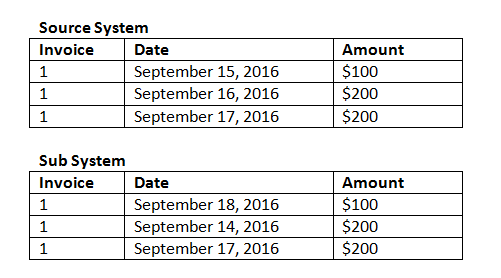
Match Rules
-
Source System "Invoice" exactly matches Sub System invoice
-
Source System matches within a -1 to +3 tolerance of Sub System Date
-
Source System "Amount" exactly matches Sub System amount
The Source System and Sub System "Amount" attribute is the Balancing Attribute.
Order of Evaluation / First One Matching Wins
Transactions are evaluated for matching in the order in which the transactions exist in the database, and the first transaction evaluated for the match that satisfies the conditions will be selected for the match.
Order of Evaluation / Lowest Transaction ID Matches First
When transactions are loaded, they are assigned a Transaction ID sequentially. Therefore, the matching transaction with the lowest Transaction ID means it was loaded first and will be first to match.
In a 1 to 1 match, if two transactions exist that qualify as a match with a third transaction, but only one can be matched, the transaction with the lowest Transaction ID will be the one selected as the match.
For subset rules, matching will sort the transactions based on both amount and transaction ID during match creation. If two transactions have the same amount, the one with the lowest transaction ID will be used in the match.
Note that if you ran the same rule with No Ambiguous selected, all transactions will remain unmatched (as expected).
Evaluating Tolerances
There are three ways to set tolerance levels to allow matching of transactions that have variances. You can set:
- a tolerance variance value that is applied to the transactions. For example, auto match with up to a variance of -1 and +3.
- a tolerance threshold level expressed as a percentage. For example, auto match with up to 0.5% of the value of the amount.
- a tolerance threshold level expressed as a percentage along with a variance amount. For example, auto match with up to 1.0% of the value of the amount up to a maximum amount of 100.00.
Note:
The percentage value can not be more than 100 for both high and low tolerance and can be used for Number or Integer data source attributes.
Evaluating Tolerances Set as Values
When evaluating tolerances that are a set tolerance value, the calculation is impacted by how the high/low tolerance values are applied to transactions. For example, in the sample transactions where we apply a tolerance to the Date values, we have an authorized tolerance of -1 and +3. If you apply these values to the first record in the Source System table, then the first record in the Sub System table satisfies the match rule because September 18 is less than or equal to +3 days from September 15. However, if we apply the tolerances to the Sub System transaction (rather than the Source System), the match fails since September 15 is not less than or equal to -1 days from September 18.
Note:
While the above example uses Date tolerances, the same logic applies to tolerances on Date, Time and Integer data types.
To ensure consistent results, we opted to use the following approach when evaluating tolerances:
Evaluating 1 to 1 Rules Types
With 1 to 1 rule types, we treat the Source transactions as the "base or anchoring transactions". This example shows the way in which the evaluation takes place. In this example, we are assuming a Date tolerance Start set to zero (0) and End was set at +3.
- Starting with the first Source transaction, the tolerance limits are added to the transaction’s Date value to derive the acceptable range of Date values from Sub System.
- Then, the first transaction from Sub System is selected that satisfies the match. In our example, the Source date value for the first transaction is September 15.
-
Adding the 0 to +3 tolerance to the Sub System transaction, the first transaction from Source System with a Date value greater than or equal to September 15 and less than or equal to September 18 is selected as a match. This match is identified in green below:
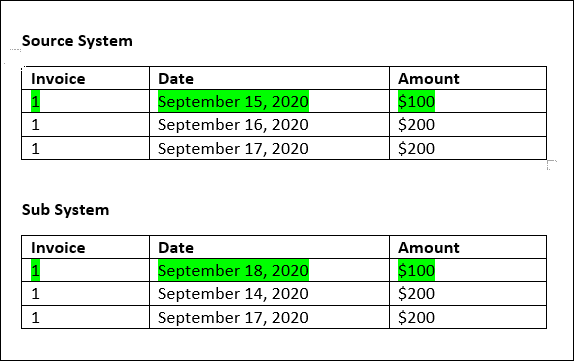
-
Continuing to the second Source transaction (with a Date value of September 16), the first transaction from Sub System with a Date greater than or equal to September 16 and less than or equal to September 19 is found. This match of September 17 is within the range and identified in red below:
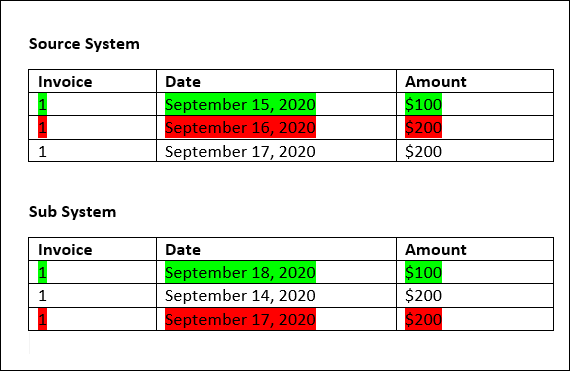
- Continuing with the third Source System transaction (with a Date value of September 17), assume we need to find the first transaction from Source System with a Date greater than or equal to September 16 and less than or equal to September 20. Since no transaction from Source System satisfies this condition, no match is created.
Note:
In the case of single source match processes, Positive transactions match to Negative transactions.Evaluating 1 to Many Rule Types
With 1 to Many rule types, Source System transactions are the base transactions.
Note:
For 1 to Many rule types, you must define one rule condition which can be Match Exactly or with tolerance in addition to the Balancing Attribute.Evaluating Many to 1 Rule Types
With Many to 1 rule types, Sub System transactions are the base transactions.
Note:
For Many to 1 rule types, you must define one rule condition which can be Match Exactly or with tolerance in addition to the Balancing attribute condition.Evaluating Many to Many Rule Types
With Many to Many rule types, there is no base transaction. Rather, the conditions are evaluated using a set of rules.
The following process is used to evaluate a match for Many to Many rule types with Date tolerance specified.
- Find the minimum date value and maximum date value from the source system.
- From the subsystem, use the following formula
to compute the minimum date value and the maximum
date value that can be allowed when determining a
match:
- Minimum subsystem date must be equal to or greater than maximum source system date + start value of the date tolerance range
- Maximum subsystem date must be equal to or less than minimum source system date + end value of the date tolerance range
- Consider all subsystem transactions that are within the computed minimum subsystem date and maximum subsystem date when determining a match
Note that the minimum subsystem date must be equal to or less than the maximum subsystem date.
Example: Many to Many Rule Type with Date Tolerance
In this example, the date tolerance allowed for a match is -2 to +3.
Consider the following source system transactions for store ID 3738.
Table 9-1 Source System Transactions
| Store ID | Amount | Date |
|---|---|---|
| 3738 | $715 | 07-Feb-23 |
| 3738 | $595 | 07-Feb-23 |
| 3738 | $960 | 04-Feb-23 |
| 3738 | -$138 | 04-Feb-23 |
In the source system transactions, the minimum date value is 04-Feb-23 and the maximum date value is 07-Feb-23.
Consider the following subsystem transactions for store ID 3738.
Table 9-2 Subsystem Transactions
| Store ID | Amount | Date |
|---|---|---|
| 3738 | $387 | 05-Feb-23 |
| 3738 | $211 | 05-Feb-23 |
| 3738 | $378 | 07-Feb-23 |
| 3738 | $342 | 05-Feb-23 |
| 3738 | $714 | 06-Feb-23 |
| 3738 | $100 | 07-Feb-23 |
Using the formula in Step 2, determine the date range for subsystem transactions that must be considered for matching.
- Minimum subsystem date must be equal to or greater than 05-Feb-23 (07-Feb-23 - 2 days)
- Maximum subsystem date must be equal to or less than 07-Feb-23 (04-Feb-23 + 3 days).
Therefore, all subsystem transactions that are between 05-Feb-23 and 07-Feb-23 are considered while creating a match. In this example, all subsystem transactions fall within this range.
The sum of the Amounts in the source system is 2132. In the subsystem, the sum of Amounts of the transactions that are within the computed date range is 2132. Therefore, the source system and subsystem transactions are considered a match.
To understand an example when a match is not created, consider the same source system transactions shown above. In the subsystem transactions, the only change is that the last transaction (with Amount = 100) is dated 08-Feb-23. The maximum subsystem date that can be considered when creating a match is 07-Feb-23, so the transaction dated 08-Feb-23 is not included. The sum of Amounts in the source system is 2132, but the sum of Amounts in the subsystem is 2032. Therefore, these sets of source and subsystem transactions are not a match.
Note:
For Many to Many rules, you must define at least one Match Exactly condition.Evaluating Match Rule Conditions for a Balancing Attribute
The method for evaluating match rule conditions for a Balancing Attribute is slightly different than for other attributes. Consider a Many to Many rule type using the sample data. Here's how the system evaluates this:- The system will first select all transactions with matching Invoice numbers (rule #1).
- The Date attributes will then be evaluated to see if they satisfy the rule condition (rule #2).
- Lastly, it will evaluate whether the Source System Amount matches exactly to the Sub System Amount (rule #3).
Since it’s a Many to Many match with multiple transactions in Source System and Sub System, the Amount values must first be summed by Data Source, and then the sum totals compared.
In our example, the sum of Source System Amount is $500 and the sum of Sub System Amount is also $500, so the match conditions are satisfied:
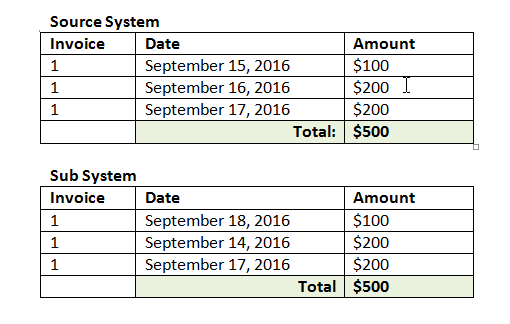
Note:
The same process applies to 1 to Many matches and Many to 1 matches. Any time multiple transactions of the same data source exist for a match, the values of Balancing Attributes must first be summed before the comparison occurs.Evaluating Tolerances Set as a Percentage and Variance Limit
The percentage tolerance option is available for Number and Integer type data source attributes (including balancing attribute) and can be set for:
- Auto match rules
- Manual match rule
- Default attribute mapping
- Matching rule has 1% low and 1% high tolerance
- The tolerance on Up To Amount is set as .5
| Source System Amount | Sub System Amount | Calculated Tolerance | Variance (Source - Sub System Amt) | Match Calculation | Result |
|---|---|---|---|---|---|
| 99.6 | 100 | 1% of 99.6 = .99 | 99.6 - 100 = .4 | .4 < .99 and < .5 | YES Match found |
| 99.1 | 100 | 1% of 99.1 = .99 | 99.1 - 100 = .9 | .9 < .99 but > .5 | NO Match found since tolerance variance Up To limit was exceeded |
| 100 | 99.6 | 1% of 100 = 1 | 100 - 99.6 = .4 | .4 < 1 and < .5 | YES Match Found |
| 100 | 99.1 | 1% of 100 = 1 | 100 - 99.1 = .9 | .9 < 1 and > .5 | NO Match found since tolerance variance Up To limit was exceeded |
| 50, 49.6 | 50, 50 | 1% of 99.6 = .99 | 99.6 - 100 = .4 | .4 < .99 and < .5 | YES Match Found |
Evaluating Date Tolerances for 1 to 1 and 1 to Many Rules
The date tolerance is the number of days to consider for matching of transactions between two data sources. Transaction Matching considers date tolerance in the most common way of matching transactions, treating the Source (in the GL for example), as available "before" the Bank deposits or Sub System transactions. The engine anchors on the Source and calculates the range of date values to consider for matching forward from there based on the tolerance values entered in the rule.
The Date tolerance option is available for Date type data source attributes and can be set for:
- Auto match rules
- Manual match rule
- Default attribute mapping
Date tolerance is very flexible and you can use it to specify matching using a:
- Range of days
Use the date tolerance in rules to establish a range of days to consider for the matching. In rule creation, these fields are labelled Start and End to indicate the range. The engine provides a lot of flexibility for working with the date tolerance range. Let's say you want to consider transactions for matching between today and one day later. That would be Start and End date of 0 to 1. Another example is to start matching transactions two days from the Source transactions and ending 4 days out. You can also consider one day back (start as -1) to 1 day forward by entering a Start as -1 and End value of +1.
-
Specific Date
Additional precision for the date tolerance is offered by being able to match transactions from one source to transactions in the Sub System on another specific day instead of a range of days. This is accomplished by using the date tolerance values in the Start and End fields as the same value. For example, let's say that you only want to match your Source transactions with the Bank transactions 2 days out. You can enter 2 in the Start field and 2 in the End field to only consider exactly that day for matching.
- Business Calendar instead of a regular calendar in order to eliminate holidays
and weekends for consideration in matching.
By default, Account Reconciliation uses a regular calendar to specify the dates in a date range. You also have the option of using a business calendar when calculating date range in order to easily eliminate counting days that are work holidays for a company or weekends in calculation of the range. The Use Business Calendar check box is available as an option when creating Date Type attribute rule conditions with tolerance and also for match process default attribute mapping. The business calendar option is not available for manual matching.
Note:
To use a business calendar, you must specify the work days for your organizational unit as well as a holiday rule containing the list of holidays. The organizational units are assigned to profiles and the associated business calendar is then used during creation of reconciliations. See Defining Organizational Units in the Setting Up and Configuring Account Reconciliation guide.
Here is an example of a rule that has date tolerance specified as well as showing the business
calendar checkbox. 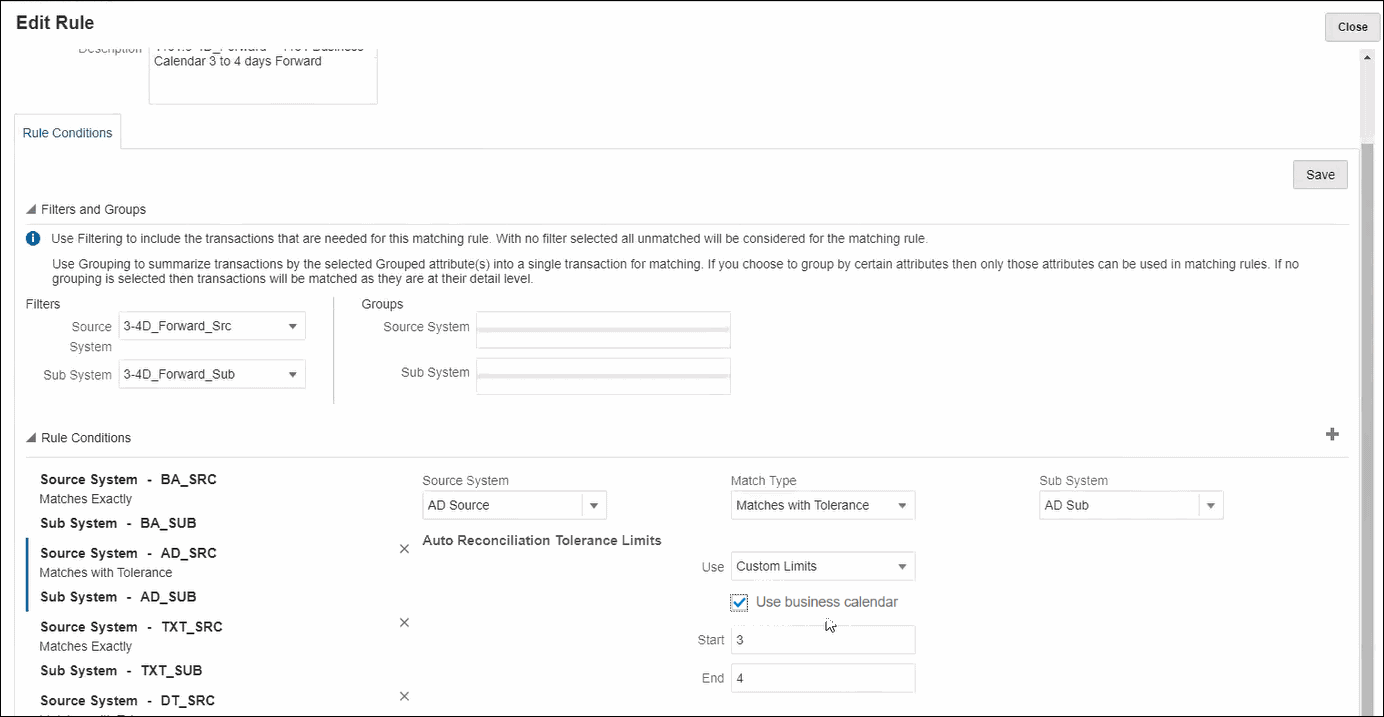
Evaluating Match Rules for Partial Text Match
For text attributes and list attributes, partial text matching enables users to match structured text in an attribute with part of the unstructured text in another attribute. The structured text can appear anywhere within the unstructured text. You can match part of a source system attribute with a subsystem attribute or vice versa.
Under Rule Conditions, select Matches with Contains Operator under Match Tolerance to match partial text.
When matching attributes in a source system and subsystem, you select the source system attribute, sub system attribute, and specify whether the source system attribute must contain the subsystem attribute, or vice versa.
For example, GL is the source system and POS is the subsystem. The Reference attribute (structured text) in the POS must be matched with part of the Line Description attribute (unstructured text) in the GL. To set up this matching:
- In the Match Process tab, click the Match Rules tab.
- Navigate to the New Rule or Edit Rule dialog.
- For a manual match rule:
- In the Manual Match section, click Configure.
- In the Rule Conditions tab, select the source system attribute and subsystem attribute
- In Match Tolerance, select Matches with Contains Operator.
- Select GL Line Description Contains POS Reference.
- For an auto match rule:
- In the Auto Match Rules section, click Add to create a match rule.
- Enter the details for the rule, such as ID, name, rule type, and so on. Select the source and subsystem attributes. See Defining Auto Match Rules.
- Under Match Tolerance, select Matches with Contains Operator.
- Select GL Line Description Contains
POS Reference.
Note that this selection is not available for Many to Many with Subset rules. For more information see, Using a Subset During Creation of Many to Many Rules.
When using a single source, you select the attributes that must be used for the matching. For example, in the POS source, the Reference Number in a debit transaction contains structured text (such as "76284") and Reference Number in a credit transaction contains unstructured text (such as "Rev 76284"). The Reference Number in a debit transaction must match with part of the Reference Number in a credit transaction. You select the attribute that must be used for matching in Attribute and select Matches with Contains Operator in Match Tolerance.
In cases where we are matching two different attributes within the source system, for example, matching Reference (structured text) in a debit transaction with Description (unstructured text) in a credit transaction, you can do one of the following:
- Create a calculated attribute in Transaction
Matching
The value of the calculated attribute is set as follows: If the Amount >= 0, the calculated attribute is set to Reference. If Amount < 0, the calculated attribute is set to the Description.
The matching is based on the value of the calculated attribute.
- Use SQL mappings in Data Integration
In this case, instead of a calculated attribute, you create a text attribute without calculation and then use SQL mappings to obtain the result described above.
- Use two different data sources, one for debit
and one for credit
This will behave like two separate data sources and you can then match the required source system and subsystem attributes.