Overview of Reconciliation Compliance Configuration
The first task in setting up Reconciliation Compliance is to configure different settings available from Home, then Application, and then Configuration.
Configuration has the following easy access to various features and settings:
- Alert Types
- Attributes
- System Attributes
- Currencies
- Enterprise Journals Mapping
- Data Loads
- Filters
- Formats
- Views
- Organizations
- Periods
- Settings (System Settings)
Alert Types
Alerts allow communication between a user having an issue while working towards closing a reconciliation, and other users that may be able to help resolve the issue. Alert types are created by administrators to define a procedure to follow when certain issues arise. See Creating Alert Types
Attributes
Custom attributes are user-defined fields defined centrally by administrators and can be used in reconciliations, profiles and formats:
In Profiles: Administrators and power users can assign attributes to profiles to capture information that is not supported by the standard attributes. In Formats: Administrators can assign attributes to formats to appear on reconciliations in two places.
This tab appears first on the list since you will access this often while managing Account Reconciliation. See Creating Attributes for details on how to create them.
Defining System Attributes
Under System Attributes, you define these attributes of profiles and reconciliations:
- Profile Segments are the components of the Account ID used to uniquely identify profiles and reconciliations. For example, if you typically reconcile accounts at the Company-Account level, then you should define two segments: one for Company, and one for Account. Profile Segment values are labels. They don’t control the mapping of balances to reconciliations which occur through mapping rules added in the data load definitions or by pre-mapping balances before import.
- Process distinguishes between reconciliations for different purposes, such as a pre-defined Balance Sheet process. You can remove this option if you prefer other terminology.
- Risk Ratingsare tags assigned to reconciliations to help with reporting and analysis such as High, Medium, or Low..
- Frequencies determine how often reconciliations are prepared. "Monthly" and "Quarterly" are typical frequencies. In System Settings, you define the frequencies. You also need to assign frequencies to profiles and periods. Reconciliations are only created when the frequency assigned to the profile matches the frequency assigned to the period.
- Account Type are tags assigned to reconciliations to help with reporting and analysis such as Assets, Liabilities, or Equity.
- Aging Profiles Aging Profiles are used in reports to classify transactions into aging bucketsthat you define. For example, you might define an Aging Profile consisting of the following buckets: 0-15 days, 16-30, 30-60, 61-90, and greater than 90 days. You can review reports that display the count or value of transactions within each aging bucket.
- Global Integration Tokens are used when parameterized reports should be accessible from the Reconciliation. For example, if you are using BI Publisher to generate Fixed Asset Rollforward schedules, then you can use Global Integration Tokens to pass parameters such as Account ID or Period into the report so it displays the correct data.
Defining Currencies
The Currency section enables configuration of Currency Buckets, Rate Types, and Currencies.
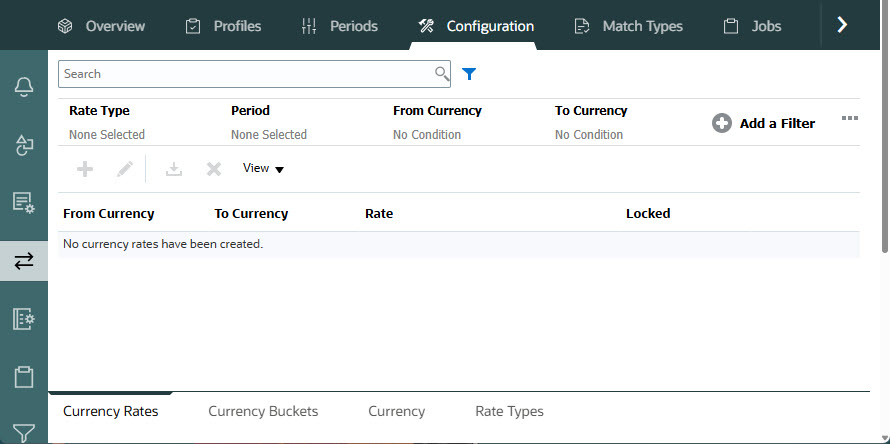
Currency Rates See Defining Currency Rates
Currency Buckets should be defined for each bucket that must be certified in reconciliations, and for any additional buckets that make it easy to prepare the reconciliations. For example, it’s very common to require reconciliation at the Functional currency bucket. If this is the case for your company, then the Functional currency bucket should be enabled. If it helps preparers perform the reconciliation by entering values in the Entered, or Posted currency value, then this bucket should be enabled as well. The Reporting currency bucket is typically enabled only when a certification requirement exists for this bucket. Note that all the bucket labels are configurable, to enable renaming to match your company convention. However, you should only use uppercase if you rename a currency bucket label.
Currency enables you to control which currency codes are active in the system.
Define Rate Types when you require translation of transactions entered into the reconciliation. For example, if preparers are adding transactions in the Entered currency bucket, then the system can translate these values to the Functional currency bucket using imported Rates
Data Loads
You can use the Data Loads dialog to define data load definitions in order to load data using Data Management and save those same data load parameters. See Define a Data Load Definition.
Filters
See Creating Filtered ViewsFormats
See Learning About FormatsLists
See Working with ViewsSee Appendix A: Reconciliation List Select Column Definitions to view the list column definitions for the following dataset types that are referenced across the lists in the application: Profile, Reconciliation, Balance, Transaction.
Organizations
Calendars are used to set the dates and frequencies for each period. Each calendar allows different organizations to work off of different dates and frequencies for the same period.
Holiday Rules are only defined if the reconciliation schedules are affected by company or statutory holidays.
Organizational Units provide a mechanism to assign a hierarchical organizational unit structure to profiles and reconciliations. They provide value in filtering, reporting, and are the means by which holiday rules are applied to profiles.
Periods
Next you configure the number of periods associated with the reconciliations. Periods determine the as-of date of the reconciliation and every period has a start date, end date, and close date. Periods also have associated frequencies. When profiles are added to periods, only those with a frequency matching a frequency associated with the period are added to the period as a reconciliation.
If circumstances require changes to reconciliations, or if administrators must import updated balances, administrators can reopen periods.
You can start with just one or two periods, and then add periods as needed. For each period, you’ll define start and end dates, as well as the dates that books are closed for each period and the frequencies associated with each period.
See Configuring PeriodsSettings (System Settings)
The Settings (System Settings) tab contains other configuration settings that an Administrator may need to use during set up of Reconciliation Compliance. For example, allowing users to delete comments, setting the maximum number of rows in a list, allowing bulk updates, and setting data load timeout. See Defining System Settings