Reopening Reconciliations
There may be times within your organization when users in the course of the business cycle need to reopen or decertify a reconciliation. An administrator can permit this by taking action in the System Settings.
To allow reopening of reconciliations:
- From Home, click Application, then Configuration
- On the System Settings tab, select Reopen
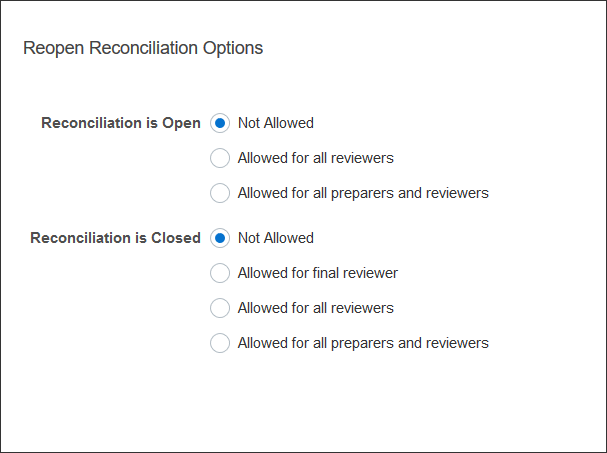
- Set the conditions for allowing reopening of open reconciliations:
- Not Allowed - this is the default option and Preparers and Reviewers cannot change the workflow of an open reconciliation once they have submitted or approved.
- Allowed for all reviewers- allows Reviewers who have approved a reconciliation to return the workflow to themselves. Preparers cannot do this.
- Allowed for all preparers and reviewers - allows a Preparer who has submitted a reconciliation or a Reviewers who has approved a reconciliation to return the workflow to themselves.
- Set the conditions for allowing reopening of closed reconciliations:
- Not Allowed - this is the default option and Preparers and Reviewers will not be able to reopen a closed reconciliation.
- Allowed for final reviewer- allows only the final Reviewer to reopen and return the workflow to themselves. If there is only one Reviewer, that user is by default the final Reviewer.
- Allowed for all reviewers- allows any Reviewer associated with the reconciliation to reopen and return the workflow to themselves
- Allowed for all preparers and reviewers - allows either Preparers or Reviewers of the reconciliation to reopen and return the workflow to themselves.